Panasonic EB-G60 User Manual
Page 107
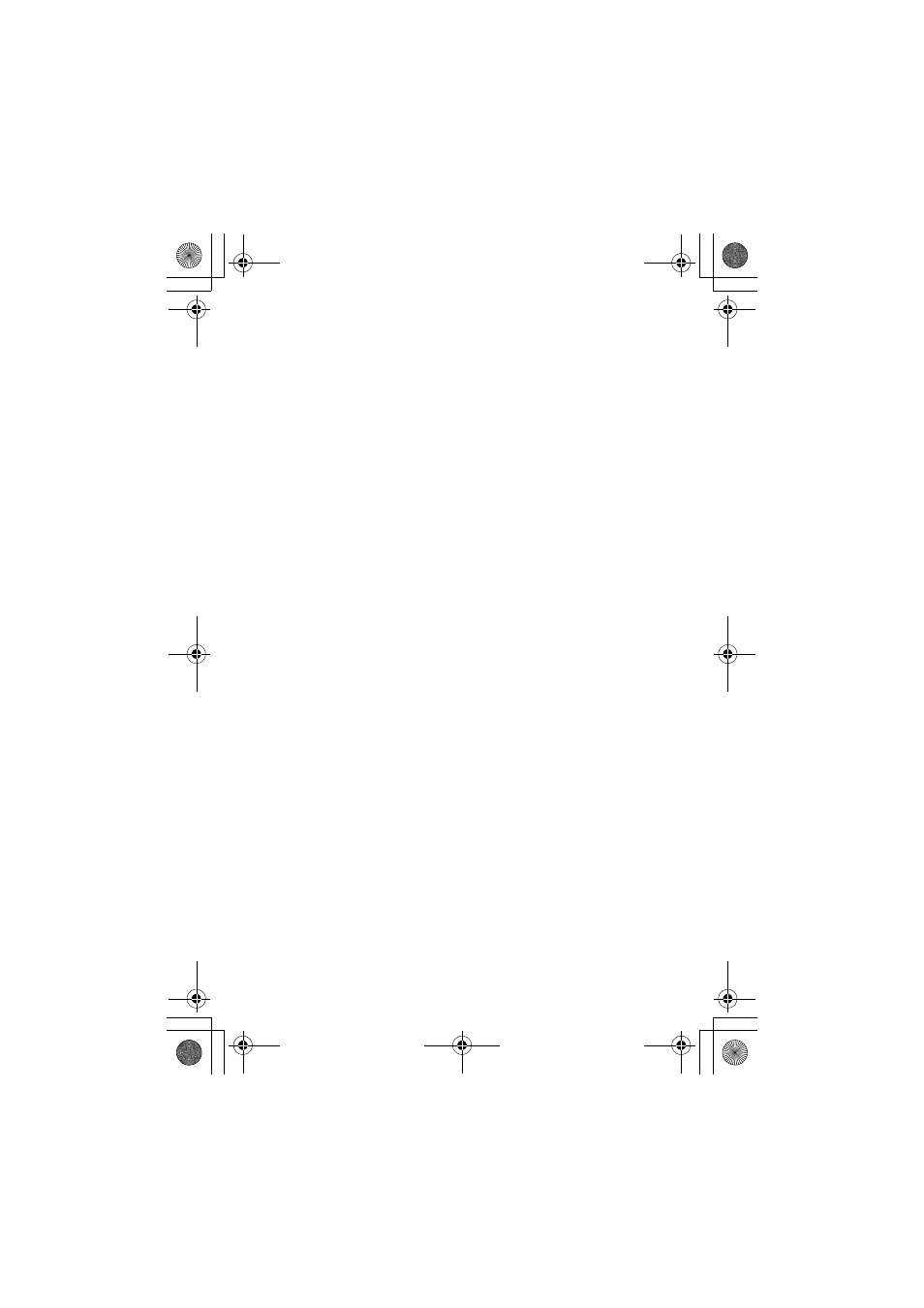
Index
96
Save Items .................................................................................................................. 73
Scheduler ................................................................................................................... 6, 64
Selecting a Function ................................................................................................... 7
Sending DTMF Tones During a Call .......................................................................... 79
Sending User Messages .............................................................................................. 44
Setting a Power On/Off Time .................................................................................... 38
Setting Group Call Icons ............................................................................................ 21
Setting Group Ring Tones .......................................................................................... 20
Setting Ring Volume ................................................................................................... 12
Setting Silent Ring ....................................................................................................... 13
Setting the Alarm ....................................................................................................... 37
Setting the Backlight Time ......................................................................................... 30
Setting the Maximum Unit Level ................................................................................ 56
Setting the Message Centre Number ........................................................................ 41
Setting the Time ......................................................................................................... 36
Setting the Unit Price ................................................................................................. 56
Settings ....................................................................................................................... 74
Shortcuts .................................................................................................................... 7
SMS/EMS: Setting up the Phone ................................................................................. 41
SnapShots ................................................................................................................... 73
Specifications .............................................................................................................. 89
Speed Dialling ............................................................................................................. 16
Splitting a Multi-party Call .......................................................................................... 62
Status Icons ................................................................................................................ 5
Swapping Between Calls ............................................................................................ 60
Swapping Between Handsfree and Handheld Calls ................................................... 80
Switching On & Off .................................................................................................... 8
Synchronizing Phonebooks ........................................................................................ 18
T
T9® Text Input .......................................................................................................... 82
Text Attachments ...................................................................................................... 45
Text Entry .................................................................................................................. 81
The Display ................................................................................................................ 5
To end the alarm ........................................................................................................ 38
To Store a Number in the Mobile Phonebook .......................................................... 15
To Store a Number in the SIM Phonebook ............................................................... 14
Trouble Shooting ....................................................................................................... 83
Turning Screen Saver On & Off ................................................................................. 25
U
Unlocking the Phone .................................................................................................. 11
Using Bookmarks ....................................................................................................... 75
Using the PIN ............................................................................................................. 12
V
Viewing & Editing Reminders ..................................................................................... 64
Viewing Stored Numbers ........................................................................................... 22
Voice Memo ............................................................................................................... 77
Volume Control ......................................................................................................... 10
W
WAP Browser ............................................................................................................ 69
WAP Push message .................................................................................................... 76
WAP Push message Icon ............................................................................................ 76
G60 FINAx No4 0703.fm Page 96 Thursday, July 3, 2003 5:22 PM
