Editing sound profiles – Panasonic EB-G60 User Manual
Page 38
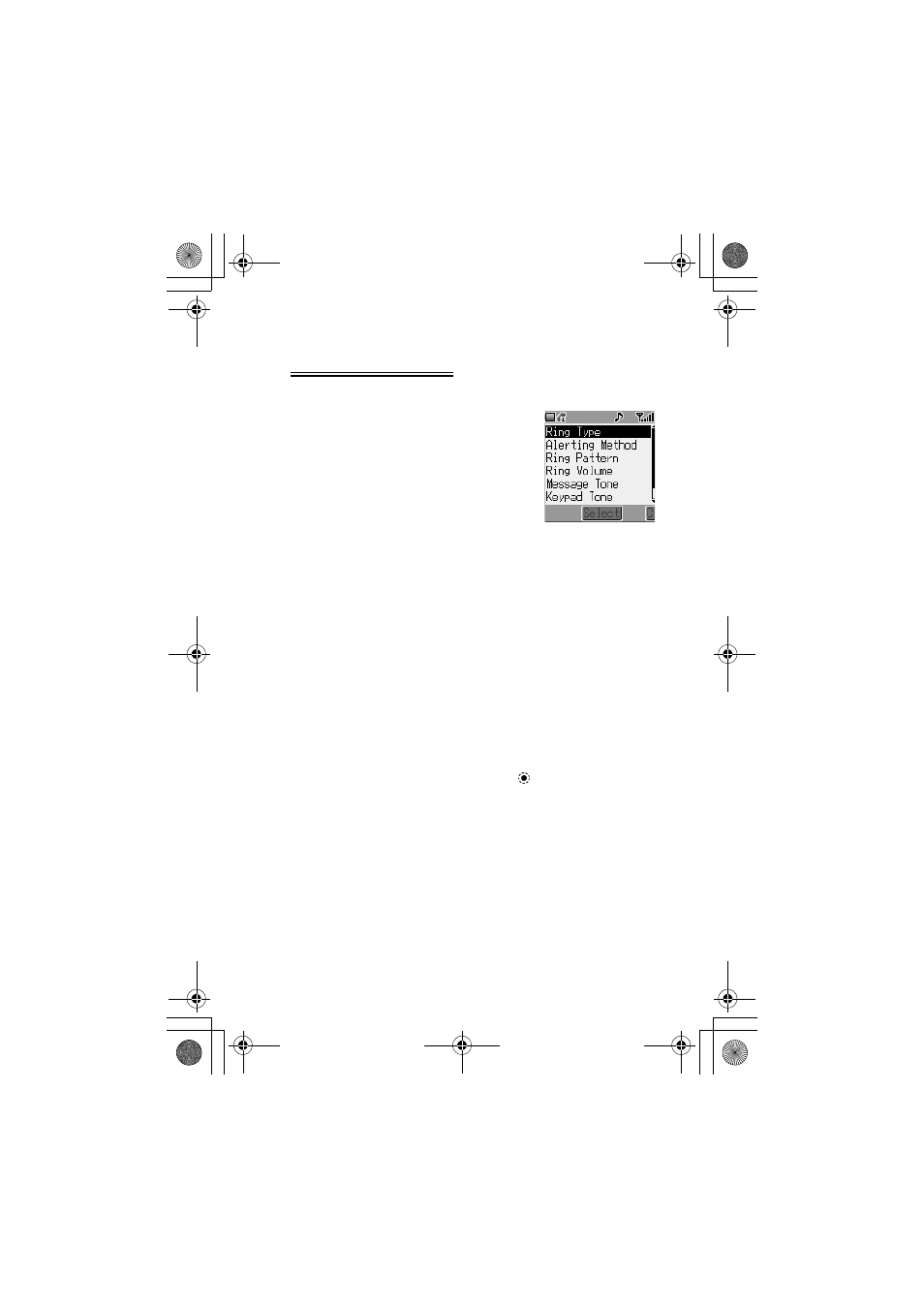
Personalising Your Phone
27
Editing Sound Profiles
To edit a Profile:
1
From Idle press
<
and select My Phone
> Sound Settings. Press
<
2
Select the Profile you wish to edit from
the list. Press
<
3
Use
4
to select Edit. Press
<
For each profile, you can set and edit
the following:
Ring Type
Select a ring tone from the lists of preinstalled melodies
(Fixed Data) or downloaded melodies/ring tones or
the tones that you have written (User Data). Press
<
.
Select required type from Fixed Data or Press
A
to
preview the User Data or
<
to confirm ring tone selec-
tion
Alerting Method Select from Ring/Vibrate/Vibrate & Ring/Flashing/
Off
Ring Pattern
Select either Continuous or Once
Ring Volume
Use
0
to set the volume level. To mute volume, use
the Alerting Method submenu
Message Tone
Select a ring tone from the lists of preinstalled melodies
(Fixed Data) or downloaded melodies/ring tones that
you have written (User Data). Press
<
.
Select required type from Fixed Data or Press
A
to
preview the User Data or to confirm ring tone selec-
tion
Keypad Tone
Turn keypad tones On or Off
Warning Tone
Turn warning tones (which sound if an inappropriate key
stroke is made) On or Off
G60 FINAL No3 0530.fm Page 27 Friday, May 30, 2003 7:34 PM
