Answering a call, Caller identification, Volume control – Panasonic EB-G60 User Manual
Page 21
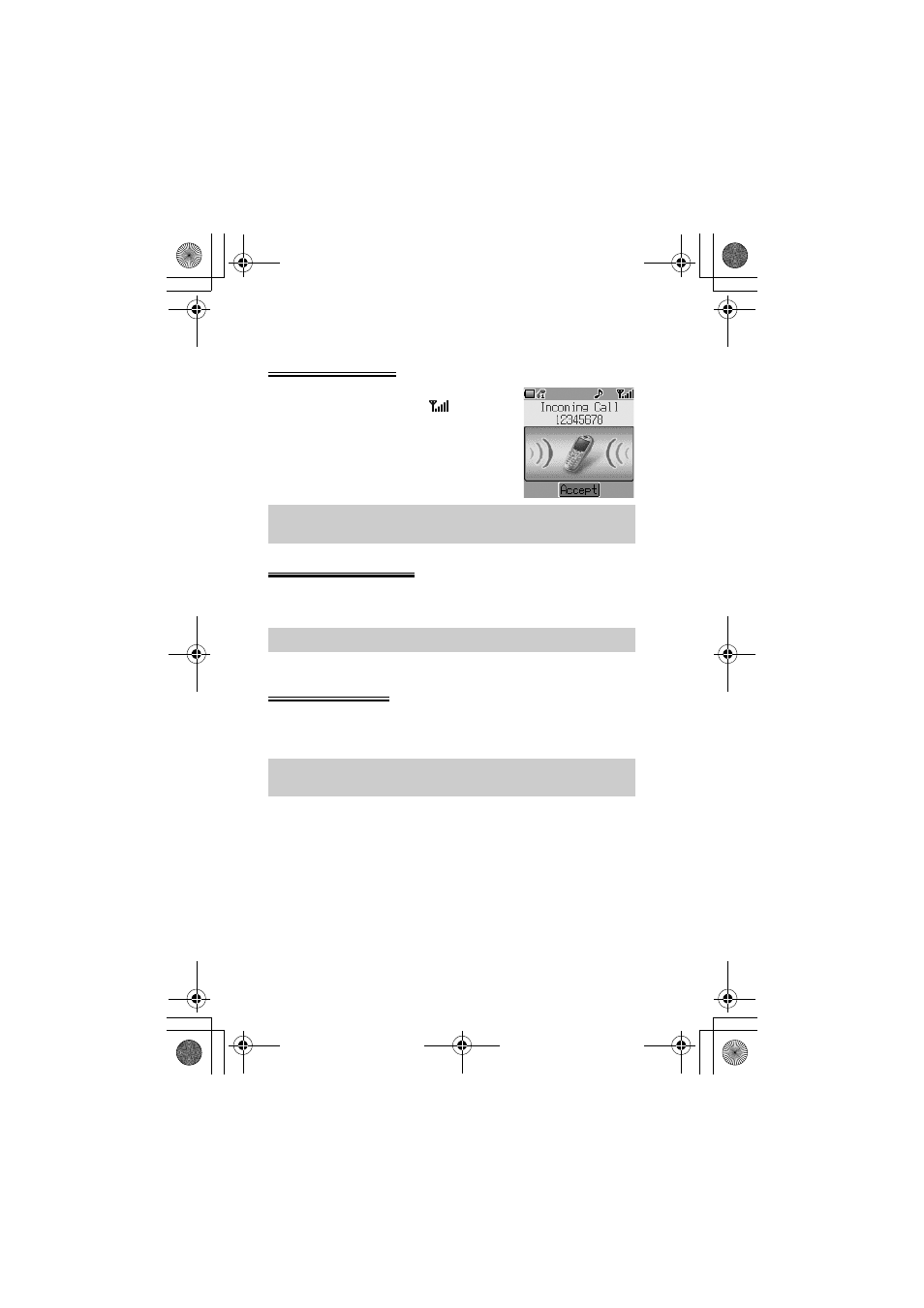
Basic Operation
10
Answering a Call
To receive a call, the phone must be switched
on and the signal strength meter (
) must
be displayed.
Press any key except
D
to answer a call
OR
Press
D
to reject a call
Caller Identification
This feature allows you to identify incoming calls. The caller’s phone number,
and name if stored in the Phonebook, will be displayed during an incoming call.
Volume Control
The volume level may be adjusted during a call:
Use
5
to decrease the volume; use
1
to increase the volume
Note: If a call is not answered or is rejected, the number of incoming calls
missed will be displayed. Press any key to clear the display.
Note: Caller Identification may not always be available.
Note: Volume control for the Personal Handsfree accessory is adjusted in
the same manner.
G60 FINAL No3 0530.fm Page 10 Friday, May 30, 2003 7:34 PM
- EB-GD96 (96 pages)
- EB-GD90 (60 pages)
- EB-G50 (104 pages)
- EB-GD30 (90 pages)
- EB-X500 (110 pages)
- EB-A100 (93 pages)
- EB-GD95 (86 pages)
- EB-GD52 (52 pages)
- EB-GD92 (60 pages)
- EB-GD75 (80 pages)
- EB-G51E (90 pages)
- EB-X700 (179 pages)
- EB-G450 (32 pages)
- EB-GD93 (68 pages)
- EB-G500 (40 pages)
- EB-GD67 (100 pages)
- EB-X70 (158 pages)
- EB-X200 (96 pages)
- EB-X400 (45 pages)
- EB-GD35 (70 pages)
- EB-A200 (101 pages)
- EB-X300 (125 pages)
- EB-X100 (109 pages)
- GD 87 (114 pages)
- G350 (68 pages)
- EB-GD76 (84 pages)
- G70 (109 pages)
- GSM EB-G51M (91 pages)
- MN101C00 (170 pages)
- P341i (144 pages)
- A500 (47 pages)
- Allure EB-TX310 (50 pages)
- EB-TX210 (112 pages)
- PanaXSeries MN103S65G (18 pages)
- X66 (129 pages)
- KX-TC18000B (8 pages)
- KX-TD7895 (48 pages)
- EB-G51U (108 pages)
- X60 (140 pages)
- KX-TCA155 (50 pages)
- A210 (114 pages)
- X701 (154 pages)
- M2616 (74 pages)
- 1200 (42 pages)
