Messages – Pentax Optio 33LF User Manual
Page 96
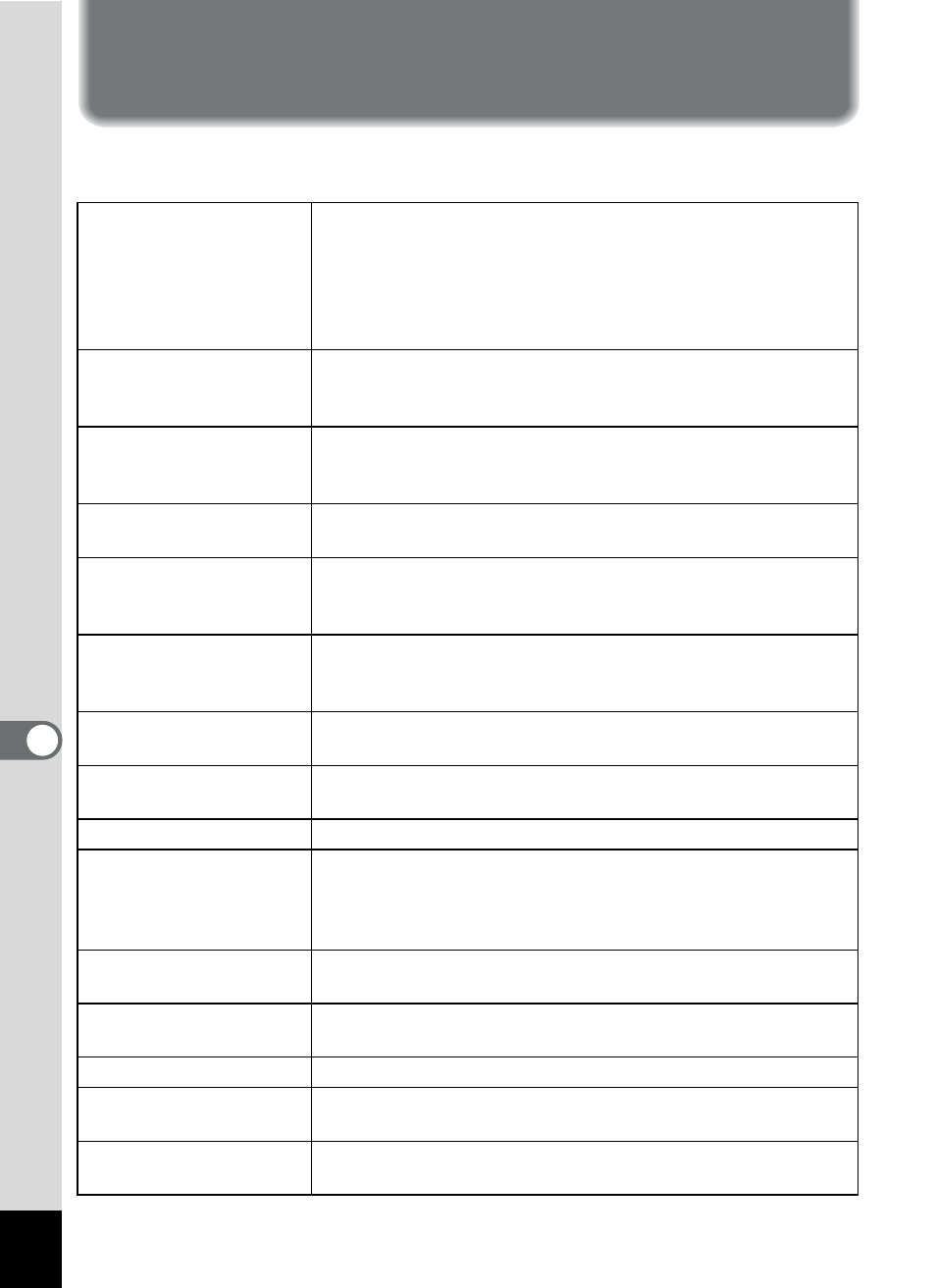
96
Ap
pe
nd
ix
7
Messages
The following messages may appear on the LCD monitor during
camera operation.
Memory card full.
Built-in Memory Full.
The SD Memory Card / MultiMediaCard or internal memory
is full and no more images can be saved. Insert a new SD
Memory Card / MultiMediaCard or delete unwanted
images. (p.15, p.76)
You may be able to save the image by changing the quality
level or recorded pixels. (p.43, p.44)
No image
There are no images in the SD Memory Card /
MultiMediaCard or internal memory. Alternately, all images
are protected and are set to not display. (p.78)
Camera cannot display
this image
You are trying to play back an image not supported by this
camera. You may be able to display this on a PC or
another brand of camera.
Battery depleted
The battery is exhausted. Charge the battery if it is a
rechargeable battery, or replace with new batteries. (p.12)
Memory card error
Shooting and playback are impossible due to a problem
with the SD Memory Card / MultiMediaCard. Try displaying
on a PC.
Card not formatted
The SD Memory Card / MultiMediaCard you have inserted
is unformatted or has been formatted on a PC or other
device. (p.86)
Setting being recorded
The Image protect settings or DPOF settings are being
changed.
Formatting..
Formatting SD Memory Card / MultiMediaCard or internal
memory.
Deleting
The image is being deleted.
Image folder could not
be created
The maximum file number has been used, and no more
images can be saved. Insert a new SD Memory Card /
MultiMediaCard or format the SD Memory Card /
MultiMediaCard or internal memory. (p.15, p.86)
Settings not stored
The SD Memory Card / MultiMediaCard memory is full,
and no more DPOF settings can be made.
Cannot save image
The image could not be saved due to a problem with the
SD Memory Card / MultiMediaCard.
Card invalid
An unusable memory card has been inserted. (p.15)
Card locked
The SD Memory Card write protect switch is in the [LOCK]
position. (p.17)
There is protected
image hidden, Format?
The SD Memory Card / MultiMediaCard or internal memory
you are trying to format contains hidden protected images.
