Philips PI7000/93 User Manual
Page 27
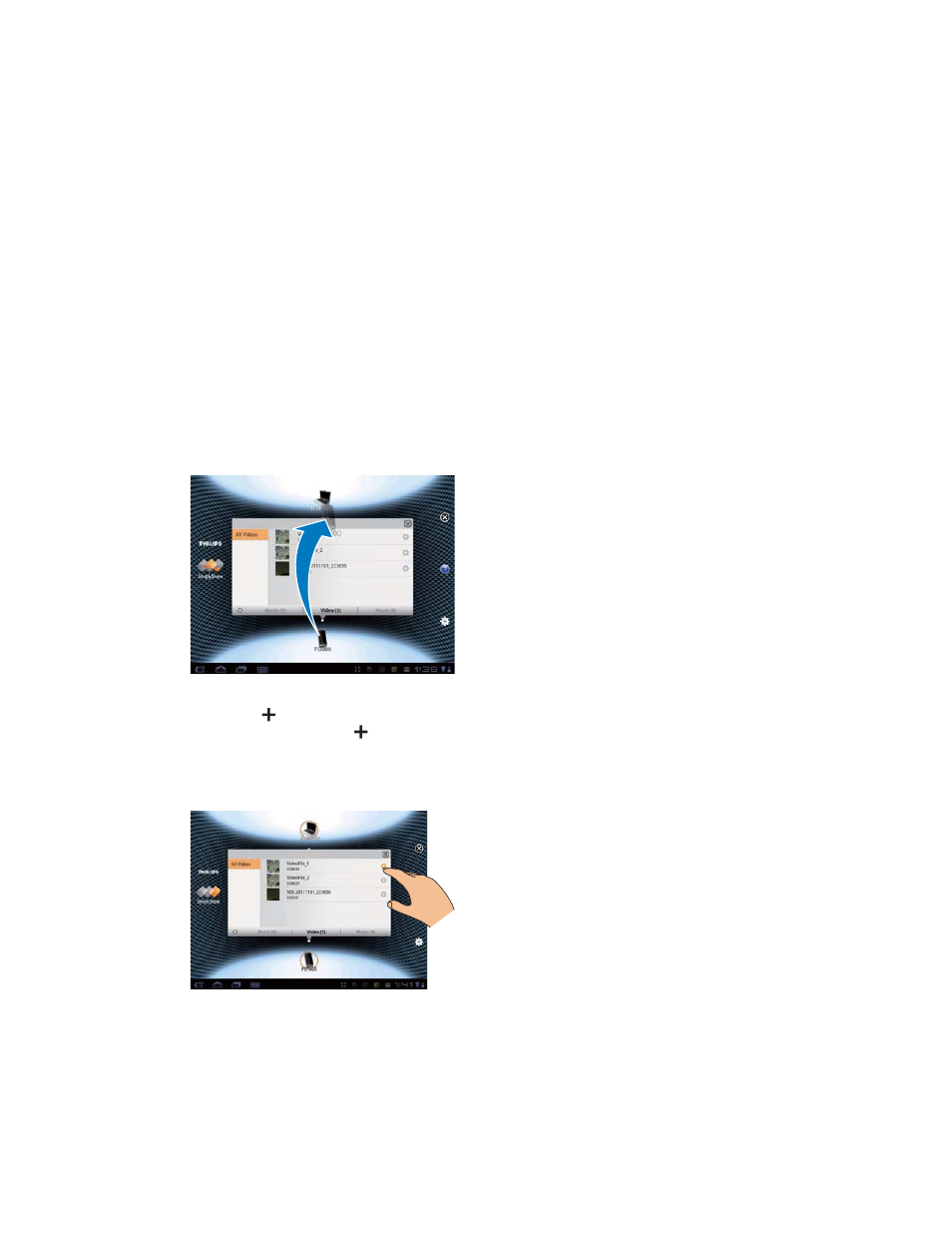
28
EN
b Find Pi7000 and the connected
devices on the network.
3
On Pi7000 ÀQG \RXU PHGLD OLEUDULHV
Tap Pi7000.
» videos that you store under the » videos that you take or record on 4 Select the device that plays media: Drag Pi7000 to the device. » The device is selected as player. 5 Add media to the shared list: Tap RQ WKH PHGLD ÀOH Alternatively, tap the twice to add DOO WKH VXEVHTXHQW PHGLD ÀOHV » device.
following folders on Pi7000: Music,
Pictures, and Video.
Pi7000.
