Features, Instrumentation, Mfd digital display programs – Polaris FS IQ TOURING 7427 C User Manual
Page 52
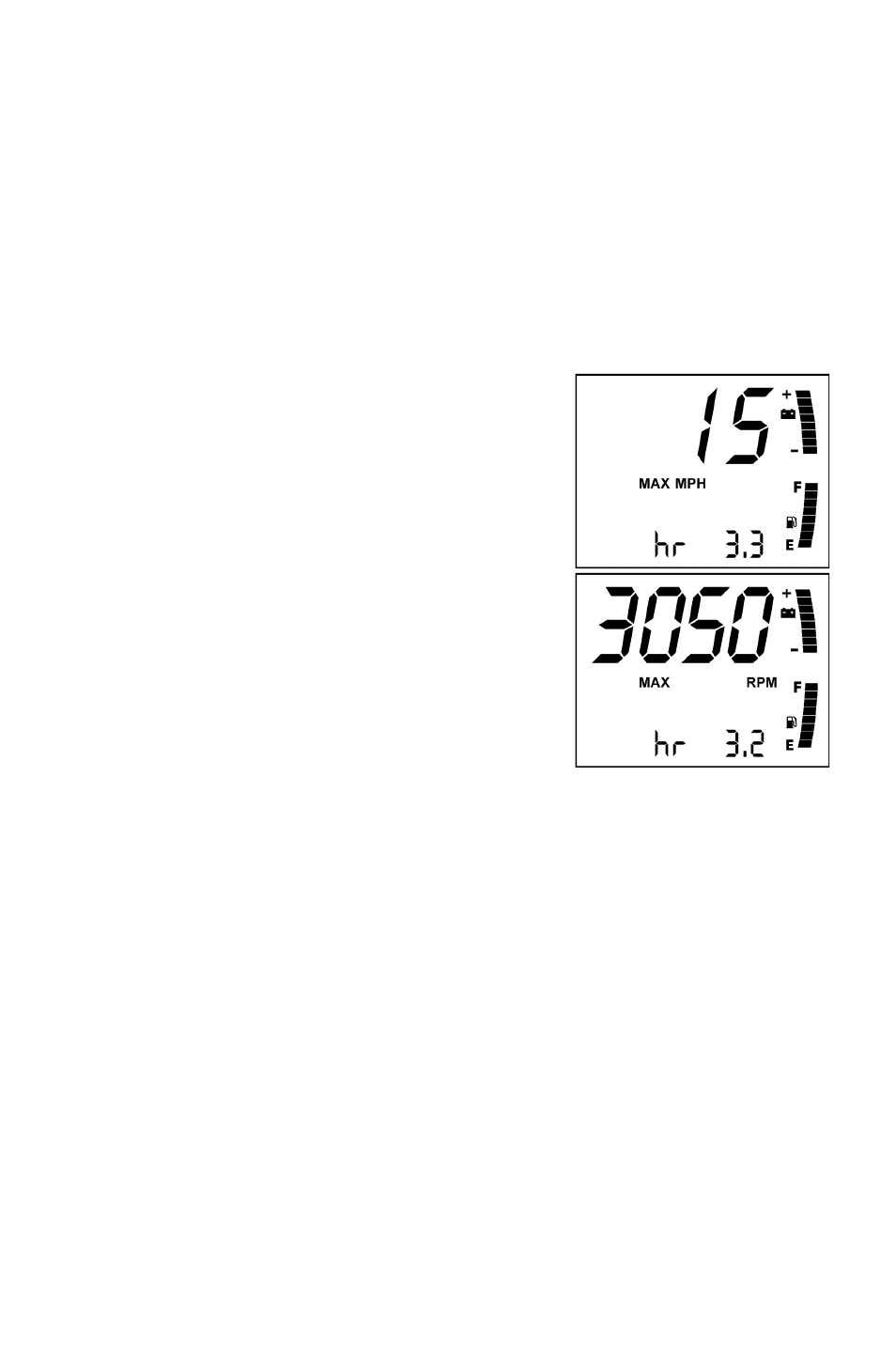
49
FEATURES
Instrumentation
MFD Digital Display Programs
History Program
Press and release the MODE button until the history program screen is
active. This screen will always display electrical system voltage level
and fuel level (if equipped).
Press and release the SET button to cycle through the Maximum Vehicle
Speed, Maximum Engine RPM and Service Interval Reminder screens.
Maximum Speed/Maximum RPM
The gauge automatically logs the maximum
speed and engine RPM even if the history
program is not active in the display.
1. Enter the History Program.
2. Press and release the SET button until
one of the two screens is active.
NOTE:
The MPH and RPM values are both
reset at the same time. Reset the val-
ues before each run to obtain accurate
readings.
3. Press and hold the SET button for three
seconds to reset the recorded maximum
values for both MPH and RPM.
NOTE:
Due to electrical noise, the MFD may
occasionally display MAX MPH/RPM values that are not representa-
tive of actual values.
- 2011 Turbo IQ LXT 2009 IQ Turbo Dragon 2009 IQ Turbo Switchback IQ Turbo Dragon Turbo LX 2012 Turbo IQ IQ Turbo LX IQ Turbo Switchback FST IQ Touring FST IQ Cruiser FST IQ LX 2011 Turbo IQ 2011 Turbo IQ LX 2012 Turbo IQ LXT 2015 600 IQ LXT 2014 Turbo IQ LXT 2011 600 IQ LXT 600 IQ Touring 2010 FST IQ Touring 2011 600 RMK 144 2011 600 RMK 144 ES 2011 600 RMK 155 2011 600 RMK 155 ES 600 RMK Shift 700 RMK 155 800 RMK 155 800 RMK Shift 700 Dragon RMK 700 RMK 800 Assault RMK 600 RMK 144/155 800 Dragon RMK 155/163 600 RMK 155 Pantone 425C 800 Dragon RMK 163 800 RMK 144/155 2012 600 IQ LXT INTL 2013 600 IQ LXT 2010 WideTrak IQ 2009 WideTrak IQ 2012 FS IQ WideTrak 2011 Widetrak IQ 2013 FS IQ WideTrak 2013 600 IQ WideTrak 600 IQ Widetrak 600 Widetrak IQ 2012 600 WideTrak IQ 600 HO RMK 155 600 HO RNK 144 2014 600 IQ LXT 2013 Turbo IQ LXT
