Philips 50PP8541 User Manual
Page 37
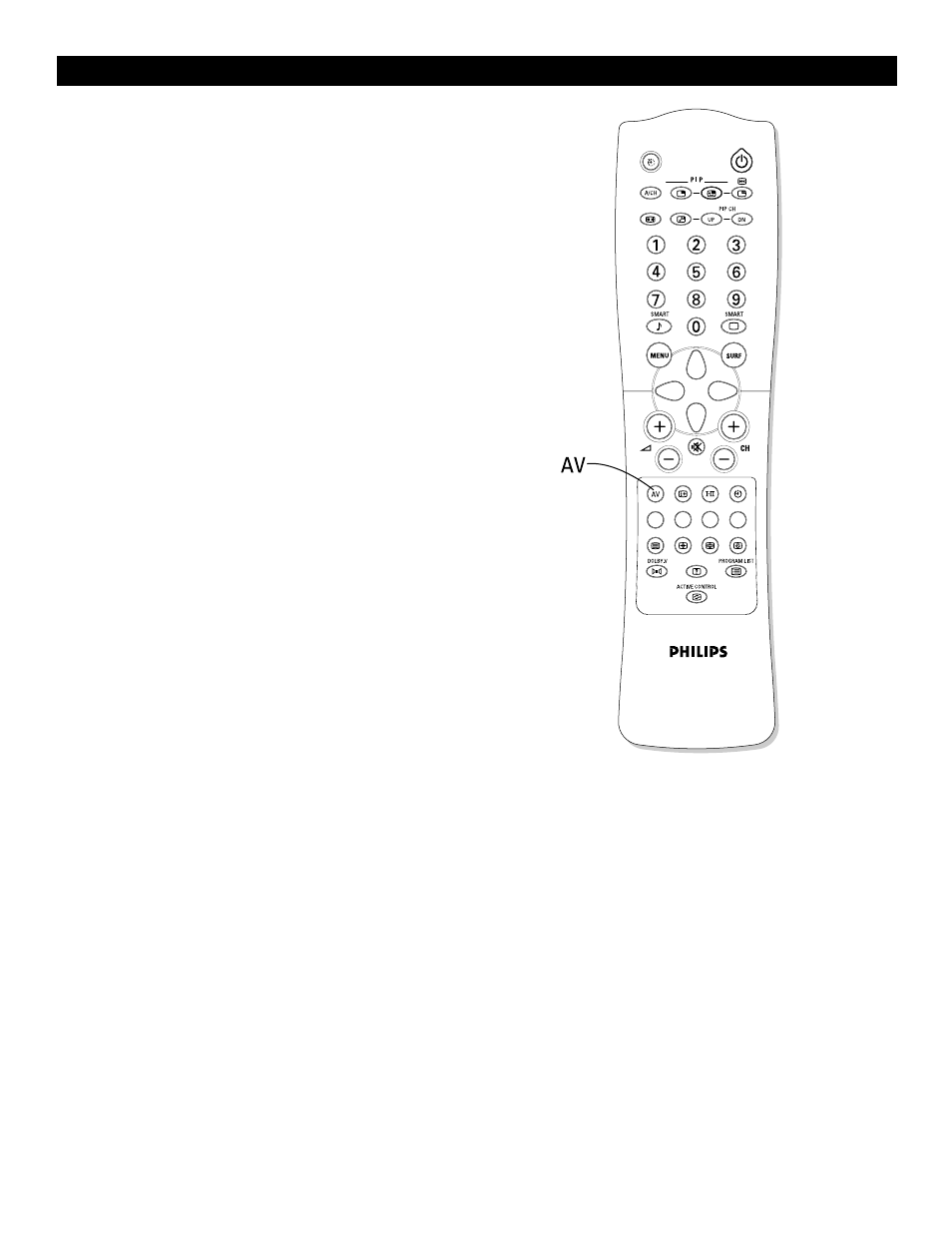
37
S
ELECTING
C
ONNECTED
E
QUIPMENT FOR
V
IEWING
Equipment Connected with an Aerial Cable Only
Select the channel number under which you have stored the test signal
with the digit keys.
Equipment Connected to the back or to the side
of the TV (AV3)
Press the AV key repeatedly to select AV1, CVI, AV2, AV3, AV4, or
AV5, according to where you connected your equipment at the back or
the side of your TV.
Select CVI to view the playback of DVD discs if you used the INPUT-
AV 1 component video input sockets (Y-Pb-Pr and AUDIO L [mono]
and R inputs).
TV Channels
Enter the channel number of the TV channel you want to watch with the
digit or CH +/– keys.
This manual is related to the following products:
See also other documents in the category Philips Projectors:
- PPX2055 (60 pages)
- PICOPIX PPX1020 (56 pages)
- PROJECTION 9P5514C1 (40 pages)
- Matchline 46PP9501 (2 pages)
- Cineos 55PL9774 (2 pages)
- 64PP 9901 (2 pages)
- 28PW778A (50 pages)
- cBright XG2+ (2 pages)
- 50PL9220D (3 pages)
- HD6400W (60 pages)
- HD6400W (8 pages)
- 52PFL7432/98 (3 pages)
- 48PP9103 (100 pages)
- bSure 1 (47 pages)
- LC4242 (23 pages)
- 50P 8341 (60 pages)
- Cineos MatchLine 62PL9774 (2 pages)
- 8P5434C (50 pages)
- 41CE8746 (25 pages)
- Garbo (33 pages)
- 9P5044C1 (60 pages)
- MatchLine 60PP9502 (72 pages)
- LC4341 (23 pages)
- ProScreen PXG10 (6 pages)
- 60P8342 (58 pages)
- 8P6041C (59 pages)
- 2 Series (23 pages)
- 43P 8341 (2 pages)
- 50PP7445 (2 pages)
- 60P 8341 (58 pages)
- LC5141 (24 pages)
- 51PW9363 (65 pages)
- 60PP 9601 (60 pages)
- Match Line 60PP9753/17 (2 pages)
- 64PH9905 (58 pages)
- 64PH9905 (2 pages)
- 64PH9905 (8 pages)
- 64PH9905 (60 pages)
- 7P5441C (56 pages)
- 8P5441C (2 pages)
- cClear XG1 Brilliance (2 pages)
- 60PP9200D (3 pages)
- SV2 (2 pages)
- 55PP9753/17 (8 pages)
- Hopper LC4043 (22 pages)
