Pride Mobility JAZZY 1103 User Manual
Page 38
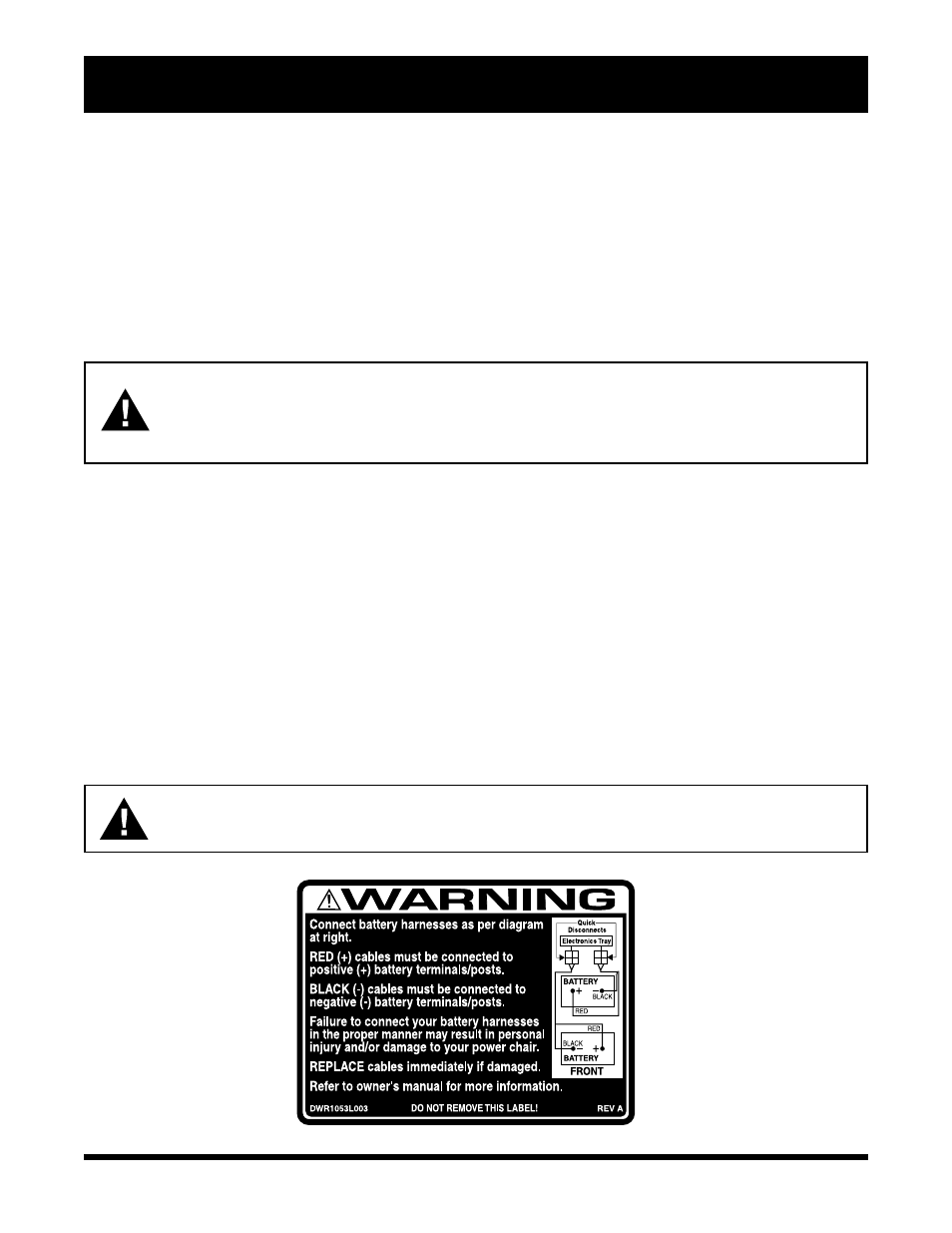
38
www.pridemobility.com
Jazzy 1103 Rev L/Feb03
BATTERY REPLACEMENT
A diagram is printed on a decal located on the Jazzy frame near the battery tray.
WARNING! Battery posts, terminals, and related accessories contain lead and lead com-
pounds. Wear goggles and gloves when handling batteries and wash hands after handling.
WARNING! Power chair batteries are heavy. See specifications table. If you are unable to lift that
much weight, be sure to get help. Lifting beyond your capacity can result in personal injury.
To replace the batteries:
1. Turn the power off.
2. Make sure that the Jazzy is in drive mode. See IV. The Jazzy 1103.
3. Remove the seat.
4. Remove the shroud.
5. Disconnect the batteries from the electronics tray.
6. Disconnect the wiring harnesses from the batteries.
7. Install the wiring harnesses on new batteries.
8. Connect the wire marked (+) to the positive (red) battery terminal.
9. Connect the wire marked (-) to the negative (black) battery terminal.
10. Repeat 9 and 10 for the other battery.
11. Place the batteries in the power base. Make sure that the terminals are facing the correct direction. See figure 16.
12. Reconnect the wiring harnesses to the power base.
WARNING! Make sure you tighten the fasteners so that the connections are secure.
V I I I . C A R E A N D M A I N T E N A N C E
Figure 16. Battery Wiring Diagram
6. Use a socket wrench to remove the bolts that fasten the two rim halves together.
7. Remove the old tube from the pneumatic tire and replace it with a new tube.
8. Use a socket wrench to reinstall the bolts that fasten the two rim halves together.
9. Slide the wheel back onto the shaft.
10. Reinstall the drive wheel nut into the center hub and tighten.
11. Inflate the pneumatic tire to 30 - 35 psi.
