17 receiving a message, 18 guide to sms settings, Receiving a message – Panasonic KX-FC228HK User Manual
Page 27: Guide to sms settings, 17 receiving a message, 18 guide to sms settings
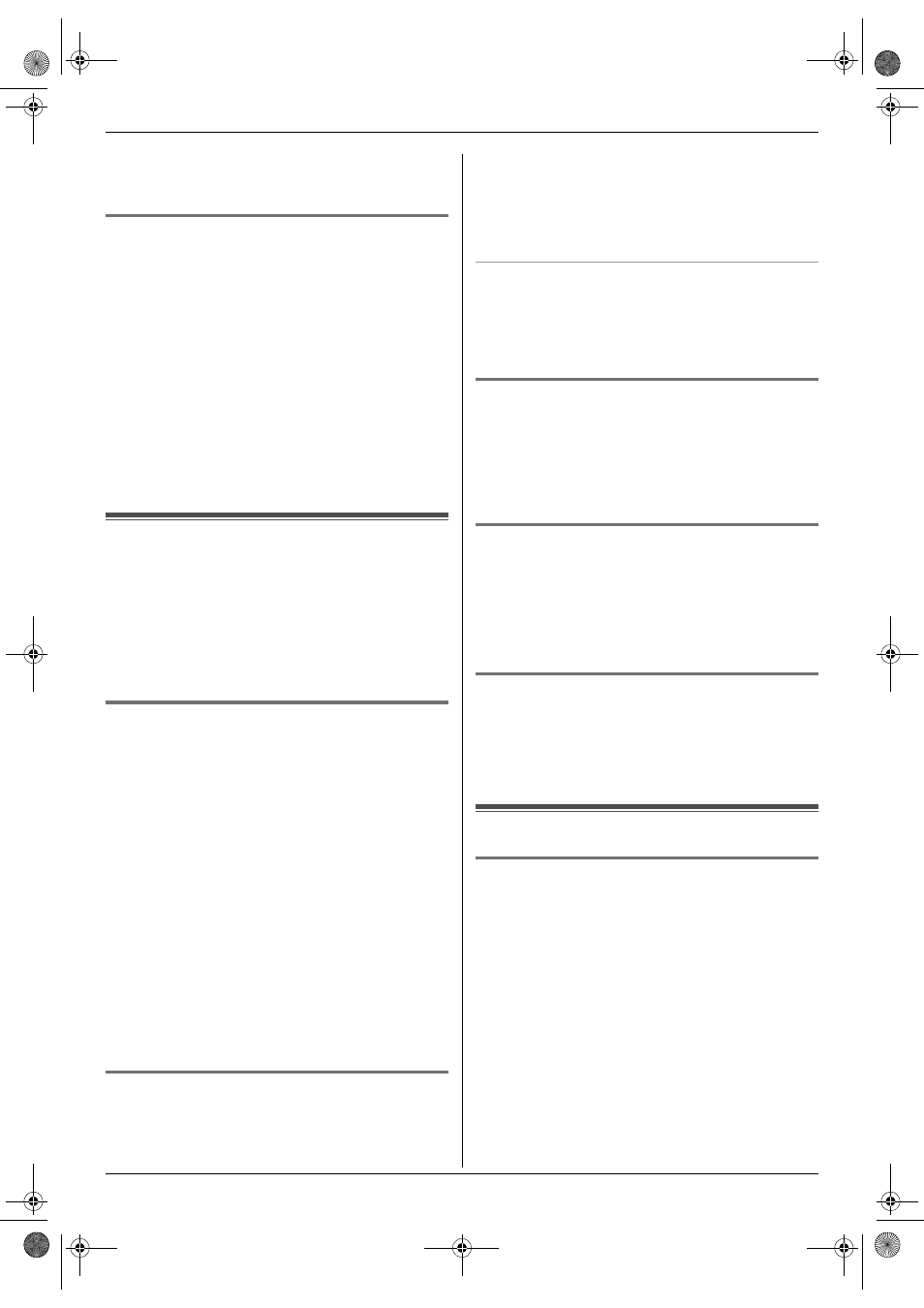
3. Telephone
27
4
{j
/OK} i “
Edit Message” i {>} i
Continue from step 3, “3.16.1 Writing and sending a
new message”, page 26.
3.16.6 Erasing saved messages
1
{j
/OK} i “
SMS” i {>}
2
“
Send List” i {>}
3
Press {^} or {V} repeatedly to select the message.
i {j/OK}
4
{j
/OK} i “
Erase” i {>}
L
To erase all messages, select “
Erase All”.
i {>}
5
“
Yes” i {>} i {ih}
Note:
L
If “
Inform SMSC?” is displayed, select “Yes” then
press {>} to have the unit inform the SMS message
centre that memory is now available to receive new
messages.
3.17 Receiving a message
When an SMS message is received:
–
a tone is heard (if the cordless handset ringer is
turned on)
–
“
Receiving SMS Message” is displayed
–
F
is displayed
–
the message indicator on the cordless handset
flashes if the message alert feature (page 52) has
been turned on
3.17.1 Reading a received message
1
{j
/OK} i “
SMS” i {>}
2
“
Receive List” i {>}
3
To access the public mailbox
“
Public” i {>}
To access a private mailbox
Select the desired mailbox. i {>} i Enter its
password.
L
If a mailbox contains new (unread) SMS
messages, “@” is displayed next to the total
number of messages for that mailbox.
4
Press {^} or {V} repeatedly to select a message.
L
Messages which have already been read are
indicated by a “Q”, even if they were read using
another cordless handset.
5
Press {j/OK} to read the message content.
Note:
L
To call the message sender, press {C} or {s}.
3.17.2 Replying to a message
1
While reading a received message, press {j/OK}.
2
“
Reply” i {>}
3
Enter a message (page 58). i {j/OK}
4
Edit the destination phone number and/or press
{j
/OK}.
5
Continue from step 5, “3.16.1 Writing and sending a
new message”, page 26.
Editing/forwarding a message
1. While reading a received message, press {j/OK}.
2. “
Edit Message” i {>}
3. Continue from step 3, “3.16.1 Writing and sending a
3.17.3 Erasing received messages
1
While reading a received message, press {j/OK}.
2
“
Erase” i {>}
L
To erase all messages, select “
Erase All”.
i {>}
3
“
Yes” i {>} i {ih}
3.17.4 Storing the sender’s number in the
cordless handset phonebook
1
While reading a received message, press {j/OK}.
2
“
Add Phonebook” i {>}
3
Continue from step 3, “3.3.1 Storing phonebook
items”, page 20.
3.17.5 Editing the sender’s number before
calling back
1
While reading a received message, press {j/OK}.
2
“
Edit and Call” i {>}
3
Edit the number. i {C} / {s}
3.18 Guide to SMS settings
3.18.1 Storing/changing the public keys
Public keys are similar to mailboxes, and allow you to
password protect your received messages. You can
create 6 public keys and assign a password to each. You
can change the password or name of the public key and
erase the public key.
1
{j
/OK} i “
SMS” i {>}
2
“
Settings” i {>}
3
“
Public Key” i {>}
4
Select the desired public key (“
Public Key1” to
“
Public Key6”) i {>}
L
To change a public key, select the public key. i
{>}
2 times i Enter the 4-digit public key
password. i Go to step 5.
L
To erase the public key, select the public key. i
{>}
2 times i Enter the 4-digit public key
FC228HK-PFQX2656ZA-en.book Page 27 Thursday, August 31, 2006 11:35 AM
