9 guarantee and service – Philips WP3892 User Manual
Page 18
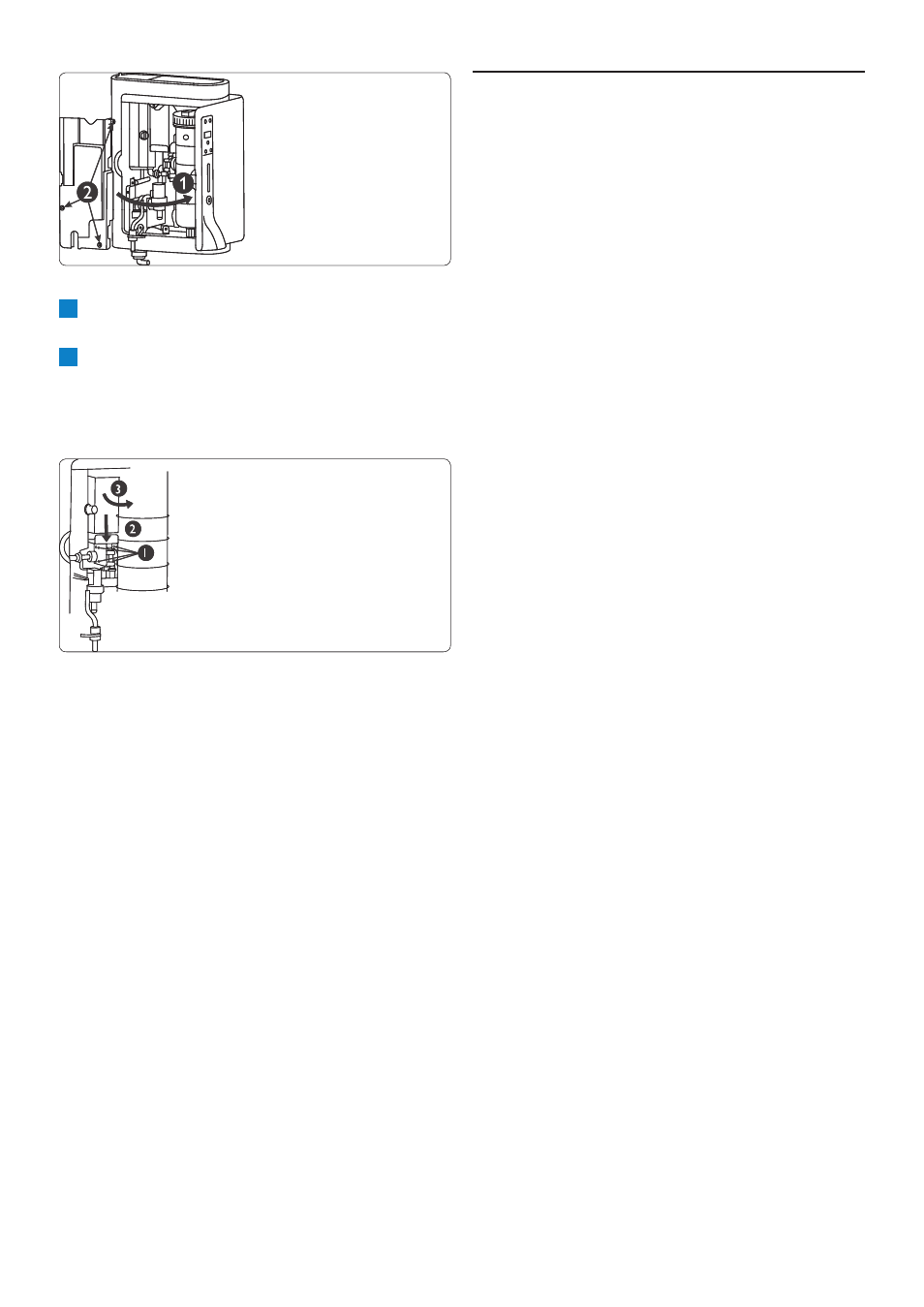
18
2
Remove the four screws on the battery
bracket.
3
Remove the four screws on the battery
bracket (1). Pull down the bracket that
holds the battery (2). Disconnect the battery
connections and remove the battery (3).
9 Guarantee and
service
if you need information or if you have a problem,
please visit the Philips website at
www.philips.com or contact the Philips Customer
Care Centre in your country (you find its phone
number in the worldwide guarantee leaflet).
if there is no Customer Care Centre in your
country, go to your local Philips dealer or contact
the service Department of Philips Domestic
Appliances and Personal Care BV.
9.0.1 Guarantee restrictions
1 The guarantee does not cover pure water
dispenser parts that are subject to wear and
tear, that can be considered as consumable
parts by their nature or that are made of
glass.
2 The dual filter (activated carbon and
sediment) is not covered by the guarantee.
3 This guarantee does not extend
to accessories (piping, clamps, adapter,
seal etc.), if supplied with the pure water
dispenser.
4 Philips DAP or authorised service personnel
will be entitled to retain all defective parts
replaced under guarantee
5 Inspection and test reports of the company
will be final and binding under guarantee if
repairs/modifications are carried out or as
regards certifying working of the pure water
dispenser.
6 The guarantee ceases/becomes invalid if the
pure water dispenser is used for commercial
purposes.
