4 replacing the filter, 1 other functions – Philips WP3892 User Manual
Page 12
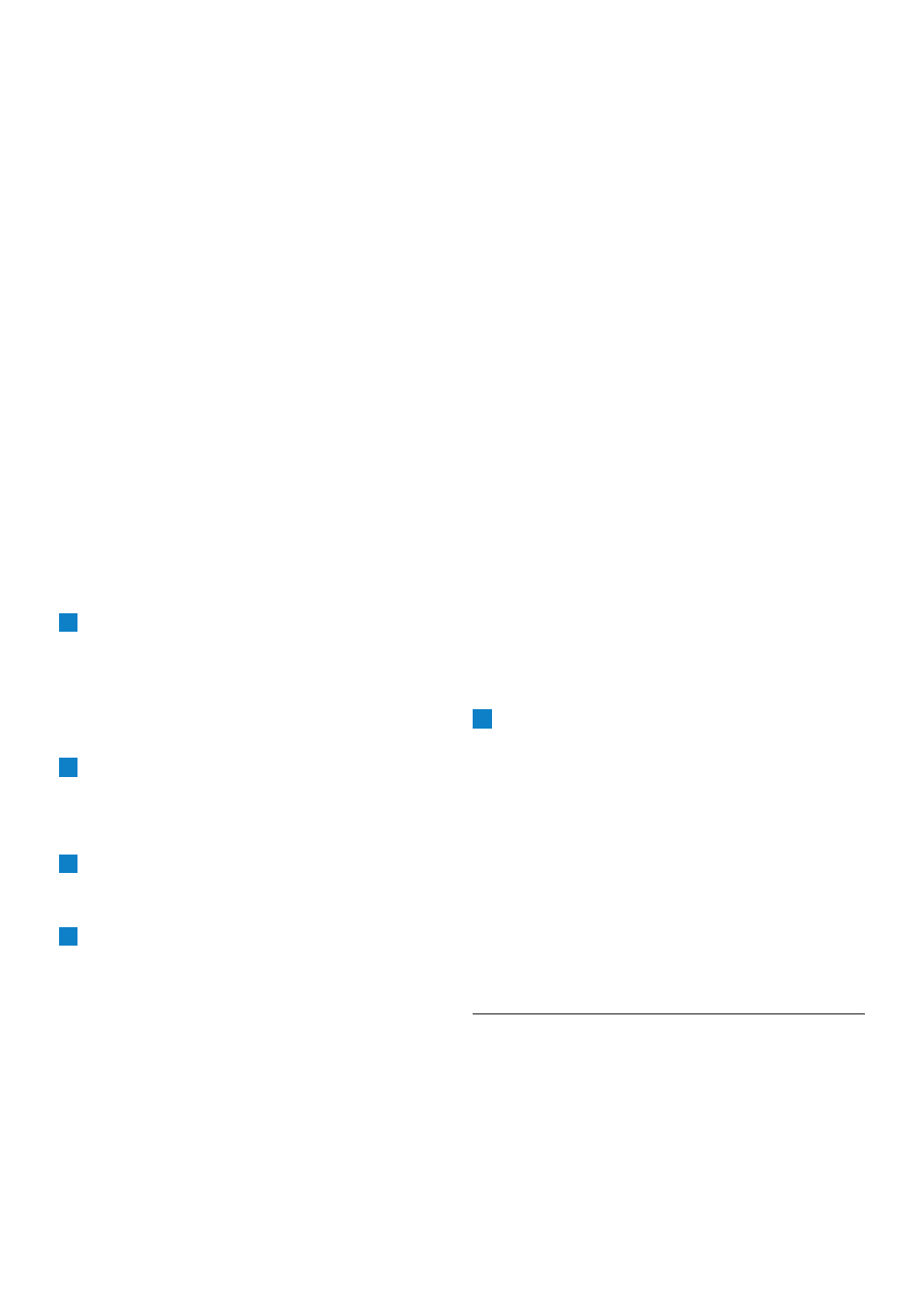
12
When the water supply resumes, the
pure water dispenser dispenses the set
water quantity and stops automatically.
After 10 minutes, the pure water dispenser
goes into stand-by mode again.
D
Note:
In stand-by mode, when the appliance
is waiting for water, the indicators and
the display are off, except the power-on
indicator y, the battery indicator z and
the water availability indicator b(flashes).
After water has been dispensed, the preset
quantity remains visible on the display.
6.0.4 Charging the battery (type WP3893)
Charge the battery for 1 hours before you use
the pure water dispenser for the first time. After
this, it takes 12 hours to charge the battery fully.
D
Note:
Lead acid gel batteries lose capacity if they are
not charged regularly. The performance and
functionality of the battery depends directly
on the charging pattern. Charge the battery
regularly and always charge the battery fully.
1
Press the power-on button.
During charging, the battery indicator z
flashes green.
When the battery is fully charged,
the battery indicator lights up green
continuously.
D
Note:
The pure water dispenser switches to standby
(power saving) mode after 10 minutes but the
battery continues to charge.
6.1 Other functions
6.1.1 PureFlush
Use the PureFlush function when you use the
appliance for the first time. Also use the PureFlush
function if you have not used the appliance for
more than 2 days:
•
•
•
•
•
•
To set a different quantity, press the LITRES
button.
D
Note:
If the water supply stops while the
appliance dispenses in AUTO mode, the
pure water dispenser programs itself to
dispense at a later time.
The display shows the quantity still to be
dispensed. If desired, you can change this
quantity.
Once the water supply resumes, the pure
water dispenser dispenses the pending/
changed quantity.
Make sure that you place a container
of the appropriate capacity under the
appliance to collect the purified water. To
cancel the existing setting, switch off the
pure water dispenser.
6.0.3 Setting the pure water dispenser when
water is not available
1
Press the power-on button.
When water is not available, the pure water
dispenser switches to AUTO mode f.
The water availability indicator blights up
red.
The display flashes.
2
Press the LITRES button to set the water
quantity you want the appliance to dispense
when the water supply resumes.
The dispense button d flashes.
3
Place a container of appropriate capacity
under the pure water dispenser to collect
the purified water
4
Press the dispense button
The dispense button d goes out.
The water availability indicator bflashes,
which means that the pure water dispenser
has programmed itself to start dispensing
when the water supply resumes.
After 10 minutes the appliance goes into
standby mode, waiting for the water supply
to resume.
•
•
•
•
•
•
•
•
•
•
•
