Sing the, Leep timer, Ontrol – Philips TP3684C1 User Manual
Page 25: Mart
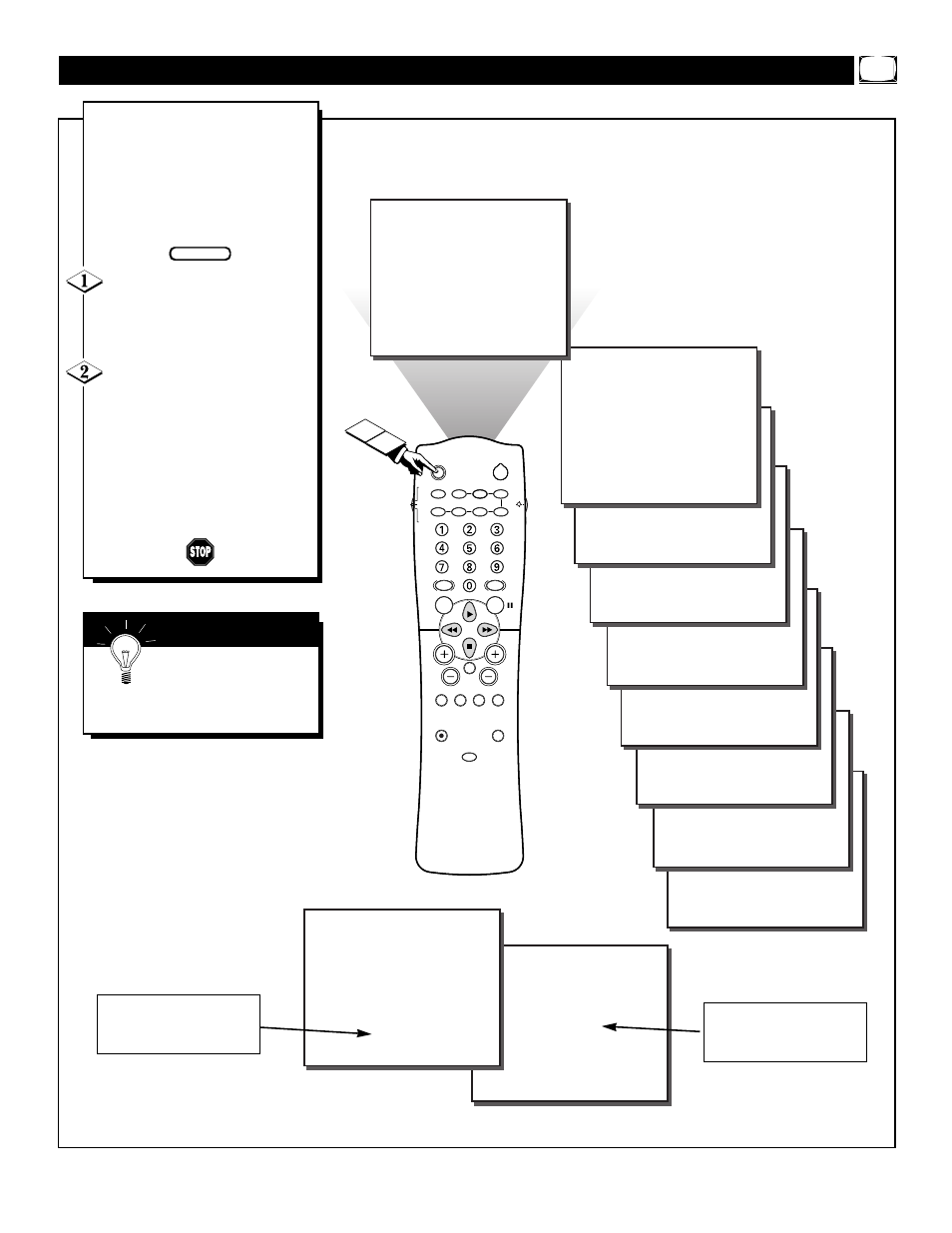
25
GOOD BYE
SLEEP 120
SLEEP 105
SLEEP 90
SLEEP 75
SLEEP 60
SLEEP 45
SLEEP 30
SLEEP 15
SLEEP
POWER
AV
ON/OFF
POSITION
FREEZE
TV
VCR
ACC
SWAP
SOURCE
PIP CH
UP
DN
SMART
SOUND
SMART
PICTURE
MENU
SURF
VOL
CH
MUTE
CC
STATUS
CLOCK
A/CH
EXIT
TV/VCR
RECORD
MEDIA
INCREDIBLE
VCR
MULTI
SLEEP 0
SLEEP 58
SLEEP 8
2
1
STEREO
H
ave you ever fallen asleep in
front of the TV only to have it
wake you up at two in the morning
with a test pattern screeching in
your ears? Well, your TV can save
you all that trouble by automatical-
ly turning itself off.
Press the SLEEP button on the
remote control. The SLEEP timer
on-screen display will appear in the
lower center of the display.
Within five seconds, press the
SLEEP button repeatedly to pick
the amount of time (15 minutes to 2
hours ahead) before the TV will turn
itself off.
An on-screen count down will
appear during the last minute before
the TV shuts itself off.
U
SING THE
S
LEEP TIMER
C
ONTROL
BEGIN
During the last minute of a SLEEP
timer setting, an on-screen count
down will be displayed.
During the last 10 seconds of a
SLEEP timer setting, an on-screen
display will read GOOD BYE.
S
MART
H
ELP
To see how many min-
utes remain before the TV
shuts itself off, press the STA-
TUS/EXIT button.
