Pioneer XDJ-AERO User Manual
Page 2
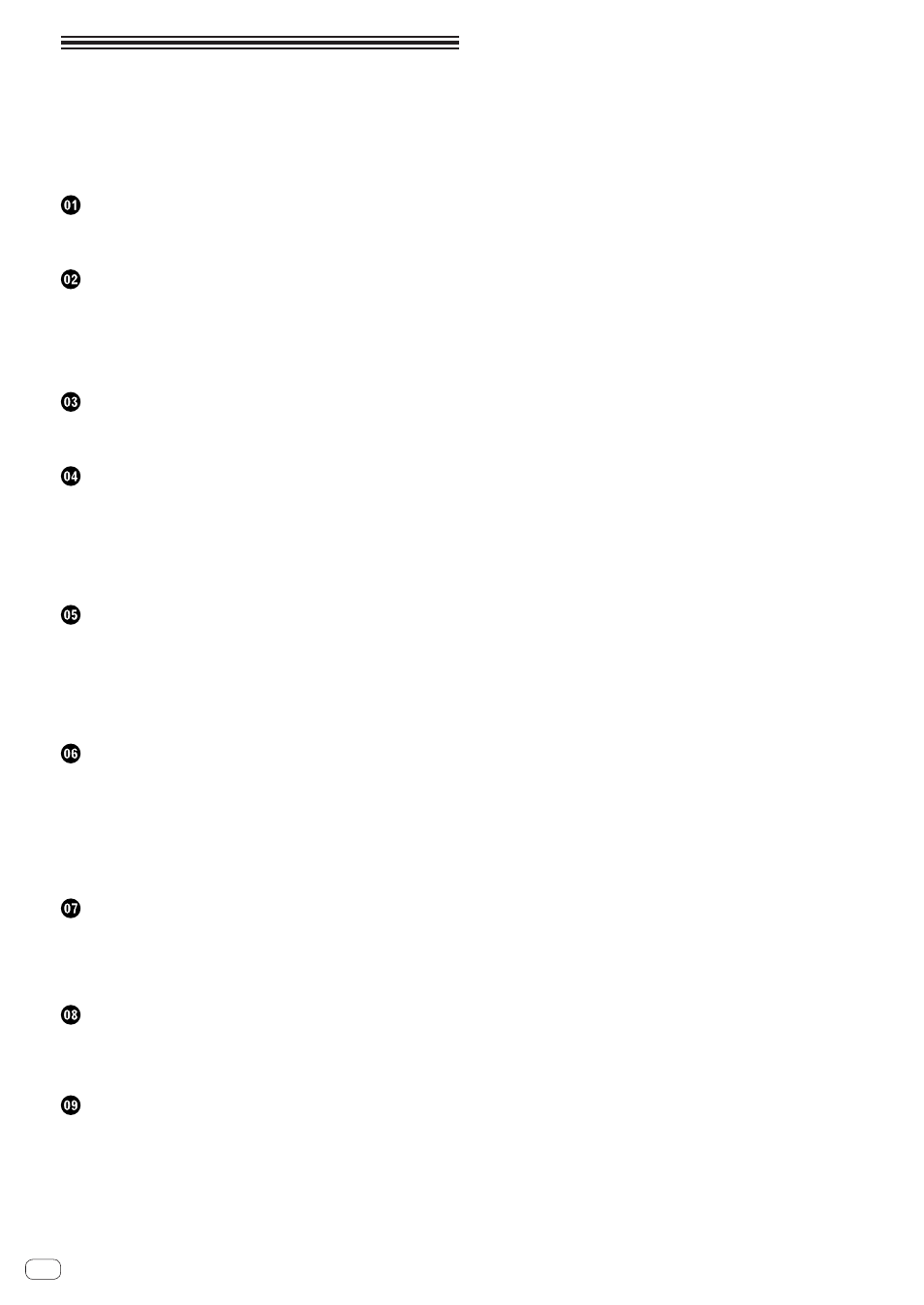
2
En
Contents
How to read this manual
In this manual, names of channels and buttons indicated on the prod-
uct, names of menus in the software, etc., are indicated within square
brackets ([ ]). (e.g. [MASTER] channel, [ON/OFF], [File] menu)
Before start
Features ....................................................................................................... 3
What’s in the box ........................................................................................ 4
Before you start
Playable USB devices ................................................................................. 5
Playable music file formats ....................................................................... 5
Functions usable in combination with a computer................................. 6
About the rekordbox (Mac/Windows) music management software ... 7
Installing the driver software ..................................................................... 8
Connections
Connecting the input/output terminals .................................................. 10
Connecting by wireless LAN .................................................................... 11
Part names and functions
Power & wireless section ......................................................................... 15
USB device section ................................................................................... 15
Player section ............................................................................................ 16
Browse section ......................................................................................... 18
Mixer section ............................................................................................. 20
Effect section ............................................................................................. 21
Basic Operation
Installing rekordbox (iOS/Android) ......................................................... 22
Importing tracks........................................................................................ 22
Loading tracks ........................................................................................... 22
Outputting sound ..................................................................................... 23
Mixing using the faders ............................................................................ 24
Disconnecting links .................................................................................. 24
Advanced Operation
Using the auto mix function .................................................................... 25
Using the sample launch function.......................................................... 25
Using the jog drum function.................................................................... 25
Using the QUANTIZE function ................................................................ 25
Using the SYNC function ......................................................................... 26
Using the DJ software .............................................................................. 26
About the playback history (HISTORY) ................................................... 26
Changing the settings
About the auto standby function ............................................................. 27
Setting preferences .................................................................................. 27
List of WLAN INFORMATION items ........................................................ 27
List of WLAN SETTING items ................................................................... 28
List of MIDI Messages
1 Player ...................................................................................................... 29
2 Effects ..................................................................................................... 30
3 Mixer ....................................................................................................... 31
Additional information
Troubleshooting ........................................................................................ 33
Error messages ......................................................................................... 35
Block Diagram .......................................................................................... 36
List of icons displayed on the main unit display section ....................... 36
About trademarks and registered trademarks ...................................... 36
Cautions on copyrights ............................................................................ 36
Using the online support site .................................................................. 37
Specifications............................................................................................ 37
