Remote control – Panasonic SA-XR30 User Manual
Page 13
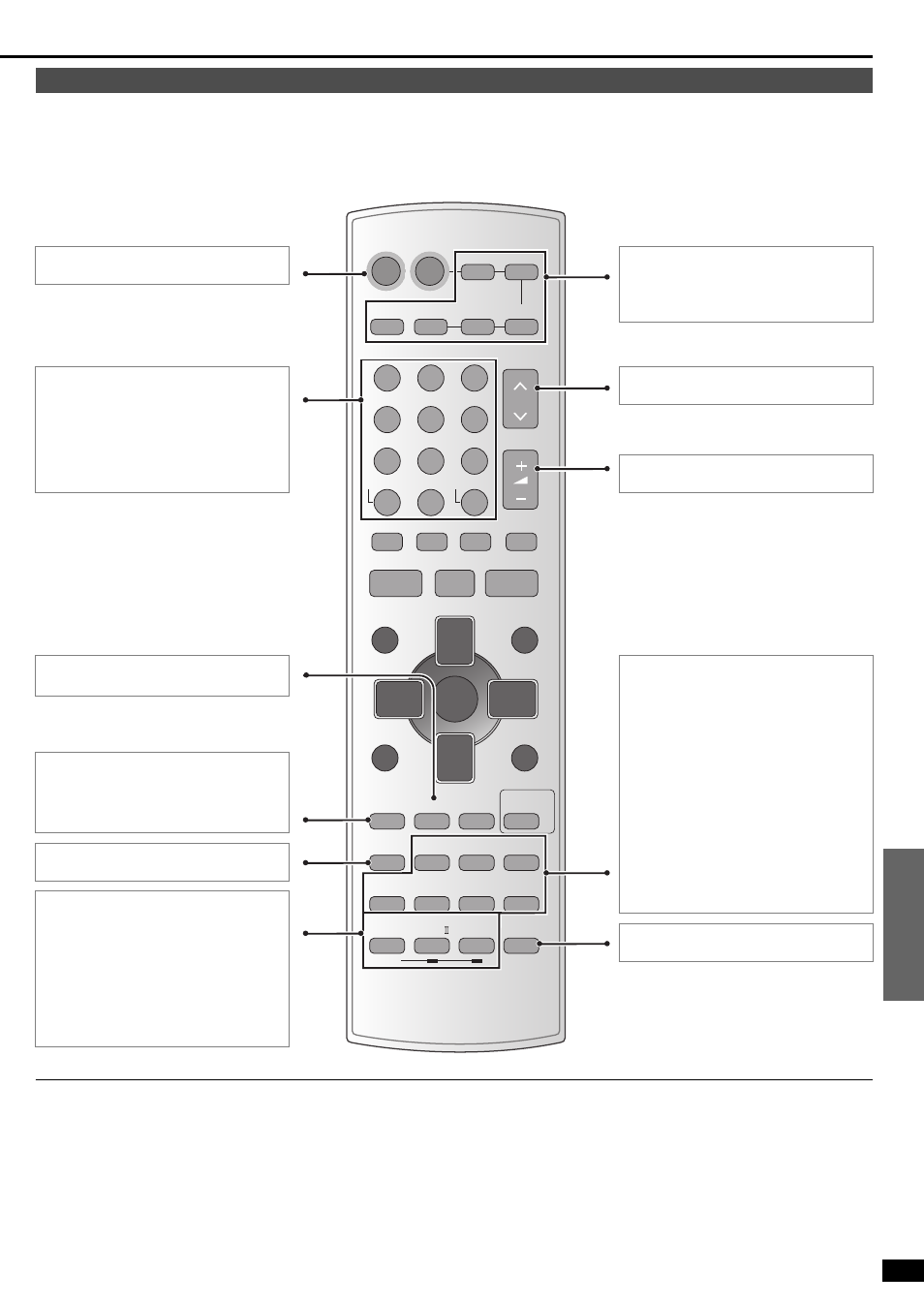
13
RQT75
14
Oper
ations
Buttons not explained on this page are used only to operate other equipment.
Refer to the separate booklet, “Remote Control Operation Guide”, for remote control operation details.
For your reference
• When playing video sources connected to DVR/VCR
The picture remains on the screen even if you select
CD or TUNER.
• When muting is on
Muting is also canceled when the unit is turned off.
Remote control
[^, RECEIVER]
Standby/on button.
[DVD
,
TV, TUNER/BAND, CD,
DVD RECORDER, VCR]
Input mode and remote control mode
buttons.
[1, 2, 3, 4, 5, 6, 7, 8, 9, 0]
To enter radio frequencies and channels.
[DISC, DIRECT TUNING]
To enable selection of radio stations by
frequency.
[ ≧ 10,
–/– –
]
To enter two digit channels.
[1, CH, 2]
For selecting preset radio channels.
[4,3, VOLUME]
To adjust the volume.
[DIMMER]
For dimming the unit’s display.
[TONE/BALANCE]
For selecting BASS, TREBLE or BALANCE.
[TEST]
To start the speaker test signal.
[SLEEP]
To start the sleep timer.
[LEVEL]
Use when adjusting speaker level.
[EFFECT]
Use when adjusting Dolby Pro Logic Ⅱ or
SFC effects.
[w, 3/L, q, 4/R]
First select TONE/BALANCE, SLEEP,
EFFECT, LEVEL or SFC, and then press
[w, 3/L] or [q, 4/R] to complete the setting.
[HELP]
Displays help messages.
Press if an error message appears.
A message offering a possible solution
scrolls across the display.
[SUBWOOFER]
For selecting subwoofer level.
[STEREO/2CH MIX, OFF]
For selecting STEREO or 2CH MIX mode.
To cancel surround effect.
[%PL Ⅱ]
For selecting a Dolby Pro Logic Ⅱ mode:
MOVIE, MUSIC or PANORAMA.
[SFC]
For selecting a SFC mode:
MUSIC or AV/MOVIE
[MUTING]
To mute the volume.
1
u
i
^ ^
2
3
4
5
6
7
8
9
DISC
0
10
RECEIVER AV SYSTEM
DVD
TV
TUNER/BAND
CD
VCR
>
=
CH
VOLUME
-/--
DIRECT TUNING
t
y
h
q
g
TV/AV
+/R
–/L
SLEEP
LEVEL
EFFECT
SFC
% PL
DIMMER
TEST
r
w
TOP MENU
MENU
DIRECT
NAVIGATOR
PLAY
LIST
DISPLAY
RETURN
TV VOL –
TV VOL +
ENTER
q
e
HELP
DVD RECORDER
DVD/HDD
SUBWOOFER
TONE/
BALANCE
MUTING
STEREO/
2CH MIX
q
w
OFF
DVD
RECORDER
