Electrical connections, Wiring diagram – Panasonic C9700U User Manual
Page 30
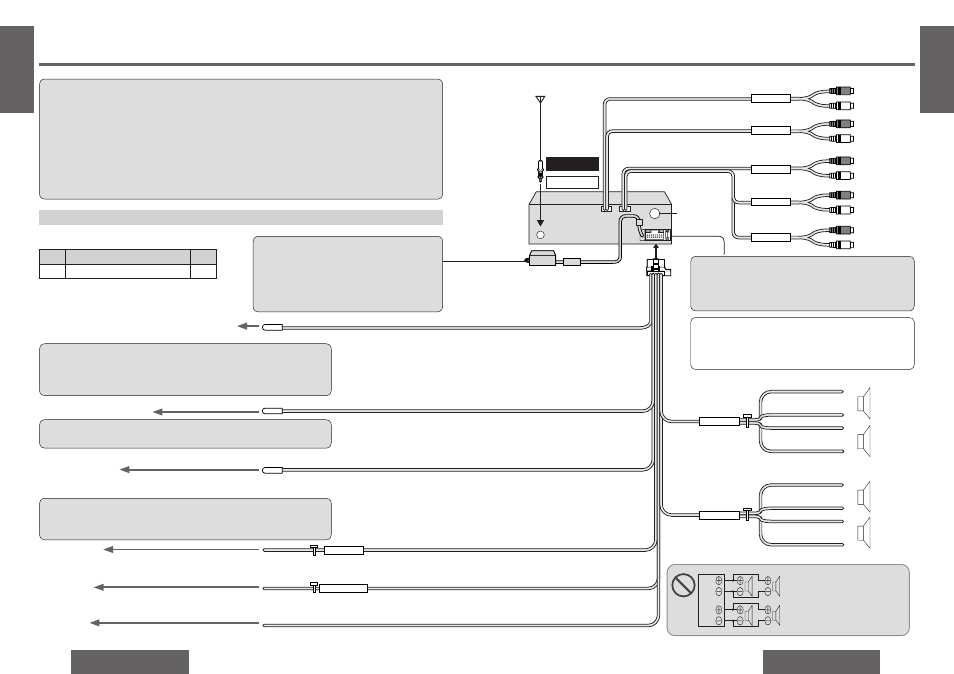
70
CQ-C9800/9700U
CQ-C9800/9700U
71
+
-
+
-
+
-
+
-
FRONT SP
REAR SP
ACC
BATTERY 15 A
L
R
S.W-OUT
PRE-OUT FRONT
CD.C-IN
AUX-IN
PRE-OUT REAR
Electrical Connections
Caution:
≥ This product is designed to operate with a 12 V
DC, negative ground battery system.
≥ To prevent damage to the unit, be sure to follow
the connection diagram below.
≥ Remove approximately
1
/
4
q (5 mm) of protective
covering from the ends of the leads before
connecting.
≥ Do not insert the power connector into the unit
until the wiring is completed.
≥ Be sure to insulate any exposed wires from
a possible short-circuit from the car chassis.
Bundle all cables and keep cable terminals free
from touching any metal parts.
≥ Remember, if your car has a drive computer or
a navigation computer, the data of its memory
may be erased when the battery terminals are
disconnected.
Accessory used for wiring
Wiring Diagram
No.
Item
Q’ty
6
Power connector
1
External amplifi er control power lead (max. 500 mA)
This lead is for connection to the power amplifi er.
Note:
≥ This lead is used for power control when an external power amplifi er is
connected. The power supply of a power amplifi er will be activated when
turning on the power of this unit.
Dual CD changer control lead
Antenna control lead
(to motor antenna) (max. 100 mA)
This lead is not intended for use with switch actuated power antenna.
ACC power lead
To ACC power,
i12 V DC.
Battery lead
To the car battery, continuous
i12 V DC.
Ground lead
To a clean, bare metallic part of the car chassis.
Note:
≥ Insulate this lead with vinyl tape when you do not connect it.
Note:
≥ The power antenna extends automatically when the AM/FM radio mode is
selected.
Antenna
(Blue/white stripe)
(Brown/white stripe)
(Blue)
(Red)
(Yellow)
(Black)
CD changer
control
connector
Subwoofer cord
CD changer input cord
(red)
(white)
R (red)
L (white)
6 Power connector
Fuse (mini auto fuse type, 15 A)
≥ If the fuse (rear panel) blows frequently, they may be
something wrong with the unit or wiring connection.
Consult your nearest Panasonic Servicenter for service.
Front speaker lead
Rear speaker lead
(White)
(White/black stripe)
(Gray)
(Gray/black stripe)
Left
To front
speaker
Right
Caution:
≥ Do not connect more than
one speaker to one set of
speaker leads.
E
N
G
L
I
S
H
51
E
N
G
L
I
S
H
52
Left
To rear
speaker
Right
(Green)
(Green/black stripe)
(Violet)
(Violet/black stripe)
Preout cord (rear)
Preout cord (front)
R (red)
L (white)
R (red)
L (white)
AUX input cord
R (red)
L (white)
Monaural
CQ-C9800U
CQ-C9700U
DC/DC converter
≥ To ensure safety, ask a specialized contractor
or the dealer from whom you purchased the
equipment to install the equipment for you.
≥ Anchor the converter securely using the
screws (option).
Note:
≥ Do not bundle or position the DC/DC converter, the speaker
output cords and the antenna near the preout cords. This is in
order to prevent noise from being generated.
