Vision p400 software – features – Panasonic Imagechecker P400 User Manual
Page 12
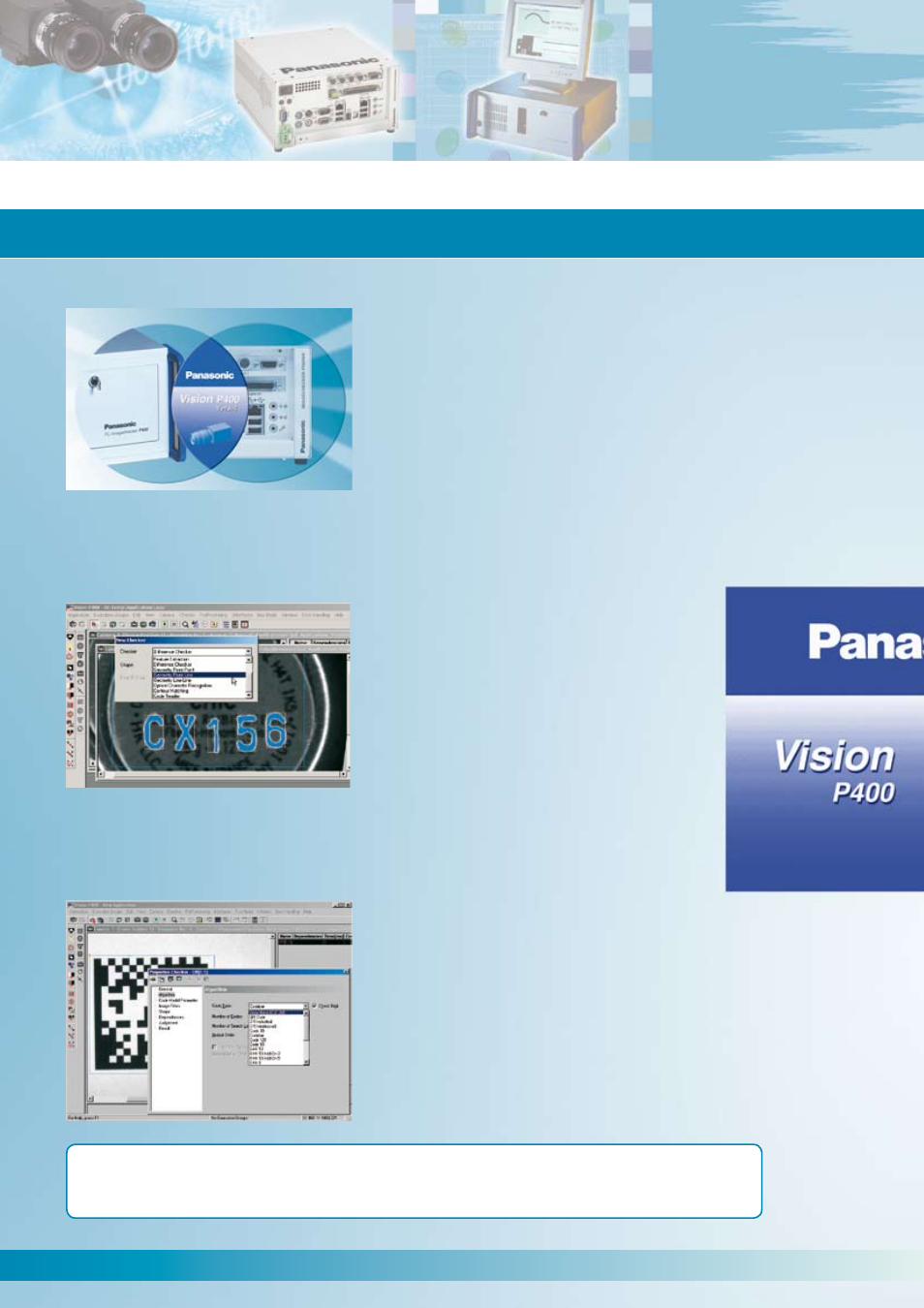
1
Highlights:
Fast and easy visual setup
Large amount of ready-to-use inspection tools for almost any application
Customizable
Two systems – one software
Although P400MA and P400 are different with
respect to hardware features, their “intelligence”
– the Vision P400 software – is the same. Thus
users benefit from a uniform GUI with the same
range of inspection tools in both systems and a
scalable hardware power. Vision P400
inspection programs are rendered
interchangeable between both devices.
Fully equipped
Vision P400 includes a wide range of checkers
which are ready-to-use inspection routines
adjustable with a few mouse clicks. Presence
checking, precise D measurement, object
identification, position detection, shape/contour
matching and OCR are just a few examples
from Vision P400’s “toolbox” offering a precise,
fast and robust solution for the majority of visual
inspection tasks.
Easy to use
The Vision P400 software sets a new standard
in user-friendliness. It is mostly self-explanatory
and runs under the known Windows operating
system. Therefore many users will already be
familiar with basic procedures. With the aid of
icons, toolbars and status displays, even
sophisticated applications can be configured
quickly, securely and efficiently.
No previous programming knowledge is
required.
Imagechecker P400MA and P400
Vision P400 Software – Features
08/2008
