Remote control button descriptions – Philips 13MT1532 User Manual
Page 9
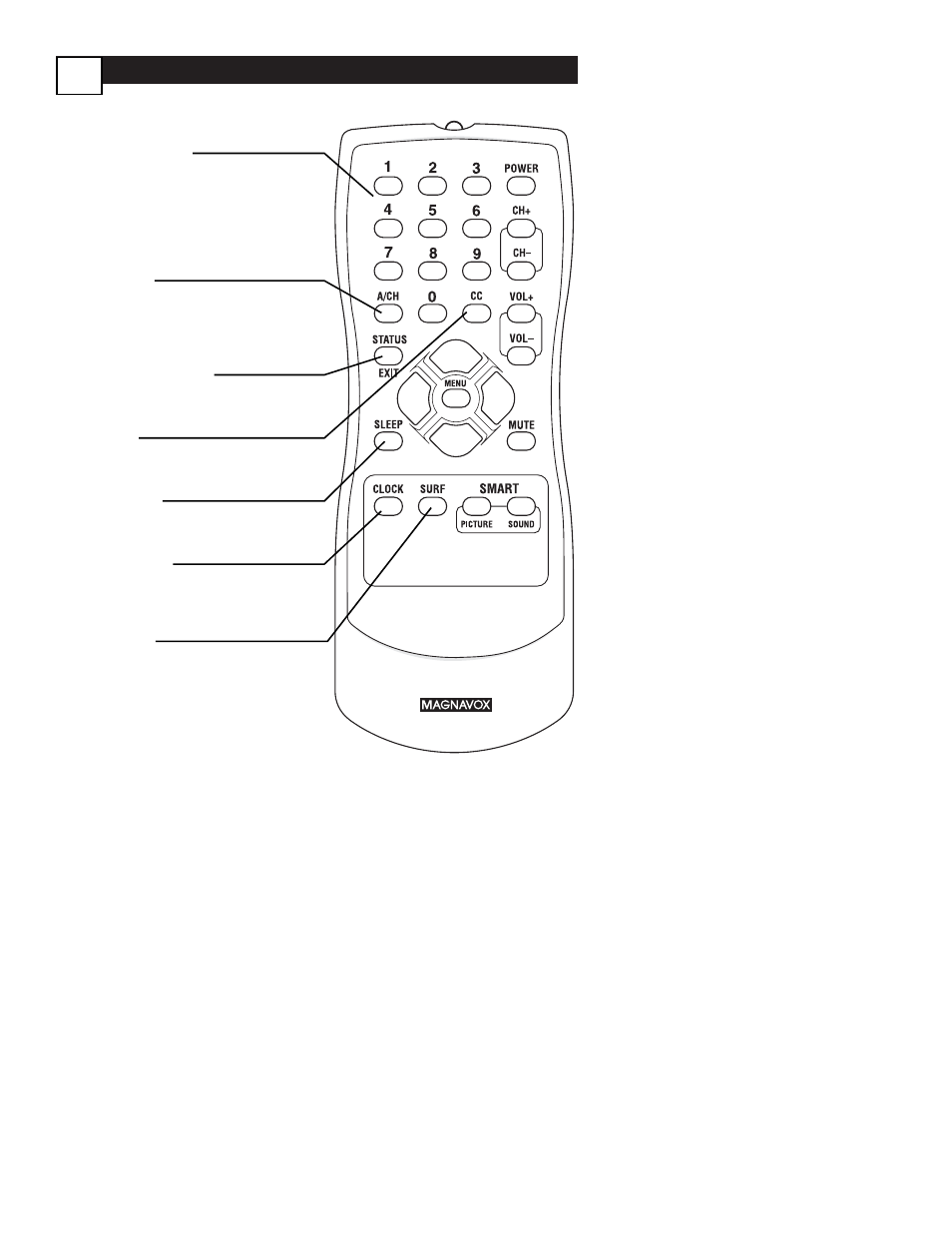
Remote Control Button Descriptions
5
NUMBER Buttons
Press the Number buttons to select TV
channels or to enter values in the menu.
For single-digit channels, press the
Number button for the channel you
want. The TV will pause briefly before
going to the chosen channel.
A/CH Button
(Alternate Channel)
Press to switch between the last channel
and the present channel.
Details are on panel 26.
STATUS/EXIT Button
Press to see the current channel number.
Press to remove a menu.
CC Button
Press to activate Closed Captioning.
Details are on panel 23.
SLEEP Button
Press to set the TV to turn itself off with-
in a certain time. Details are on panel 23.
CLOCK Button
Press to access the Clock menu, where
you can set the clock or the On-Timer.
Details are on panel 12.
SURF Button
Press to select up to five previously
viewed channels. Details are on panel 25.
