Philips 13MT1532 User Manual
Page 19
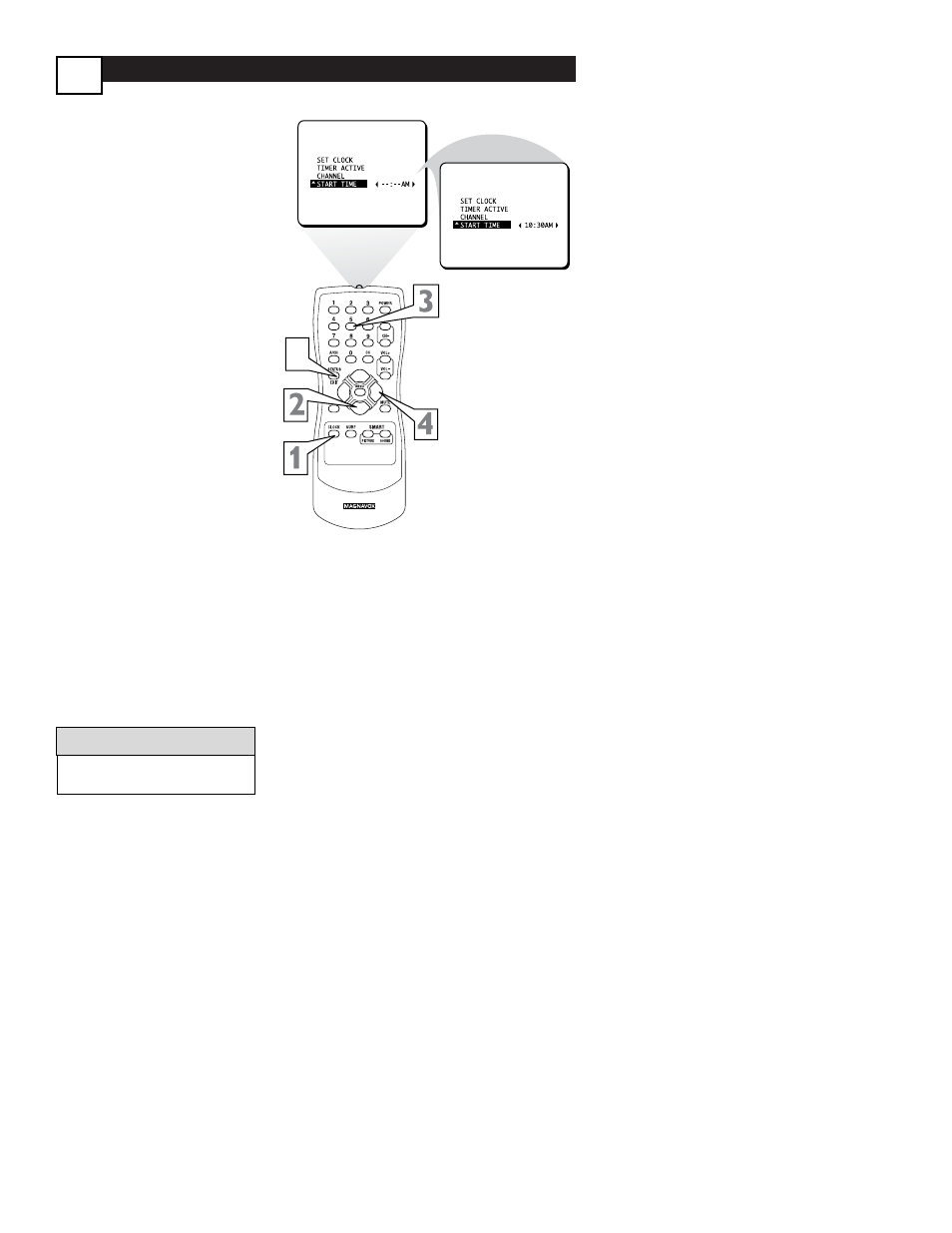
Start-Up Time
15
U
sed with the Timer feature, you can
select a specific time at which the TV
will turn itself on when TIMER ACTIVE is
ON.
1
Press CLOCK to display the
Clock menu.
2
Press 9 until START TIME is
highlighted.
3
Enter the time to turn on
the TV using the Number
buttons. If the first number is a
single digit, first enter a zero,
then the digit (i.e., press “0,” then
press “8”).
4
Press : or ; to set AM or
PM.
5
Press STATUS/EXIT to
remove the on-screen menu.
Remember to set TIMER ACTIVE
to ON. Details are on panel 13.
Helpful Hint
5
This manual is related to the following products:
See also other documents in the category Philips Televisions:
- 50PF7320 (3 pages)
- BDL4221V (109 pages)
- 20HF7412 (2 pages)
- 20HF5473 (3 pages)
- SDV 4240 (2 pages)
- 20PF4121 (18 pages)
- 28PW6618 (84 pages)
- 14PT1356 (64 pages)
- 14PT1356 (2 pages)
- 32PW8819 (112 pages)
- 28PW6518 (84 pages)
- 32PW6518 (84 pages)
- 36PW8719 (112 pages)
- 29PT5408 (96 pages)
- 17HT3304 (64 pages)
- 21HT3504 (63 pages)
- 25HT5405 (64 pages)
- 15PF9925/12S (21 pages)
- 20PS40S (2 pages)
- 20PS40S (34 pages)
- 15PT2767 (27 pages)
- 17PF9946/37B (4 pages)
- XS2757CI (36 pages)
- TP3675 (48 pages)
- 20PT1482 (2 pages)
- TR2517C (2 pages)
- TR2517C (8 pages)
- 19PFL4505D/F7 (8 pages)
- 17PT1564S (2 pages)
- 19PFL3403S (2 pages)
- 15PF9969 (51 pages)
- 15GR2330 (14 pages)
- 13PR 10G (2 pages)
- 17PF8946/37 (2 pages)
- 20GX1550 (19 pages)
- 17PT1565 (2 pages)
- 14PT4525 (20 pages)
- 1346 (2 pages)
- 17PT1564 (13 pages)
- 20PT2381 (2 pages)
- 19PFL5403 (2 pages)
- 17" (16.0" VIS) Real Flat Monitor 107S56 (2 pages)
- Widescreen TV with Pixel Plus 37PF7531D/10 (3 pages)
- 13512832 (3 pages)
- 15AA3537 (12 pages)
