Cable box connections, Helpful hints – Philips 13MT1532 User Manual
Page 6
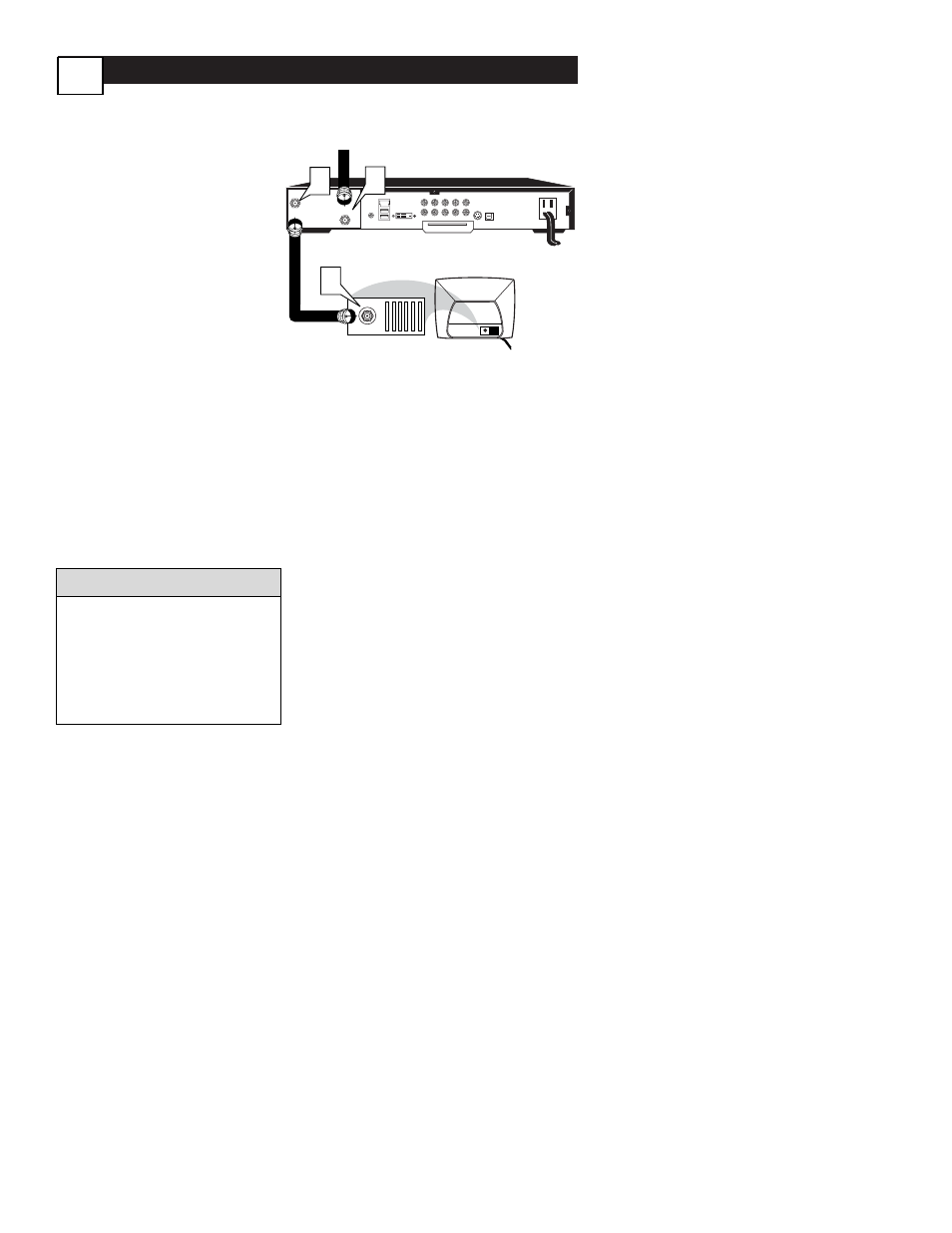
Cable Box Connections
2
TO
TV/VCR
CABLE
IN
IR
USB
DVD-D OUT
AUDIO IN
SPDIF
VIDEO
IN OUT
S-VIDEO
R L
AUDIO OUT
TV
PASSCARD
Y Pb Pr
OPTICAL
SPDIF
1
2
75
Ω
75
Ω
3
Jack Panel Back of Cable Box
Cable Signal IN
from the Cable
Company
Round 75
Ω
Coaxial Cable
Jack Panel Back of TV
I
f you cable signal uses a cable box or
decoder, follow the easy steps below to
complete the connection.
Cable Box (w/RF In/Outputs):
This connection will be mono.
1
Connect the Cable Company
supplied cable to the signal
IN(put) plug on the back of the
Cable Box.
2
Using a separate round coaxial
cable, connect one end to the
OUT(put)
(TO TV) plug on
the back of the Cable Box.
3
Connect the other end of the
round coaxial cable to the 75
Ω
input on the back of the television.
Screw it down finger tight.
NOTE: If applicable, set the OUTPUT
CHANNEL SWITCH on the back of the
cable box to CH 3 or 4. Tune the TV to
the same channel and change channels
at the cable box. In some cases, the
cable box will automatically tune to
either channel 3 or 4, change channels
until the picture appears.
If no Video Signal is present, the TV
will display a “BLUE” screen and shut
itself off in about 5 minutes. If the TV
is tuned to the AV channel and there
is no Video Signal present, the screen
will remain black and the TV will shut
itself off in about 5 minutes.
Helpful Hints
