Philips 13MT1532 User Manual
Page 12
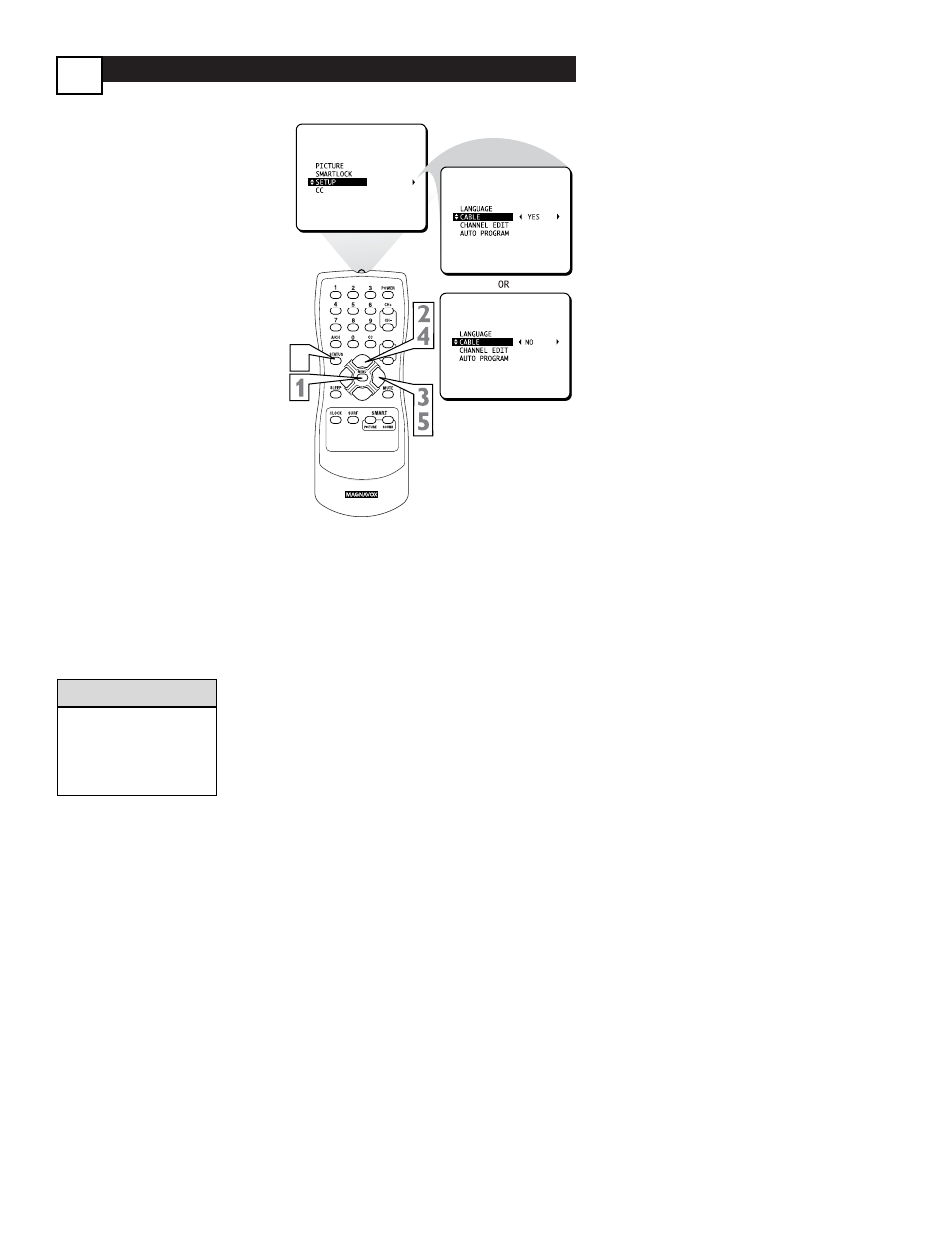
Cable TV Control
8
When CABLE is YES,
channels 1-125 are avail-
able.
When CABLE is NO, only
channels 2-69 are available.
Helpful Hints
I
t’s important for the TV to know what
type of signal - Cable TV or a normal
Antenna - you are using. To tell the TV
whether you are using a Cable TV signal,
set CABLE to YES or NO as follows.
1
Press MENU to see the menu.
2
Press 8 or 9 to scroll through
the menu until SETUP is high-
lighted.
3
Press : to enter the SETUP
menu.
4
Press 8 or 9 to scroll through
the SETUP menu until CABLE
is highlighted.
5
Press : to turn CABLE YES
or NO.
6
Press STATUS/EXIT to
remove the on-screen menu.
EXIT
VOL+
6
This manual is related to the following products:
See also other documents in the category Philips Televisions:
- 50PF7320 (3 pages)
- BDL4221V (109 pages)
- 20HF7412 (2 pages)
- 20HF5473 (3 pages)
- SDV 4240 (2 pages)
- 20PF4121 (18 pages)
- 28PW6618 (84 pages)
- 14PT1356 (64 pages)
- 14PT1356 (2 pages)
- 32PW8819 (112 pages)
- 28PW6518 (84 pages)
- 32PW6518 (84 pages)
- 36PW8719 (112 pages)
- 29PT5408 (96 pages)
- 17HT3304 (64 pages)
- 21HT3504 (63 pages)
- 25HT5405 (64 pages)
- 15PF9925/12S (21 pages)
- 20PS40S (2 pages)
- 20PS40S (34 pages)
- 15PT2767 (27 pages)
- 17PF9946/37B (4 pages)
- XS2757CI (36 pages)
- TP3675 (48 pages)
- 20PT1482 (2 pages)
- TR2517C (2 pages)
- TR2517C (8 pages)
- 19PFL4505D/F7 (8 pages)
- 17PT1564S (2 pages)
- 19PFL3403S (2 pages)
- 15PF9969 (51 pages)
- 15GR2330 (14 pages)
- 13PR 10G (2 pages)
- 17PF8946/37 (2 pages)
- 20GX1550 (19 pages)
- 17PT1565 (2 pages)
- 14PT4525 (20 pages)
- 1346 (2 pages)
- 17PT1564 (13 pages)
- 20PT2381 (2 pages)
- 19PFL5403 (2 pages)
- 17" (16.0" VIS) Real Flat Monitor 107S56 (2 pages)
- Widescreen TV with Pixel Plus 37PF7531D/10 (3 pages)
- 13512832 (3 pages)
- 15AA3537 (12 pages)
