Usb1500 – ParkerVision USB1500 User Manual
Page 12
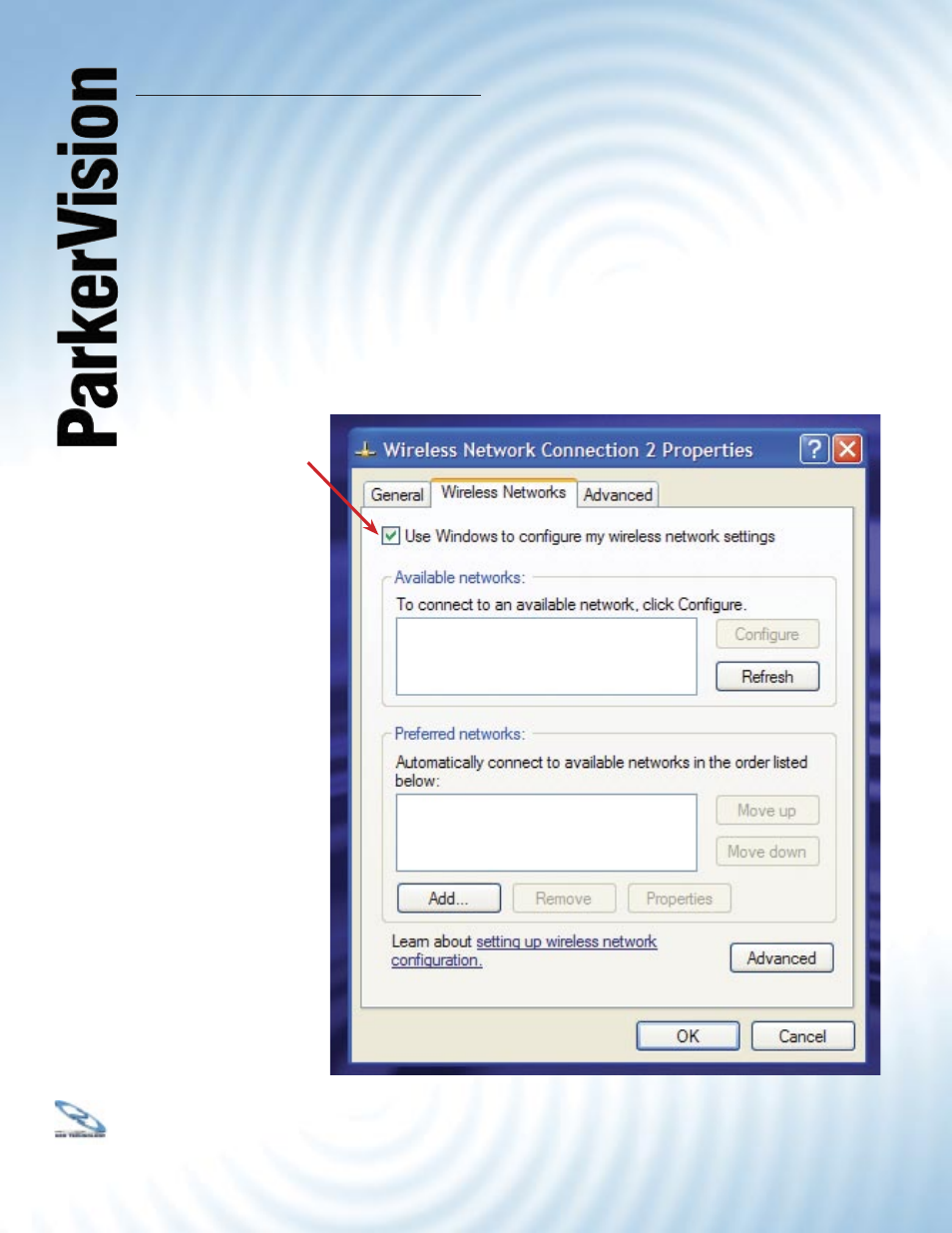
14
14
USB1500
Wireless PC LAN Adapter
®
2.2 IMPORTANT INFORMATION FOR WINDOWS XP USERS - Continued
Step 3: Selecting the “Advanced Button” on the previous screen will bring up the
window shown below. Select the “Wireless Networks” tab, and note the box to the left
of the line “Use Windows to confi gure my wireless network settings.”
Step 4: If this box has a check mark in it, click in the box to REMOVE THE CHECK
MARK.
Step 5: Click OK to close this Window.
Click Here to
Remove the
Check Mark
