Philips PVD1079/12 User Manual
Page 27
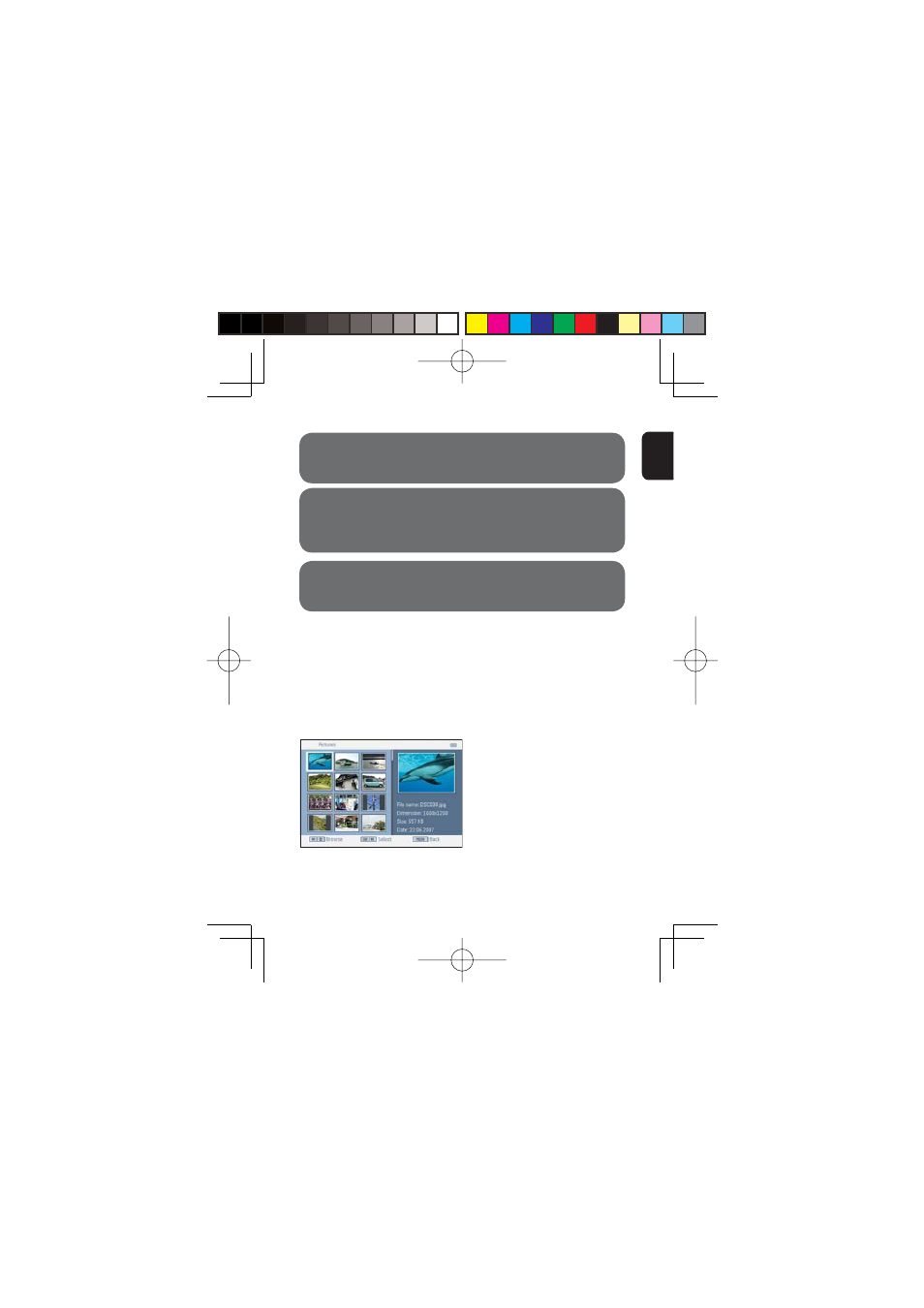
27
English
Français
Español
Deutsch
Netherlands
Italiano
Svenska
Dansk
Note: Philips can not be held responsible if your USB
or SD card are not supported or recognized by this set.
Tip: If your USB device does not fi t into the USB
connector at the side, use an USB extension cable to connect the
USB device to the USB port. Ask your dealer for more information.
Transferring and recording of data from the DTTV
to the USB port or SD card is not possible.
5.1 Photo Album
5.1.1 Preview / Slide Show
After you insert the USB drive or SD card, press MENU to go to
home page.
Select Picture from the home page. Then select you source of USB
or SD card.
All the picture fi les will be sorted out. You can then use navigation key
to highlight the picture from the left side area.
Press
2; to start the slide show.
Press STOP to return to photo thumb nail browser screen.
•
•
•
•
•
P001-038_PVD1079_12_Eng.indd 27
P001-038_PVD1079_12_Eng.indd 27
2008-02-01 1:26:34 PM
2008-02-01 1:26:34 PM
- DSX 5540 (36 pages)
- SLV5405 (13 pages)
- 37PFL66X6H (68 pages)
- STU 801/25R (28 pages)
- DSR 310/00 (2 pages)
- Magnavox PR 1309B (8 pages)
- US2-MANT510 (2 pages)
- US2-MANT510 (14 pages)
- DSX5500 (2 pages)
- STU909/55M (27 pages)
- STU811/02G (31 pages)
- SWW1810 (22 pages)
- PT9000/12 (2 pages)
- SVC2543W (2 pages)
- TDA8303 (21 pages)
- Digital Cable Receiver DCR2022 (2 pages)
- SDV1121T/27 (10 pages)
- SDV2927 (24 pages)
- DSX 5350 (48 pages)
- PVD778 (4 pages)
- PVD778 (20 pages)
- 22IE (85 pages)
- 22IE (81 pages)
- 14PT1353 (2 pages)
- DSX 5353 (43 pages)
- US2-MANT410 (7 pages)
- MATCH LINE 32PW9544 (18 pages)
- STU 901/25R (30 pages)
- Digital Audio Satellite Receiver DR500 (47 pages)
- SBCHC8372 (2 pages)
- DSR2010 (49 pages)
- DSR320 (2 pages)
- PT902/37 (2 pages)
- 15PT1767 (2 pages)
- PR 0920X (8 pages)
- Indoor Antenna (16 pages)
- MATCH LINE 28PW9513/32 (2 pages)
- HC 8372 (85 pages)
- PVD900/37 (30 pages)
- SDV2750/27 (20 pages)
- DSR 1000 (26 pages)
- US2-MANT940 (2 pages)
- US2-MANT940 (16 pages)
- AZ3068 (1 page)
