3 other tv functions – Philips PVD1079/12 User Manual
Page 25
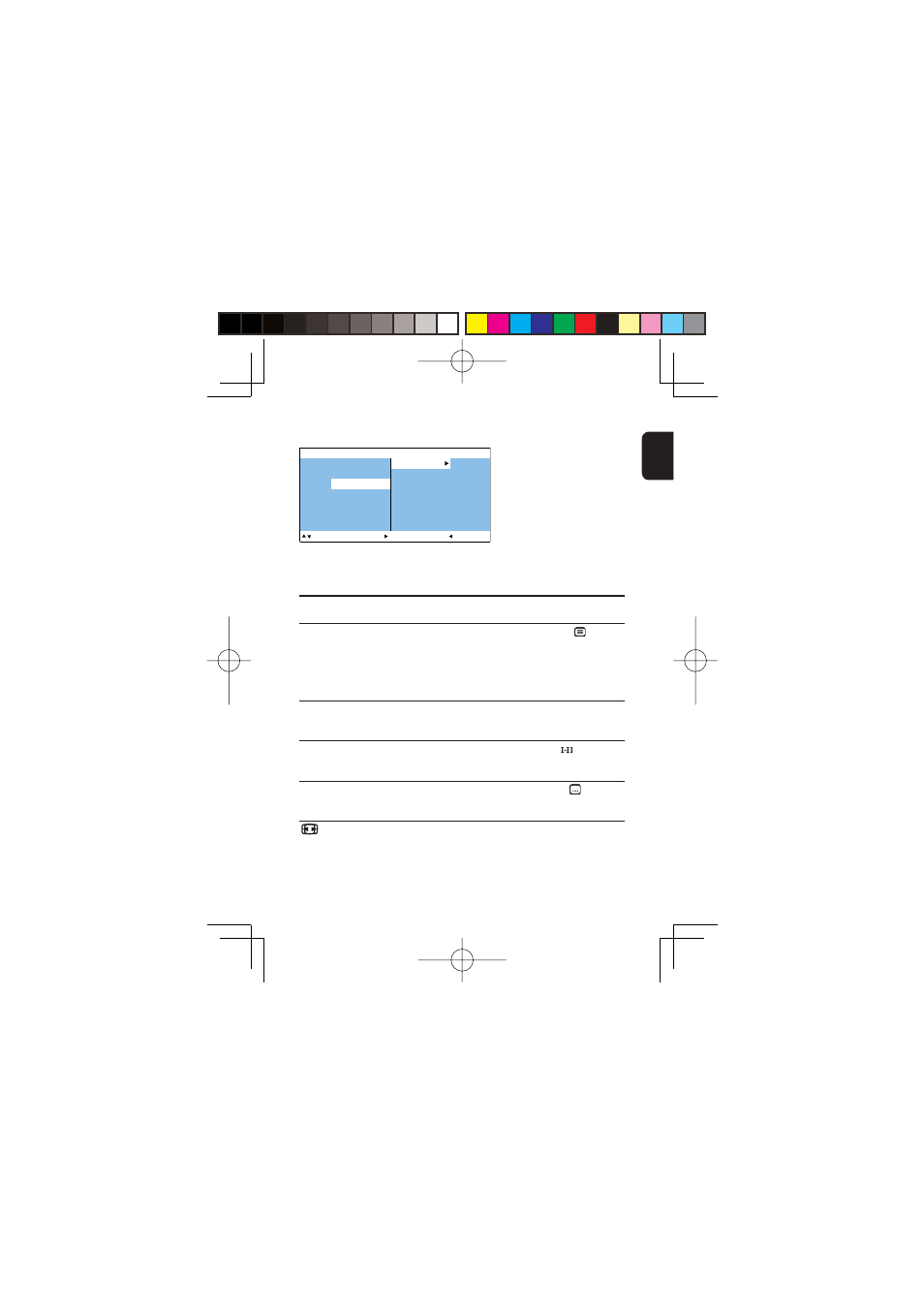
25
English
Français
Español
Deutsch
Netherlands
Italiano
Svenska
Dansk
Press
1 to confi rm.
&KDQQHO(GLWLQJ30K]
79V\VWHP
&K
&KDQQHO+LGH
&K
&KDQQHO6RUW
&K
&K
&K
&K
&K
%URZVH 6HOHFW %DFN
4.3 Other TV functions
Remote
button
Function
SOURCE
Switch between input source (DTTV, Radio, USB, SD
Card, AV-in, ATV).
TELETEXT
If the current channel has Teletext available,
will be
shown in the program INFO screen. You can access
the function by pressing TELETEXT. The program
may request using color key to access or control the
viewing feature. Please follow indication from the
Teletext screen.
Color keys
They will be mainly used in the Teletext page to
control the viewing. It will be various from different TV
teletext program design.
AUDIO
If the current channel has audio available,
will be
shown in the program INFO screen. Press AUDIO to
activate the subtitle audio.
SUBTITLE
If the current channel has subtitle available,
will be
shown in the program INFO screen. Press SUBTITE
to activate the subtitle.
To adjust the screen of 16:9 or 4:3
Tips: TELETEXT, Color keys, AUDIO, and SUBTITLE do not function in
Analogue TV mode.
5
P001-038_PVD1079_12_Eng.indd 25
P001-038_PVD1079_12_Eng.indd 25
2008-02-01 1:26:32 PM
2008-02-01 1:26:32 PM
