Using the send command, Technology – Palm 485 User Manual
Page 2
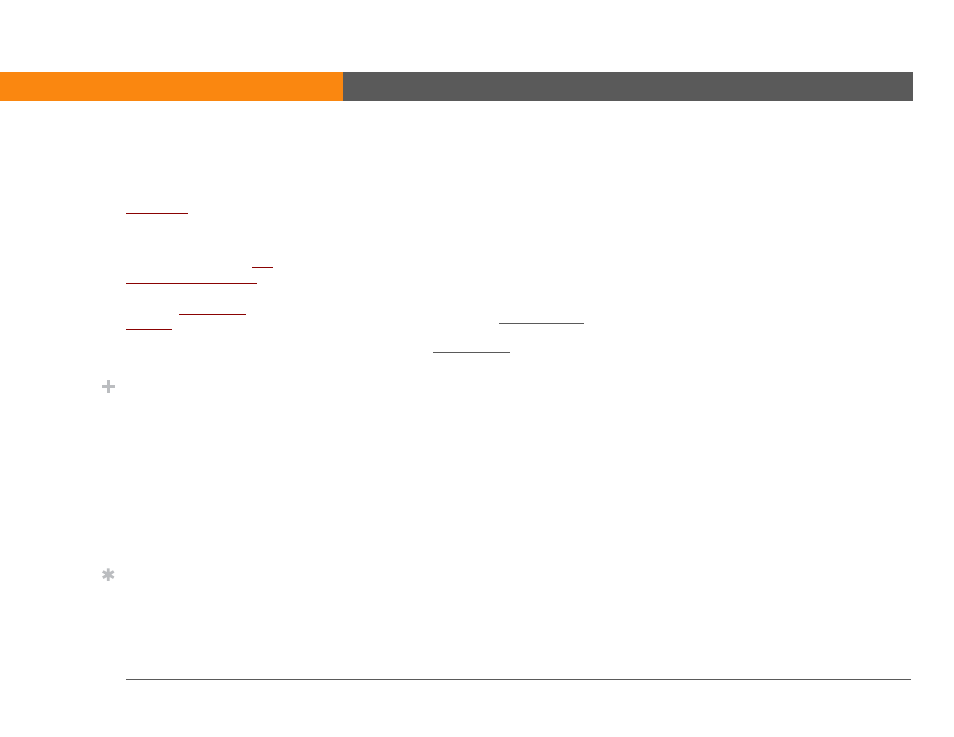
LifeDrive from palmOne
486
CHAPTER 22
Sharing Information
Using the Send command
You can send information from within an application—such as a photo or video, a contact, or an
appointment—to other Palm OS
®
device users. You can also send a category of information or
even an entire application.
You can use the Send command in many applications to send information wirelessly using one of
the following methods:
• Using the built-in Bluetooth
®
wireless technology on your device
• As an attachment to an email message
• As part of a text message
Sending information from within an application using Bluetooth
®
technology
You can use your device’s built-in Bluetooth technology to send information directly to another
device that includes Bluetooth technology. You must be within range of the receiving device to
send information using Bluetooth technology. The maximum range is approximately 25–30 feet
(8–10 meters); however, the shorter the range, the more quickly and accurately you can send
information.
Before You Begin
[
!
]
You must complete all the
prerequisites for the
messaging application.
To use your device’s built-
in Bluetooth
wireless
technology, you must set
up a phone connection. To
use it with your device’s IR
port, run Phone Link
Updater, and then use the
Phone Link application to
set up a phone connection.
Did You Know?
You can also easily send
information from the
desktop component of
many applications. For
example, you can send
photos from the
palmOne™ Media desktop
application. See the online
desktop help for
information.
Tip
If you are unable to send
information to another
device, try moving closer to
the receiving device.
