Pioneer Super Tuner III D DEH-P8950BT User Manual
Page 3
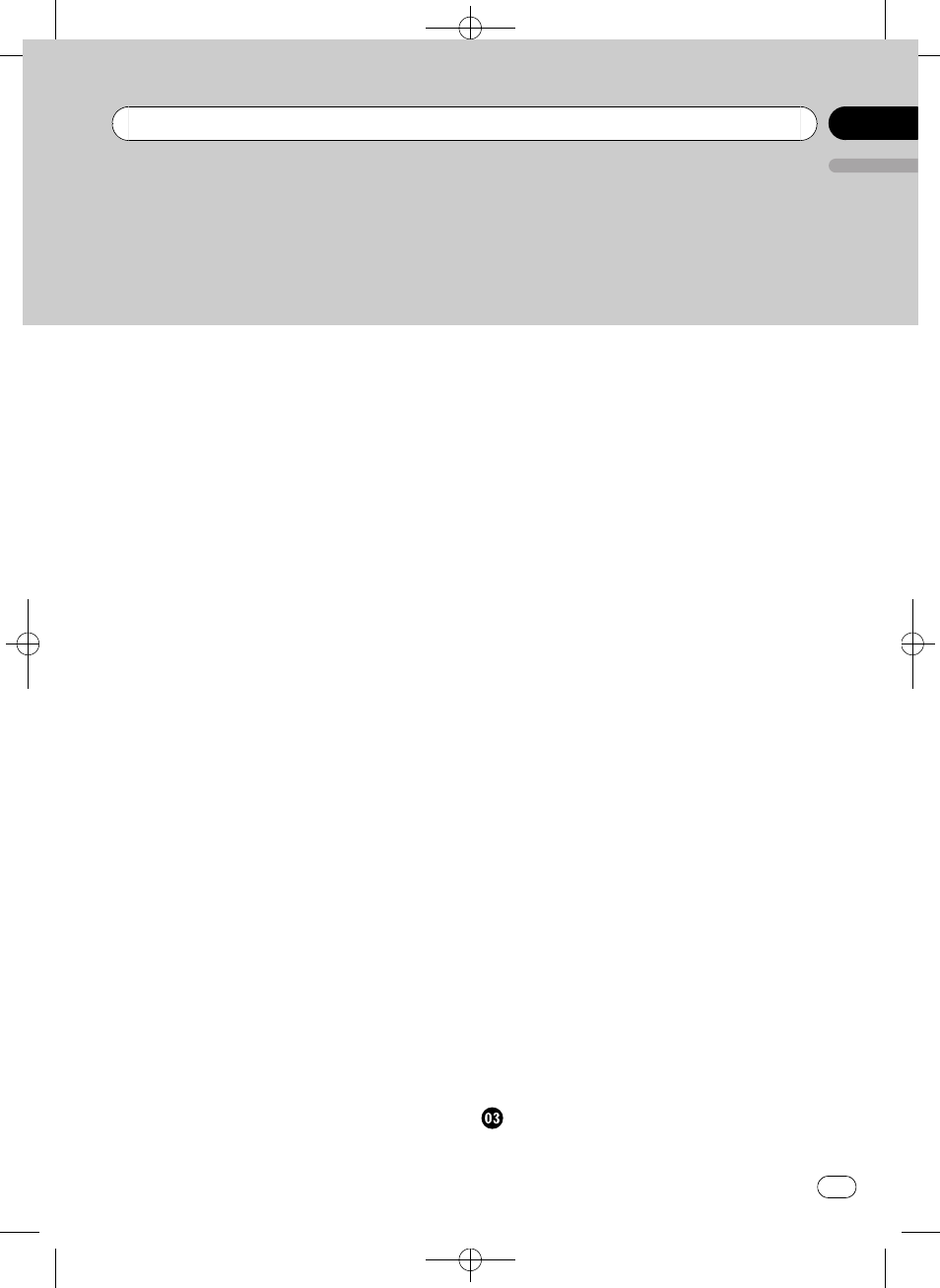
Black plate (3,1)
– Connecting to a Bluetooth audio player
– Displaying BD (Bluetooth Device)
– Basic Operations 25
– About the telephone source 26
– Setting up for hands-free phoning 26
– Making a phone call 26
– Taking a phone call 27
– Introduction of advanced
– Connecting a cellular phone 29
– Disconnecting a cellular phone 29
– Registering connected cellular
– Deleting a registered phone 30
– Connecting to a registered cellular
– Using the Phone Book 31
– Using the Call History 35
– Assigning preset numbers 36
– Making a call by entering phone
– Clearing memory 36
– Setting the automatic rejecting 37
– Setting the automatic answering 37
– Changing the ring tone 37
– Echo canceling and noise
– Displaying BD (Bluetooth Device)
– Selecting the incoming call screen 38
– Introduction of audio adjustments 38
– Using balance adjustment 39
– Using the equalizer 39
– Adjusting loudness 40
– Using subwoofer output 40
– Boosting the bass 41
– Using the high pass filter 41
– Adjusting source levels 41
– Adjusting initial settings 42
– Selecting the display language 43
– Setting the date 43
– Setting the clock 43
– Setting the FM tuning step 43
– Setting the AM tuning step 43
– Switching the warning tone 44
– Switching the face auto open 44
– Switching the auxiliary setting 44
– Switching the dimmer setting 44
– Adjusting the brightness 44
– Setting the rear output and subwoofer
– Switching the feature demo 45
– Switching the reverse mode 45
– Switching the Ever Scroll 46
– Activating the BT Audio source 46
– Entering PIN code for Bluetooth
– Editing device name 46
– Displaying system version for
– Resetting the Bluetooth wireless
– Using the AUX source 48
– Turning the clock display on or off 48
– Using different entertainment
Available accessories
USB adapter
En
3
English
Contents
