Forward/reverse single frame playback, Other playback functions, Search forward or backward – Panasonic WJ-DR200 User Manual
Page 42: Variable speed playback, Search record function, List search, Thumbnail search
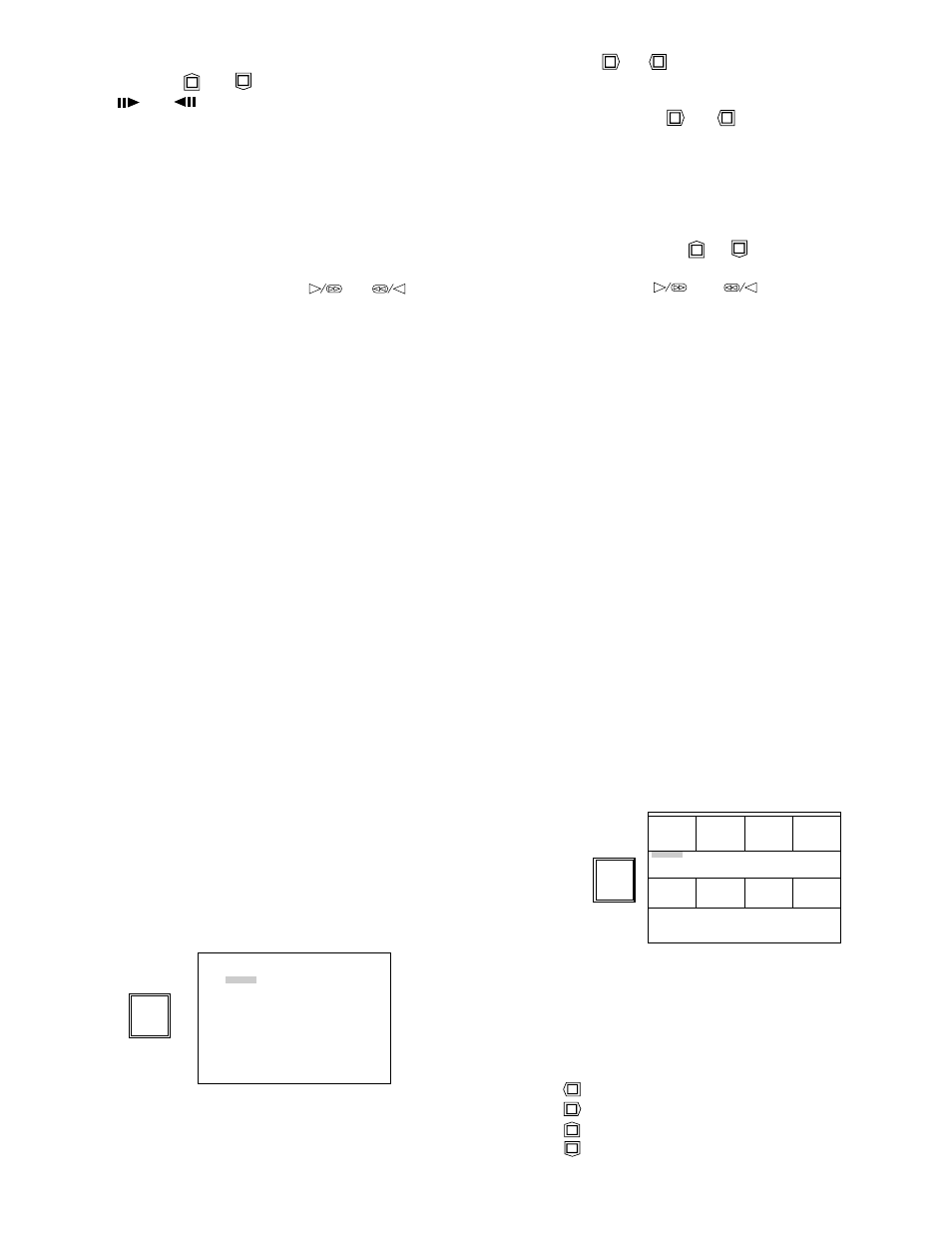
-40-
●
Forward/Reverse Single Frame Playback
Press the
(or
) button in paused playback.
(or
) is displayed in the lower center of
the monitor screen, and playback moves one frame
forward (or backward) from the paused frame.
■
Other Playback Functions
●
Search Forward or Backward
While holding down the
PLAY
(or )
but-
ton during the playback (or reverse playback), the
recorder searches the records forward (or back-
ward).
●
Variable Speed Playback
Play back at variable speed by pressing the
D
D
+ (or
C
C
–)
button to decrease (or increase) playback or
reverse playback speed.
■
Search Record Function
The WJ-DR200 Disc Recorder has three search func-
tions. The procedures below describe how to search
and play back records.
Refer to Search/Play menu on page 28 for the neces-
sary settings.
●
List Search
This function lets you search a list of records on the
monitor screen and play back the selected record.
Note:
Confirm that the ALARM REC indicator is not
lit.
If the indicator is lit, press the ALARM REC
STANDBY button to release the alarm record
mode.
1. Press the
INDEX
button to display the recorded list
on the monitor screen as shown below. (This button
toggles the window between List and Thumbnail
Search.)
2. Press the
(or
) button to select the next page
(or previous page), if applicable.
Note:
Pressing the
(or
) button for about 2
seconds in step 2 will skip forward (or back-
ward) by the number of records specified for the
SKIP#RECORD parameter in the SEARCH/PLAY
menu.
3. Select the record to be displayed on the monitor
screen by pressing the
or
button.
4. Press the
PLAY
(or
) button to play
back the selected record forward (or backward).
5. To display the list again, press the
INDEX
button
again.
6. To stop playback or release the search function,
press the
STOP
button.
●
Thumbnail Search
This function lets you search for specific records by
observing thumbnail images of recorded pictures.
Note:
Confirm that the ALARM REC indicator is not
lit.
If the indicator is lit, press the ALARM REC
STANDBY button to release the alarm record
mode.
1. Press the
INDEX
button to display the record list
described previously. (This button toggles between
the List Search and Thumbnail Search windows.)
2. Press the
INDEX
button again.
The content of the selected record is displayed as
thumbnail pictures on the monitor screen as shown
below.
INDEX
NO RECORD TIME
012348aMS AUG 1.98 14:59:55
012347 MA AUG 1.98 14:58:25
012346 M AUG 1.98 14:54:15
012345 SS AUG 1.98 13:10:10
012344aSA AUG 1.98 12:55:30
012343aSA AUG 1.98 12:55:00
012342 SS AUG 1.98 12:35:30
012341 S AUG 1.98 12:25:30
( 012348 RECORDS EXIST )
1.a=Audio
2.S=SINGLE-SHOT M=MULTI-SHOT
T=TIMELAPSE
3.A=ALARM S=SENSOR T=THERMAL
012348aMS 012347 MA 012346 M 012345 SS
AUG 1.98 AUG 1.98 AUG 1.98 AUG 1.98
14:59:55 14:58:25 14:54:15 13:10:10
012344aSA 012343aSA 012342 SS 012341 S
AUG 1.98 AUG 1.98 AUG 1.98 AUG 1.98
12:55:30 12:55:00 12:35:30 12:25:30
INDEX
Note:
You can select in the setup menu to have
either 8 or 16 thumbnails displayed (see page
29).
3. To scroll between thumbnail pages, press one of the
buttons below depending on where the blinking cur-
sor is positioned.
button:
Upper Left Corner
button:
Lower Right Corner
button:
Upper Column
button:
Lower Column
