Recording, Recording modes, Manual recording – Panasonic WJ-DR200 User Manual
Page 38: Manual record, Manual record with standby, Alarm recording
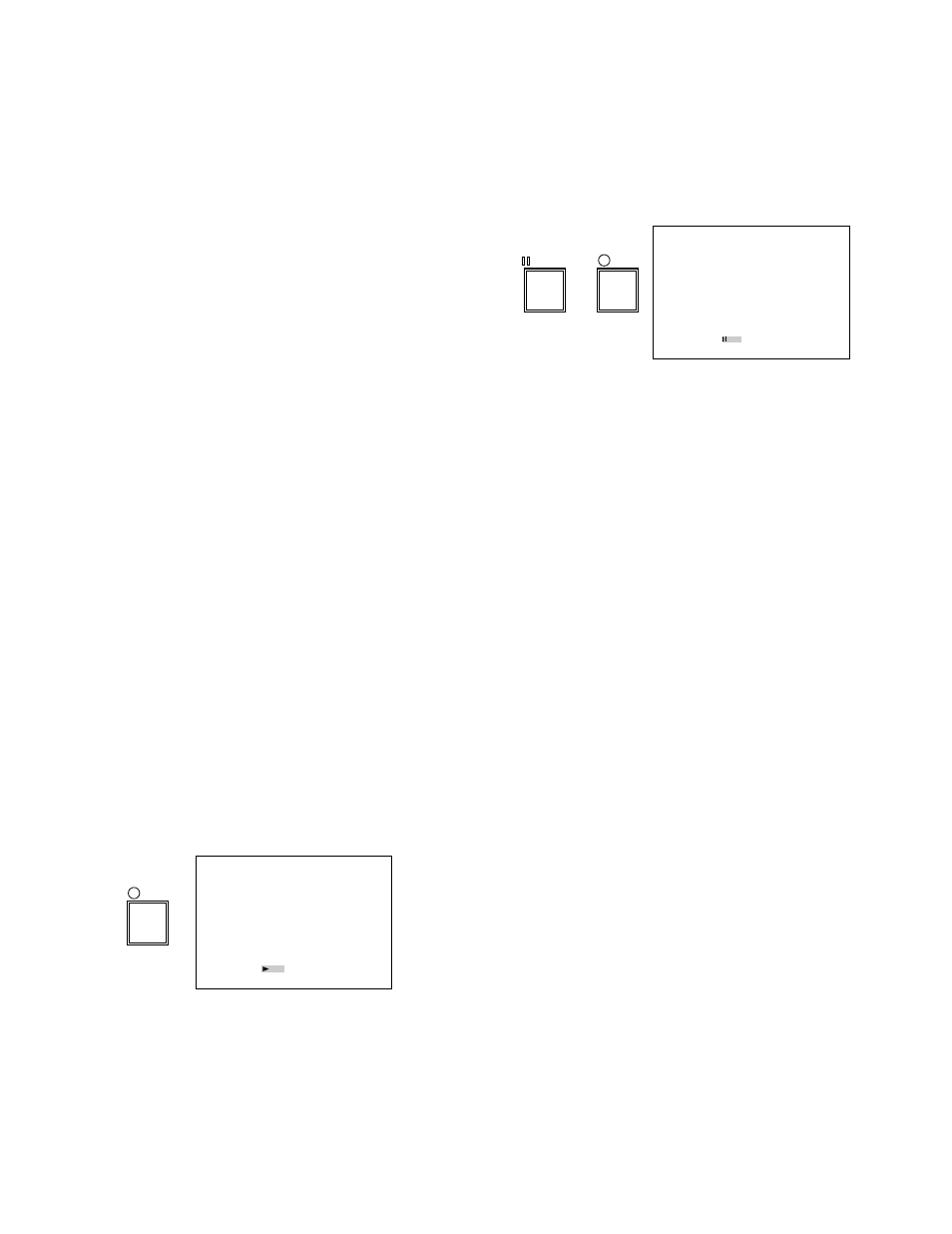
-36-
RECORDING
■
Recording Modes
The WJ-DR200 Disc Recorder has three recording
modes to match your specific needs.
Refer to the Recording Mode Menu on page 19 for mak-
ing the necessary settings.
Single Shot Recording:
Records one freeze picture in
response to a command or signal input.
Multi Shot Recording:
Records multiple freeze pictures
in response to a command or signal input.
Time Lapse Recording:
In Manual Recording, records
a continuous series of freeze pictures at a specified
interval until the STOP button is pressed.
In Alarm Recording, records a continuous series of
freeze pictures at a specified interval for the dura-
tion of alarm input.
■
Manual Recording
The following procedure describes how to record manu-
ally in the selected mode.
Caution:
Confirm that the
ALARM REC
indicator is not
lit on the front panel of the recorder.
If the indicator is lit, turn it off by pressing the
ALARM REC STANDBY
button on the control panel
of the recorder.
●
Manual Record
1. Press the
REC
button.
5
REC
is displayed in the lower center of the monitor
screen, and recording in the selected mode starts.
REC
012345aS REC
AUG 1.98 14:15:05
100%
2. To stop recording, press the
STOP
button.
PAUSE
REC
012345aS REC
AUG 1.98 14:15:05
100%
●
Manual Record with Standby
1. Press the
REC
button while holding down the
PAUSE
button.
y
REC
is displayed in the lower center of the monitor
screen, and the recorder stands by for recording in
the selected mode.
2. Press the
REC
button.
5
REC
is displayed in the lower center of the monitor
screen, and recording in the selected mode starts.
3. When recording is completed, the recorder auto-
matically goes into standby mode.
y
REC
is displayed in the lower center of the monitor
screen.
4. Press the
REC
button again to record the next shot.
5. To stop recording, press the
STOP
button.
■
Alarm Recording
The following procedure describes automatic recording
of alarm input in the selected mode.
Refer to the Alarm Recording Menu on page 26 for
details.
1. Press the
ALARM REC STANDBY
button on the
control panel of the recorder.
Confirm that the ALARM REC indicator on the front
panel of the recorder is lit.
Note:
If the ALARM REC indicator is not lit, press
the ALARM REC STANDBY button again.
2. Recording will start automatically in the selected
mode when an alarm or sensor input is received.
Recording will end automatically after the specified
number of frames have been recorded or the speci-
fied time has elapsed.
Notes:
• When a sensor input is received, the ALARM
indicator, buzzer and alarm output are not acti-
vated.
• A different recording pattern and number of
frames can be set for alarm and sensor input.
