2 changing the favourite name, Copying – Philips DSR 1000 User Manual
Page 13
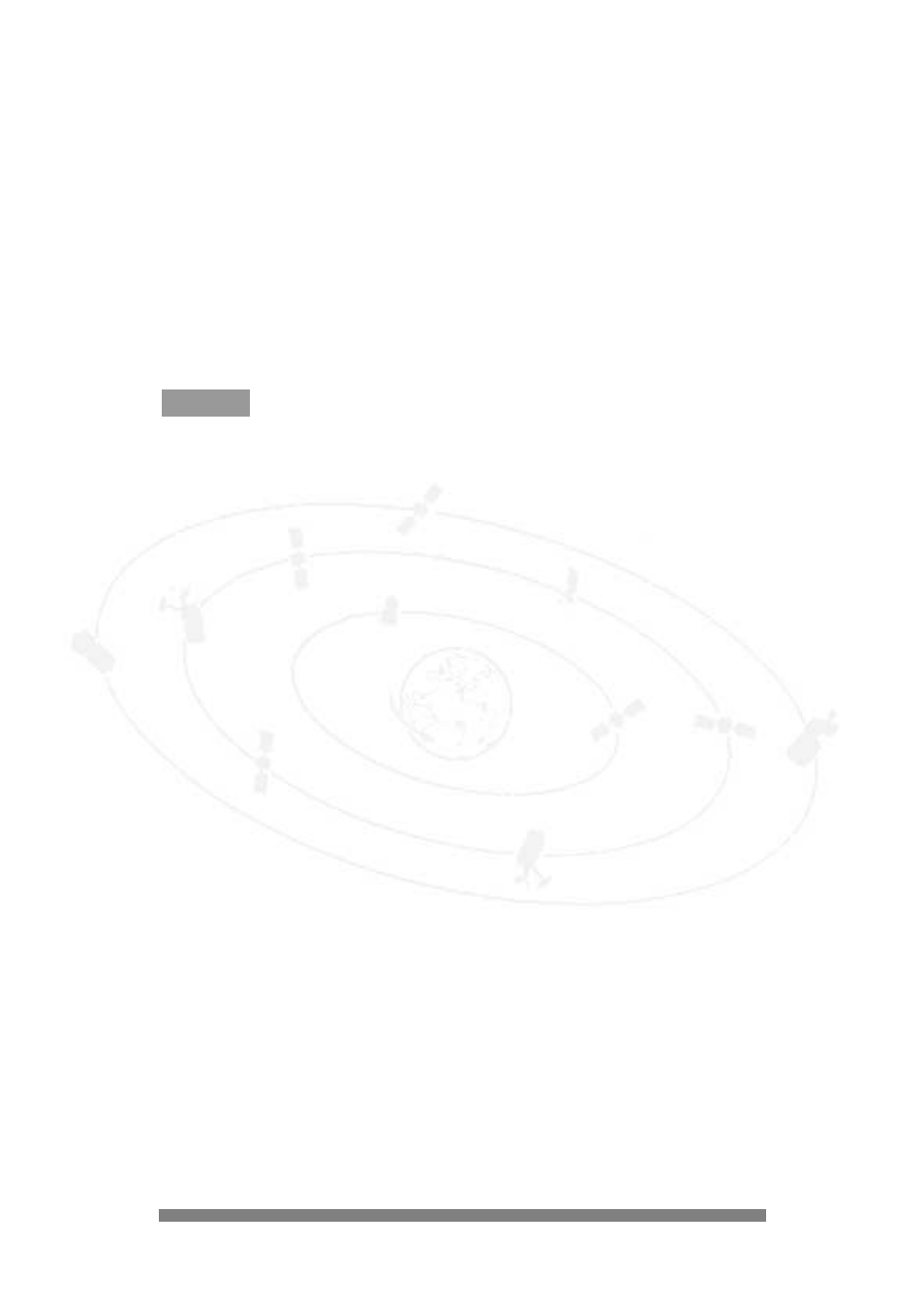
Switching to the left menu window is done using the
W
and
V
keys; switching to the right
menu window is done using the
C
and
B
keys.
The highlighting of the windows heading and channel will show which window is active.
For each action (copying, swapping or deleting) you thus see the appropriate TV channel in the
current window.
The search function also locates channels that do not contain a usable TV channel. A test
picture, for example, may initially be detected and is thus stored by error in one of the channel
lists.
N.B.:
The transparency of the superimposed image can be switched between
variable and fixed (fixed in not transparent) using the F key.
In ‘VAR’ mode the transparency can be increased or decreased using the
C B
keys.
This function is very useful when sorting and copying channels, as high
transparency gives the user the chance to quickly decide on the type
and content of a particular channel.
Adjust the desired source channel using the
CB
keys, then locate the
position in the favourite list where the channel is to be inserted using the
WV
keys or directly via the number keys 0...9.
Press the OK key - done!
N.B.:
The unit detects channels, which are already stored in the current
favourite list - if this is the case the equal symbol (=) is displayed in the
grey bar.
N.B.:
If you have accidentally deleted channels or wish to cancel the changes
made, then exit the menu using the E key and then press the E key
again.
Any changes made will not be stored until you press the OK key.
4.1.2 Changing the favourite name
Call up the list using the OK key.
Select the input field {NAME} using the keys 0...9 or
WV
and activate by pressing OK.
You can select letters (upper or lower case) or numbers using the
W
or
V
key.
You can shift the input position right or left using the
B
or
C
key.
After inputting the desired name, the input field is deactivated again by pressing the OK key.
Copying:
12
