Pioneer Module Mobile User Manual
Page 13
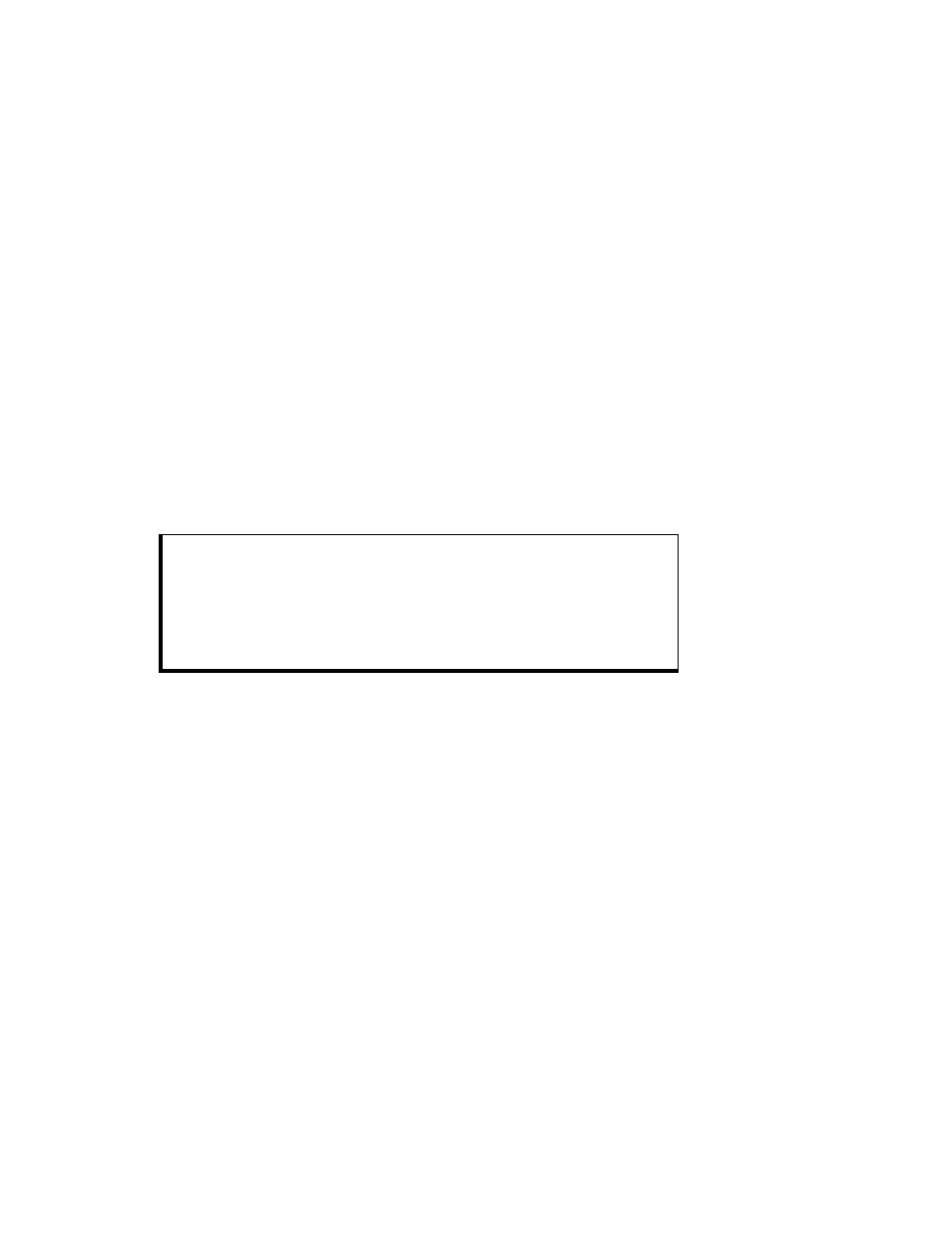
Gripper & Experimenter’s Module
9
press carefully, but firmly down on the chip with your thumb or forefinger to seat it
tightly in the socket.
3.1.4 Step 4 Reattach Microcontroller to Console
By reversing the procedures you took in Step 2 and using the same tools and screws,
reattach the Pioneer microcontroller to the Console top plate. Set the entire assembly
aside for the moment in a safe place.
3.1.5 Step 5 Remove Nose
The Gripper/Experimenter’s Module replaces the Pioneer’s nose. Use the hex
wrenches that came with your robot to remove the six screws that secure the Nose to the
Pioneer Deck and Body: four on top of the Deck and one on each side at the bottom.
Store the Nose away.
3.1.6 Step 6 Connect Cables
Place the Gripper/Experimenter’s assembly on top of a table close to and in front of
the Pioneer, with the Module card and attached flat ribbon cables facing the robot’s
Nose. Push those three cables’ free connector ends through the opening in the nose and
up into the Console. Similarly, push the Pioneer’s power cable through and out the Nose.
Plug the power cable attached to the Pioneer robot into its new 12-pin socket on the
Experimenter’s Module just below the accessory’s power cable and socket. The cable’s
yellow wires should point towards the center of the Module.
CAUTION: HOT POWER CABLE!
The Pioneer power cable is connected, unswitched, directly to the
battery. Be careful to align the connector with its socket.
Misalignment may cause damage to the Pioneer microcontroller or
to the Experimenter’s Module.
You may find that first unplugging the new power cable connector from its socket on
the Module will expose the lower socket for easier attachment of the robot’s power
connector. Do re-insert the new power cable from the Module back into its socket before
proceeding with the installation. Do not switch the connectors, plugging the robot’s
power cable into the upper socket—otherwise, no damage will occur, but the Gripper will
activate without provocation.
3.1.7 Step 7 Attach Gripper/Experimenter’s Module to Pioneer
Use the hex wrenches that came with your robot and the screws you removed from the
robot’s Nose to attach the Gripper/Experimenter’s Module to the Deck (4 screws; no
screws attach to the Pioneer Body, as they do for the Nose).
