PSC PT2000TM User Manual
Page 3
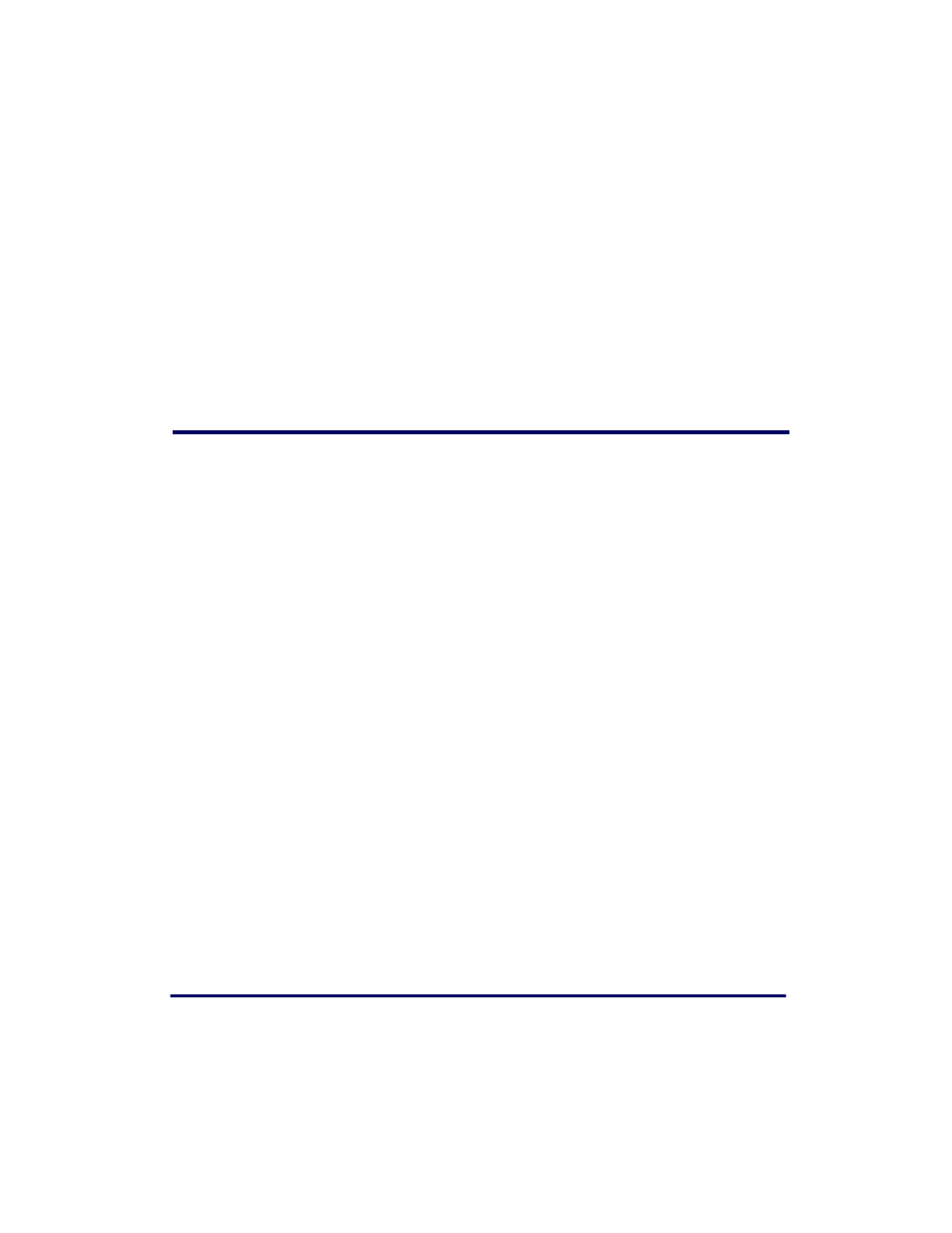
User’s Guide
i
C
ONTENTS
Radio Frequency Interference ....................................................................... vii
Technical Support ....................................................................................... viii
Introduction & Quick Start Guide ................................................... 1
About the PT2000 and Top Gun..................................................... 7
The PT2000................................................................................................... 8
Top Gun ........................................................................................................ 9
The Keypad .................................................................................................. 10
Data Keys.............................................................................................. 11
Function Keys ....................................................................................... 12
Action Keys ........................................................................................... 12
The Virtual Display............................................................................... 13
Displaying Information about the Portable ........................................... 15
The Beeper ................................................................................................... 15
The Auto-Off Feature................................................................................... 16
The PT Dock ............................................................................................... 16
