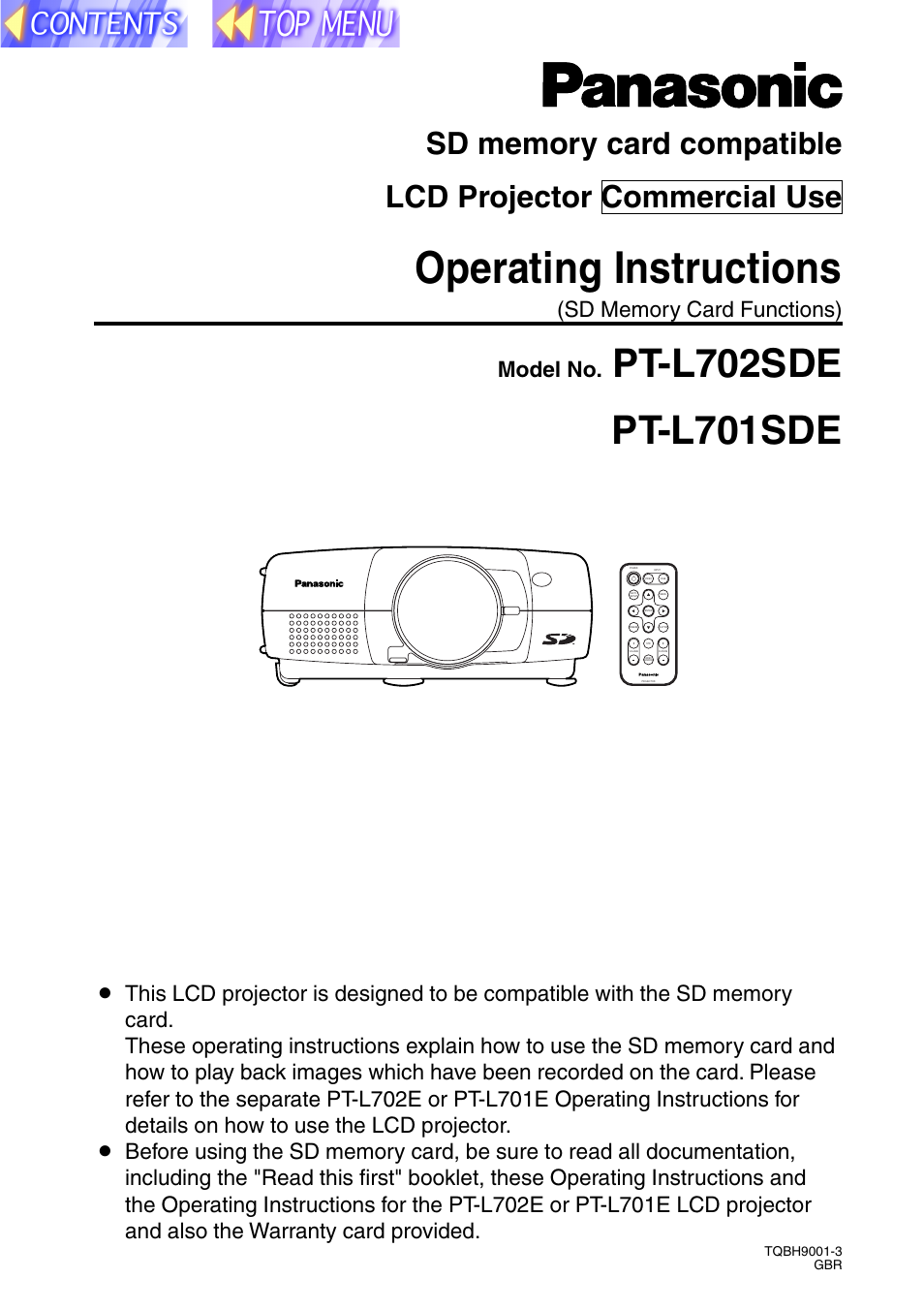Panasonic PT-L702SDE User Manual
Operating instructions
This manual is related to the following products:
Table of contents
Document Outline
- Dear Panasonic Customer:
- Safety Precautions
- Notes on using the PC card adapter
- Check accessories
- Names of each part (SD memory card slot)
- What is the SD memory card?
- Examples of using the SD memory card
- Notes on handling the SD memory card
- Notes on handling
- Notes on storage
- Protecting valuable data
- Making backups of the data in the SD memory card
- Write-protect switch
- Notes on using the projector
- Explanation of terms
- Inserting and removing the SD memory card
- Inserting the SD memory card
- Removing the SD memory card
- On-screen menus
- List of menu screens
- Capturing projected images onto the SD memory card
- Enabling the FREEZE button for making capture recordings
- Capturing images
- Using the SD memory card in a Windows PC
- Inserting the SD memory card
- Removing the SD memory card
- Using the SD memory card in a Macintosh
- Inserting the SD memory card
- Saving JPEG files onto the SD memory card
- Removing the SD memory card
- DCF standard
- Limits on directory names
- File names
- File format
- Using JPEG Convertor
- What JPEG Convertor can do
- Starting JPEG Convertor
- Main screen functions
- Importing presentation files created using Microsoft PowerPoint
- Importing JPEG, BMP and TIFF files created using other applications
- Importing files using drag-and-drop
- Checking, sorting and deleting images
- Conversion settings for saving images
- Saving imported images onto the SD memory card
- Saving to other folders
- Playing back images using the projector
- Selecting the folder (directory)
- Playing back images
- Setting the playback method
- Moving and deleting images
- Keystone correction in CARD mode
- Troubleshooting
- Before asking for service
- Specifications
- Trademark Information