Attaching the wrist strap, Installing and removing the battery – Polaroid a700 User Manual
Page 9
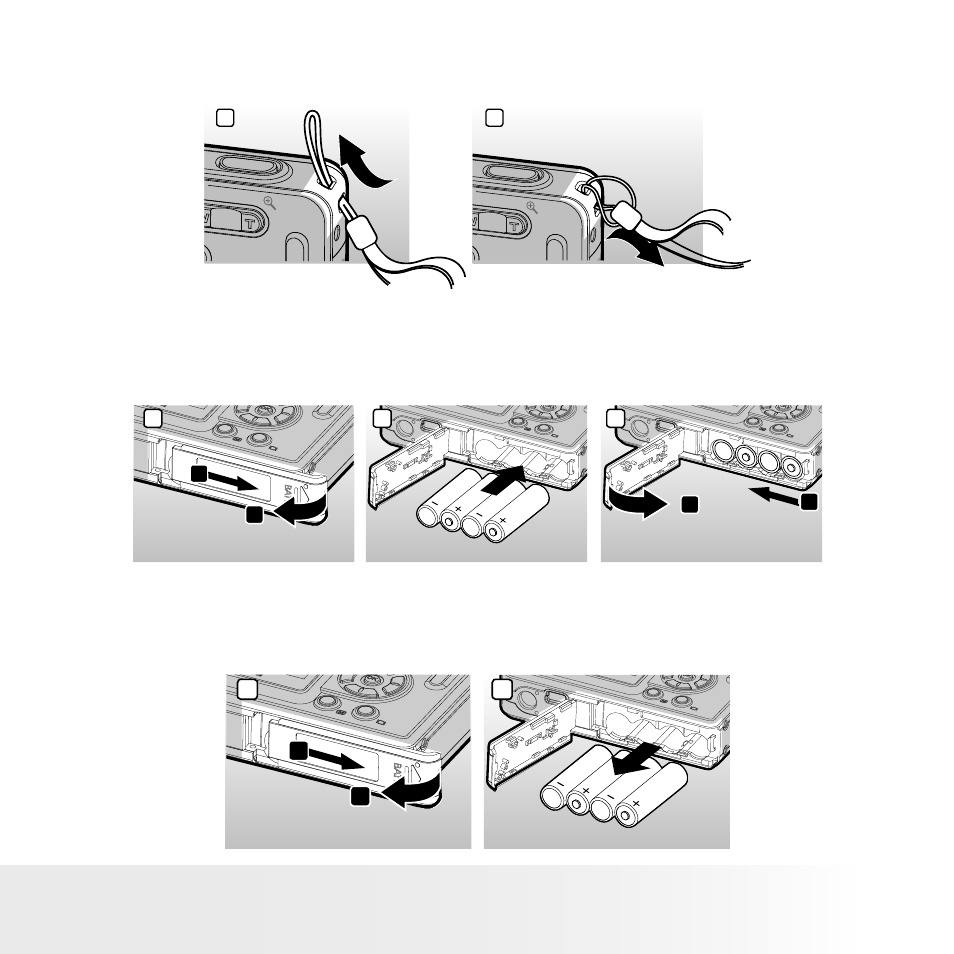
8
Polaroid Digital Camera User Guide
www.polaroid.com
9
Polaroid Digital Camera User Guide
www.polaroid.com
• Attaching the Wrist Strap
1
2
• Installing and Removing the Battery
1. Open the camera battery door by pushing it outwards as illustrated.
2. Insert the battery as shown.
3. Close the battery door by pressing it downwards then slide it back to lock.
1
1
2
2
3
1
2
4. To remove the battery, slide the battery lock in the direction of the arrow
and the battery will eject out of the battery slot.
5. Pull the battery with your finger in the direction of the arrow.
2
5
1
4
See also other documents in the category Polaroid Cameras:
- PDC4055 (72 pages)
- t1234 (95 pages)
- PDC 3000 (252 pages)
- PDC 2070 (52 pages)
- 1200i (11 pages)
- DS-34 (1 page)
- PDC 1300 (3 pages)
- T737 (58 pages)
- a300 (78 pages)
- D-360L (61 pages)
- i1037 (93 pages)
- PDC 310 (36 pages)
- User Guide (70 pages)
- i832 (110 pages)
- PDC 4370 (103 pages)
- CAA-03040S (12 pages)
- 7500Zix (9 pages)
- Cameras I (23 pages)
- SX-70 (2 pages)
- i639 (107 pages)
- PhotoMAX PDC 3350 (63 pages)
- Image1200 (39 pages)
- PDC-2000 (142 pages)
- ION (51 pages)
- PDC 1100 (8 pages)
- 160 (80 pages)
- PDC3080 (90 pages)
- PDC 505 (88 pages)
- PDC 1075 (49 pages)
- PDC 5080 (88 pages)
- PZ2320AF (12 pages)
- MAXXUM HTsi (47 pages)
- izone300 (84 pages)
- ProCamCamera (26 pages)
- captiva SLR (10 pages)
- m536 (111 pages)
- i735 (106 pages)
- I533 (105 pages)
- PDC 5070 (83 pages)
- iON 230 (48 pages)
- PDC 640 (37 pages)
- i532 (110 pages)
- 206 (29 pages)
- CZA-05300B (47 pages)
