Polaroid a700 User Manual
Page 50
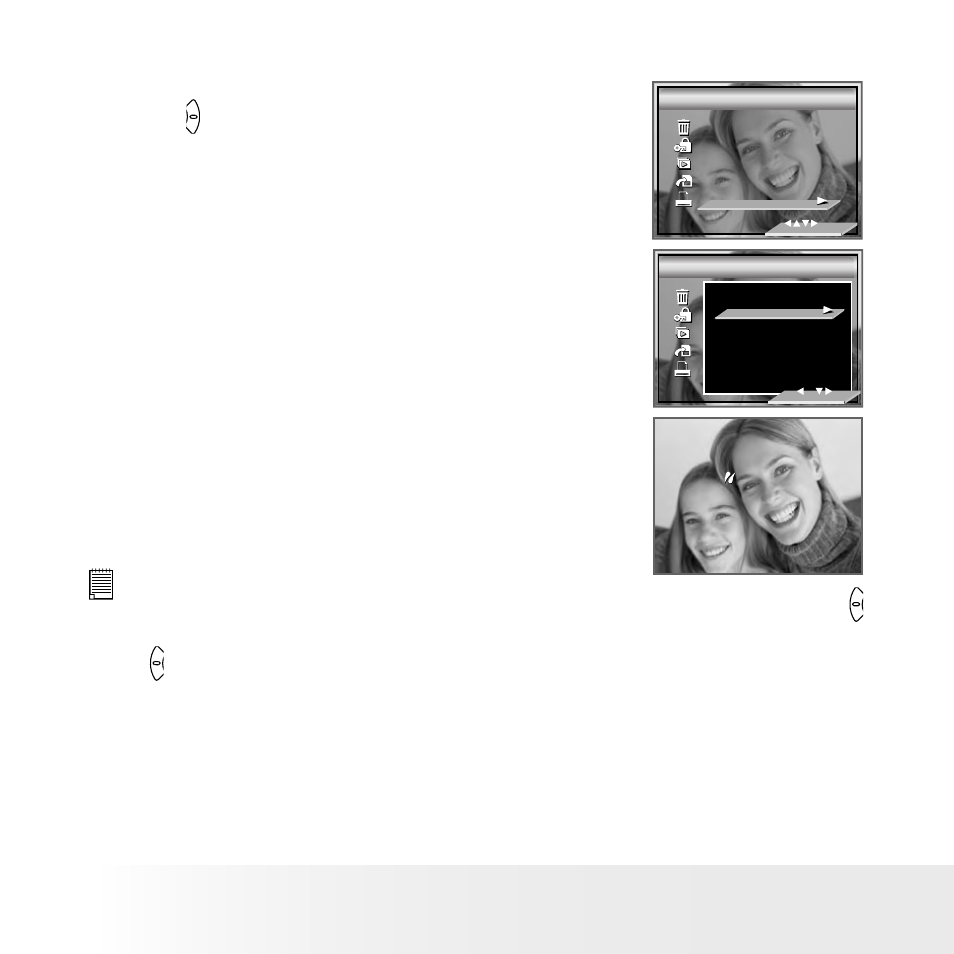
50
Polaroid Digital Camera User Guide
www.polaroid.com
51
Polaroid Digital Camera User Guide
www.polaroid.com
Cancelling Printing
Press the button to cancel the print job. The
printer will stop printing and eject the paper.
Printing Errors
One of the following messages may appear on
the LCD screen, indicating that an error occurs
before or during printing. Select “CANCEL” or
“CONTINUE”. Or please refer to the printer’s
user guide for the solutions. Printing may
resume once the problem is solved.
MENU
MENU
DELETE
PROTECT
SLIDE SHOW
COPY TO CARD
PRINT SETTING
PICTBRIDGE
PICTBRIDGE
PLEASE
CONNECT TO DEVICE
PICTBRIDGE
DPOF
PLEASE
CONNECT TO DEVICE
NOTE:
Printing operation may still fail with some errors even if you press the
button after selecting “CONTINUE”. In that case, select “CANCEL” and press
the button.
- PDC4055 (72 pages)
- t1234 (95 pages)
- PDC 3000 (252 pages)
- PDC 2070 (52 pages)
- 1200i (11 pages)
- DS-34 (1 page)
- PDC 1300 (3 pages)
- T737 (58 pages)
- a300 (78 pages)
- D-360L (61 pages)
- i1037 (93 pages)
- PDC 310 (36 pages)
- User Guide (70 pages)
- i832 (110 pages)
- PDC 4370 (103 pages)
- CAA-03040S (12 pages)
- 7500Zix (9 pages)
- Cameras I (23 pages)
- SX-70 (2 pages)
- i639 (107 pages)
- PhotoMAX PDC 3350 (63 pages)
- Image1200 (39 pages)
- PDC-2000 (142 pages)
- ION (51 pages)
- PDC 1100 (8 pages)
- 160 (80 pages)
- PDC3080 (90 pages)
- PDC 505 (88 pages)
- PDC 1075 (49 pages)
- PDC 5080 (88 pages)
- PZ2320AF (12 pages)
- MAXXUM HTsi (47 pages)
- izone300 (84 pages)
- ProCamCamera (26 pages)
- captiva SLR (10 pages)
- m536 (111 pages)
- i735 (106 pages)
- I533 (105 pages)
- PDC 5070 (83 pages)
- iON 230 (48 pages)
- PDC 640 (37 pages)
- i532 (110 pages)
- 206 (29 pages)
- CZA-05300B (47 pages)
