Troubleshooting, 10 troubleshooting problems – Polaroid a700 User Manual
Page 70
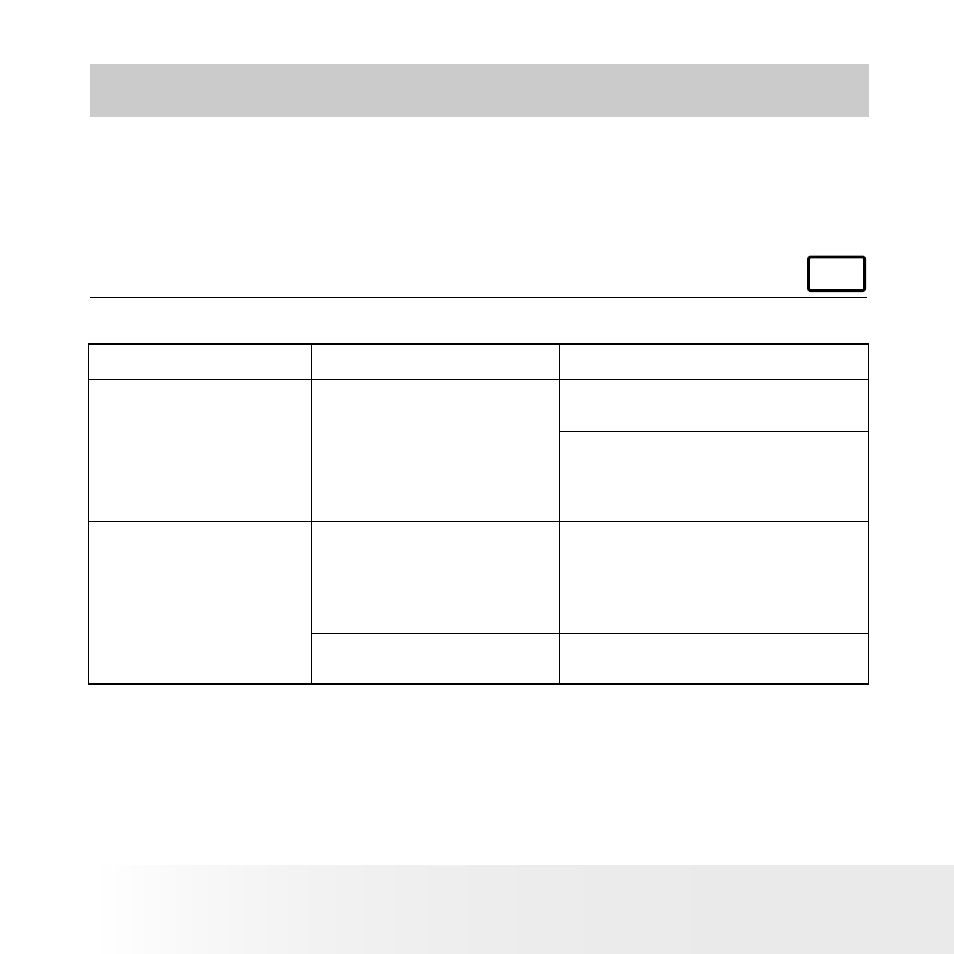
70
Polaroid Digital Camera User Guide
www.polaroid.com
71
Polaroid Digital Camera User Guide
www.polaroid.com
10 Troubleshooting Problems
• Troubleshooting
The troubleshooting guide is designed to help you. If problems continue,
please contact customer support. Details are provided under “Getting
Help”.
For Windows® Users:
PC
I receive an error message when
I am installing “Polaroid Digital
Camera Driver”.
“Polaroid Digital Camera Driver” does
not load.
Shut down all other applications and attempt to
reinstall the driver.
Symptom
Problem
Solution
I cannot upload images to my
computer.
Connection failure.
Check that all cable connections
are secured.
Check to see if the USB control in your BIOS is
activated. To learn how to activate the USB in
your computer, please visit the Polaroid website.
Camera Driver is not installed.
You need to install the camera driver for
Windows 98SE systems.
- PDC4055 (72 pages)
- t1234 (95 pages)
- PDC 3000 (252 pages)
- PDC 2070 (52 pages)
- 1200i (11 pages)
- DS-34 (1 page)
- PDC 1300 (3 pages)
- T737 (58 pages)
- a300 (78 pages)
- D-360L (61 pages)
- i1037 (93 pages)
- PDC 310 (36 pages)
- User Guide (70 pages)
- i832 (110 pages)
- PDC 4370 (103 pages)
- CAA-03040S (12 pages)
- 7500Zix (9 pages)
- Cameras I (23 pages)
- SX-70 (2 pages)
- i639 (107 pages)
- PhotoMAX PDC 3350 (63 pages)
- Image1200 (39 pages)
- PDC-2000 (142 pages)
- ION (51 pages)
- PDC 1100 (8 pages)
- 160 (80 pages)
- PDC3080 (90 pages)
- PDC 505 (88 pages)
- PDC 1075 (49 pages)
- PDC 5080 (88 pages)
- PZ2320AF (12 pages)
- MAXXUM HTsi (47 pages)
- izone300 (84 pages)
- ProCamCamera (26 pages)
- captiva SLR (10 pages)
- m536 (111 pages)
- i735 (106 pages)
- I533 (105 pages)
- PDC 5070 (83 pages)
- iON 230 (48 pages)
- PDC 640 (37 pages)
- i532 (110 pages)
- 206 (29 pages)
- CZA-05300B (47 pages)
