Camera modes, How to navigate menus – Polaroid a700 User Manual
Page 15
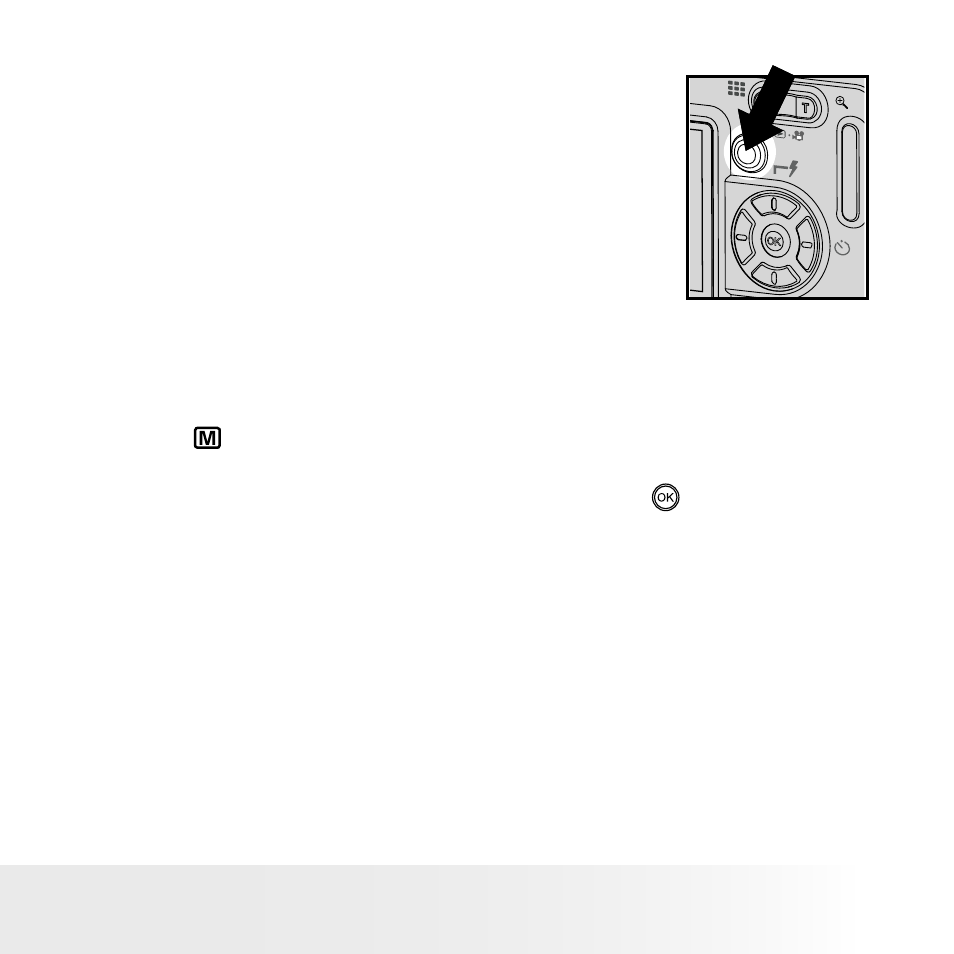
14
Polaroid Digital Camera User Guide
www.polaroid.com
15
Polaroid Digital Camera User Guide
www.polaroid.com
• Camera Modes
The camera has three working modes,
Capture mode, Playback mode and
Video mode. Pressing the mode button
switches among the Capture mode,
Playback mode and Video mode.
• How to Navigate Menus
Menus and function bars are used to adjust capture and play settings, as well
as other camera settings like the Date / Time, Auto Power Off, and so on.
Press the
button to enter the menu and press the right button to enter a
submenu. Use the up and down buttons to scroll up and down, and use the
left and right buttons to scroll left and right. Use the
button to confirm
your choice. The currently selected option will be accessed and takes effect
immediately.
- PDC4055 (72 pages)
- t1234 (95 pages)
- PDC 3000 (252 pages)
- PDC 2070 (52 pages)
- 1200i (11 pages)
- DS-34 (1 page)
- PDC 1300 (3 pages)
- T737 (58 pages)
- a300 (78 pages)
- D-360L (61 pages)
- i1037 (93 pages)
- PDC 310 (36 pages)
- User Guide (70 pages)
- i832 (110 pages)
- PDC 4370 (103 pages)
- CAA-03040S (12 pages)
- 7500Zix (9 pages)
- Cameras I (23 pages)
- SX-70 (2 pages)
- i639 (107 pages)
- PhotoMAX PDC 3350 (63 pages)
- Image1200 (39 pages)
- PDC-2000 (142 pages)
- ION (51 pages)
- PDC 1100 (8 pages)
- 160 (80 pages)
- PDC3080 (90 pages)
- PDC 505 (88 pages)
- PDC 1075 (49 pages)
- PDC 5080 (88 pages)
- PZ2320AF (12 pages)
- MAXXUM HTsi (47 pages)
- izone300 (84 pages)
- ProCamCamera (26 pages)
- captiva SLR (10 pages)
- m536 (111 pages)
- i735 (106 pages)
- I533 (105 pages)
- PDC 5070 (83 pages)
- iON 230 (48 pages)
- PDC 640 (37 pages)
- i532 (110 pages)
- 206 (29 pages)
- CZA-05300B (47 pages)
