Planar CM17.4SXAD User Manual
Page 20
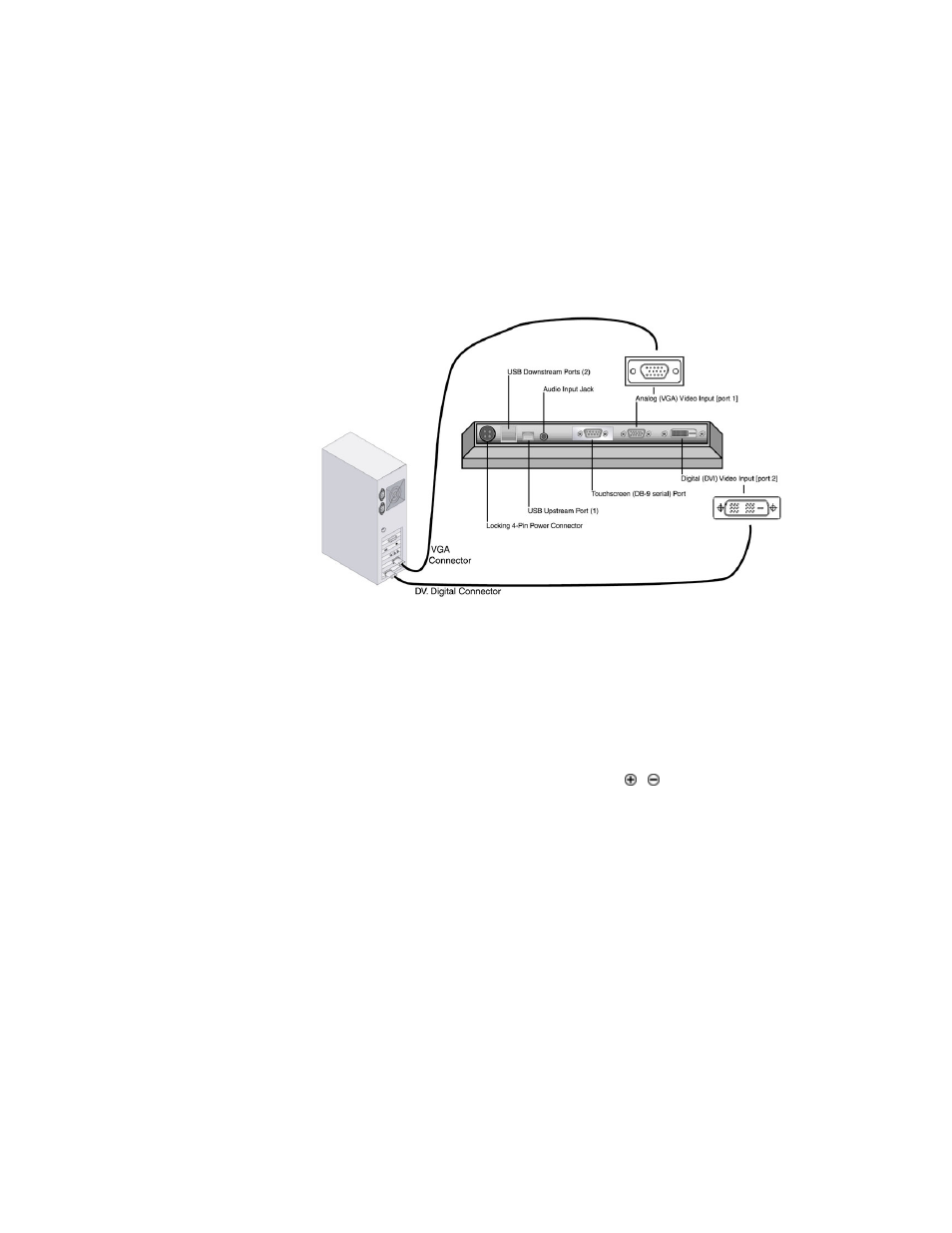
8 | Installing the Display
VS17.4SXAD / CM17.4SXAD
(
020-0168-00B
)
Connecting the Display to the System
1
Turn off power to the computer, camera, or other output source, and to
the display.
2
Connect the appropriate video cable from the display to the video port
on the output source.
3
Make sure the video cable connector is securely connected to the video
port on the output device.
4
Turn on the display first, then turn on the output device.
5
Set the output device to a supported resolution, if applicable.
(See “Supported CVBS and S-Video Modes” on page 16.)
6
If VGA analog is used, select the Auto-Adjust menu on the onscreen
display, if you are using VGA analog. (See “Onscreen Display Main
Menu” on page 11.) Press the PLUS or MINUS ( / ) control to
activate it.
