Pride Mobility Jazzy 610 2SP User Manual
Page 26
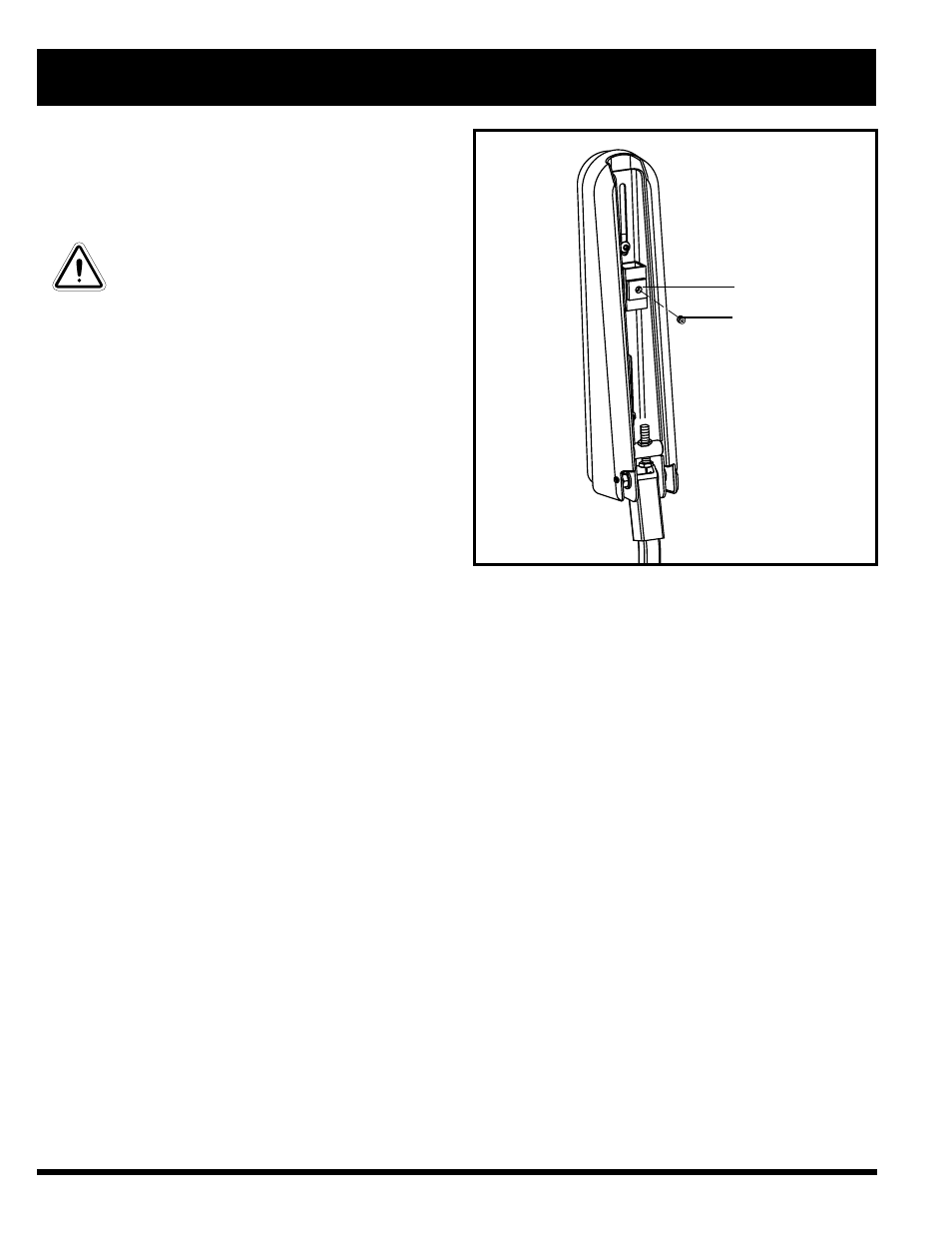
26
www.pridemobility.com
Jazzy 610 Series
V . C O M F O R T A D J U S T M E N T S
Controller Position
You can move the controller in toward or out away from
the armrest, or change the position of the controller for ei-
ther left-hand or right-hand use.
WARNING! Do not place the controller
cable so that it can be pinched in the
seat frame or the power base frame.
To extend the controller:
1. Flip up the armrest so it is perpendicular to the floor.
2. Loosen the setscrew on the controller bracket. See
figure 16.
3. Slide the controller into or out of the armrest to the
desired position.
To change the controller position:
1. Turn off the power to the controller.
2. Loosen the rear shroud fasteners. See figure 6.
3. Remove the rear shroud.
4. Unplug the controller connector(s) from the power base.
5. Cut the wire tie(s) securing the controller cable to the
armrest.
6. Flip up the armrest and loosen the setscrew. See figure 16.
7. Slide the controller out of the armrest.
8. Loosen the setscrew in the other armrest.
9. Place the controller in the other armrest.
10. Tighten the setscrew to secure the controller.
11. Use a wire tie to secure the controller cable to the armrest.
12. Plug the controller connector(s) into the power base.
13. Reinstall the rear shroud and tighten the fasteners.
NOTE: If your power chair is equipped with a Syn-
ergy or TRU-Balance Seating System, refer to the con-
troller adjustment information contained in separate
manuals.
SETSCREW
Figure 16. Underside of Armrest
CONTROLLER BRACKET
