Windows, Pc/at compatible – Panasonic WJ-RT208 User Manual
Page 17
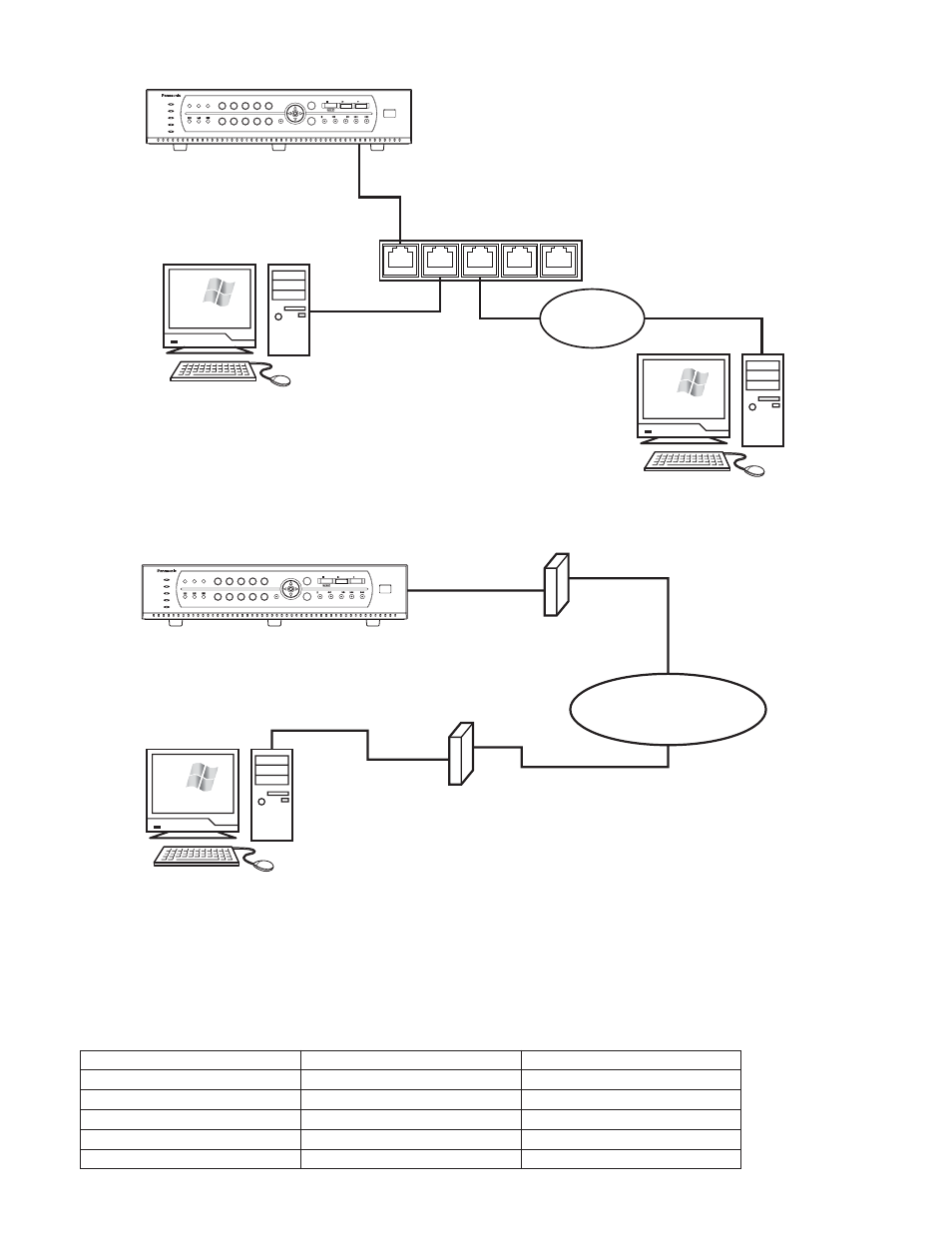
17
● Connections with any Existing Network System
● Connections with a Broadband WAN Network
Caution: The number of clients that can be connected to each WJ-RT208 is defined in the next table. According to differences
in the network communication protocol, the number of clients that can be connected can differ. In the next table, the num-
ber of clients that can be connected is defined for the TCP/UDP protocol and the MCAST protocol, independently of each
other.
Windows
xp
Microsoft
PC/AT Compatible
Windows
xp
Microsoft
PC/AT Compatible
LAN cable
(Not provided: 10BASE-T/100BASE-Tx, Category 5, Straight)
HUB/Router
IP Address: 192.168.0.1
Subnet Mask: 255.255.255.0
LAN
IP Address: 192.168.0.88
Subnet Mask: 255.255.255.0
Gateway Address: 192.168.0.1
IP Address: 192.168.0.x (x except 0, 1, 88, 255)
Subnet Mask: 255.255.255.0
Gateway Address: 192.168.0.1
ERROR
ALARM
HDD
TIMER
OPERATE
1
2
3
4
5
6
7
8
9
0
MENU
ESC
ALARM
RESET
SEQUENCE
STILL
PAUSE
REV FWD
SKIP
STOP
PLAY
REC
COPY 2
SET
Digital Disk Recorder WJ-RT
208
208
WAN
Windows
xp
Microsoft
PC/AT Compatible
Server Port: 2000 (changeable)
Alarm Port: 4000 (changeable)
Forward (WAN → DVR)
UDP Port: 9998 (fixed)
TCP Port: 2000 (depends on the
recorder settings)
Broadband router A
Forward (WAN → PC)
UDP Port: 999 (fixed)
TCP Port: 4000 (depends on the
recorder settings)
Broadband router B
ERROR
ALARM
HDD
TIMER
OPERATE
1
2
3
4
5
6
7
8
9
0
MENU
ESC
ALARM
RESET
SEQUENCE
STILL
PAUSE
REV FWD
SKIP
STOP
PLAY
REC
COPY 2
SET
Digital Disk Recorder WJ-RT
208
208
Notes:
1. Broadband router A can only connect one WJ-RT208. (Each WJ-RT208 should
be assigned a Global IP address.)
2. Broadband router B can only connect one PC/AT compatible machine.
(Each compatible machine should be assigned a global IP address.)
User type
TCP/UDP
MCAST
Manager
1 person
1 person
8 persons
Unlimited in the same subnet
1 person
1 person
4 persons
Frame play not available
1 person
1 person
Remote monitoring
Remote playback/net backup
Frame play
Remote talk
