Playback from hard disk, Playback your hdd recordings, English – Philips DVDR3360H User Manual
Page 42: Play, Pause, Stop ç, Zoom
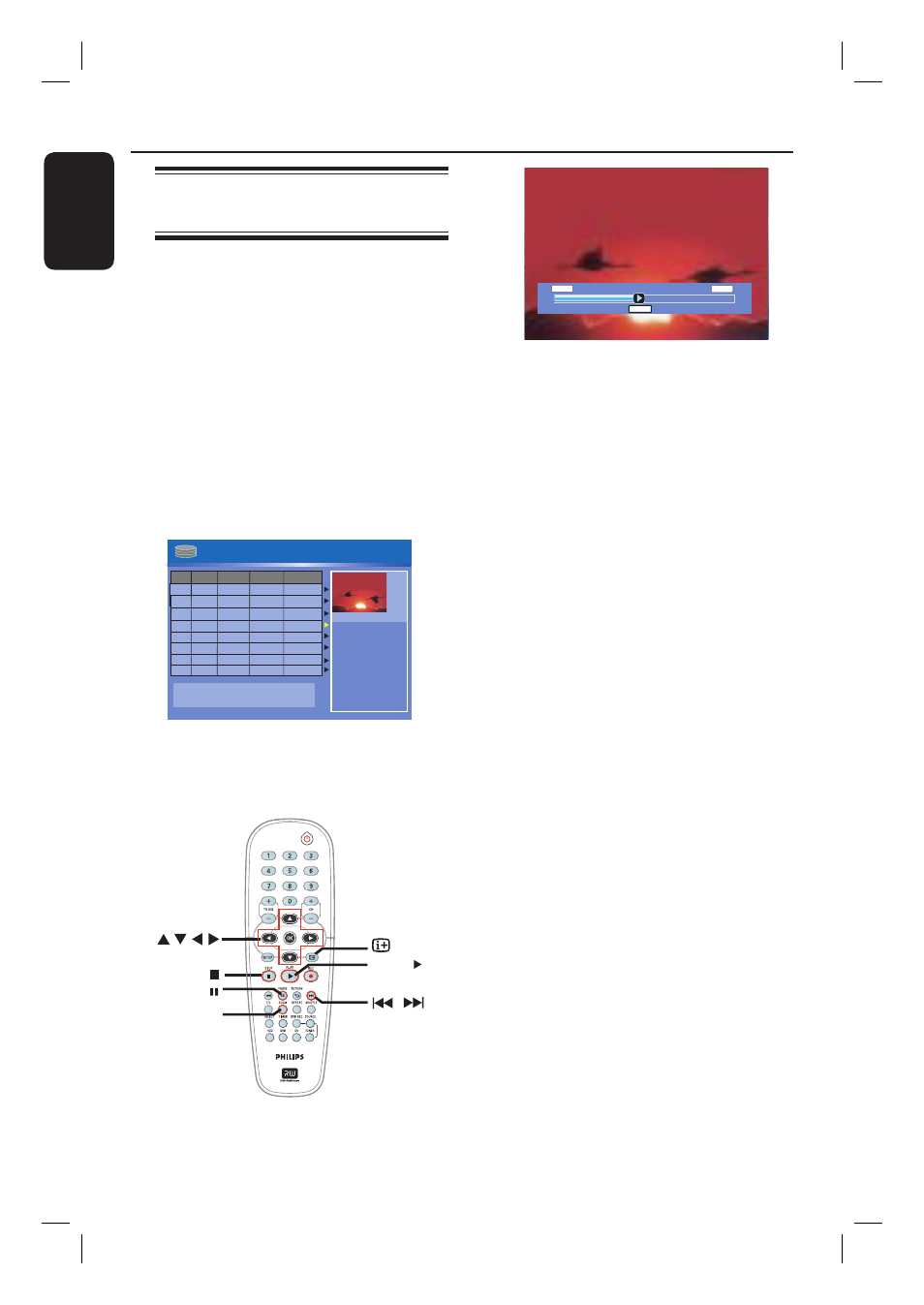
English
42
Playback from Hard Disk
Playback your HDD
recordings
Each recording stored on the HDD is
displayed in the HDD content menu with
an index picture.
A
Press HDD on the remote control.
The HDD content menu appears.
B
Use
keys to highlight a title and
press OK on the remote control to start
playback.
If you have many HDD title recordings,
use .( fast reverse) or > (fast
forward) to view the previous/ next page of
HDD titles for selection.
HDD 16 Titles
For other options, press [DVD], [DV],
[TUNER] keys. Press [RIGHT] to edit menu.
00:20:20
SP PAL
001 CH001
CH003
CH009
CH004
CH002
CH008
002
003
004
005
006
Date
Time
No Ch.
Title
14/05/05
20/05/05
25/04/05
30/04/05
28/03/05
12/04/05
14.00
16.00
Travel
Nature
News
Drama
News
Title 3
03.30
20.30
08.30
11.00
1. Press
[SELECT]
to
mark or unmark
recordings.
2. Press
[HDD]
to
copy selected
recordings to DVD.
Press
[SHUFFLE]
to
sort by title.
CH012
007
05/08/05
News
21.30
CH010
008
30/06/05
Discover
22.30
C
During playback, you can use the
following keys on the remote control to
access additional playback features.
STOP
PLAY
PAUSE
ZOOM
00:38:36
01:15:30
00:00:00
.>
– move to the beginning or previous/ next
chapter.
– hold down this button to start fast
backward/ forward search, press the button
again to increase the search speed.
– jump forward by 30 seconds.
– jump backward by 10 seconds.
PLAY
– starts playback
PAUSE
Å
– view a still picture.
m
– displays the Time Shift video bar. Press
repeatedly to remove the video bar display.
– displays the help text for the selected
function.
STOPÇ
– stop playback.
ZOOM
– zoom in and out of a still/paused picture.
Helpful Hint:
– During selection of recordings for
playback, press SHUFFLE on the remote
control to sort according to the titles of
recording.
