Record on dvd recordable disc, Recording from various sources, Continued) – Philips DVDR3360H User Manual
Page 36: English, Recording from the hdd, Insert a dvd recordable disc into the recorder
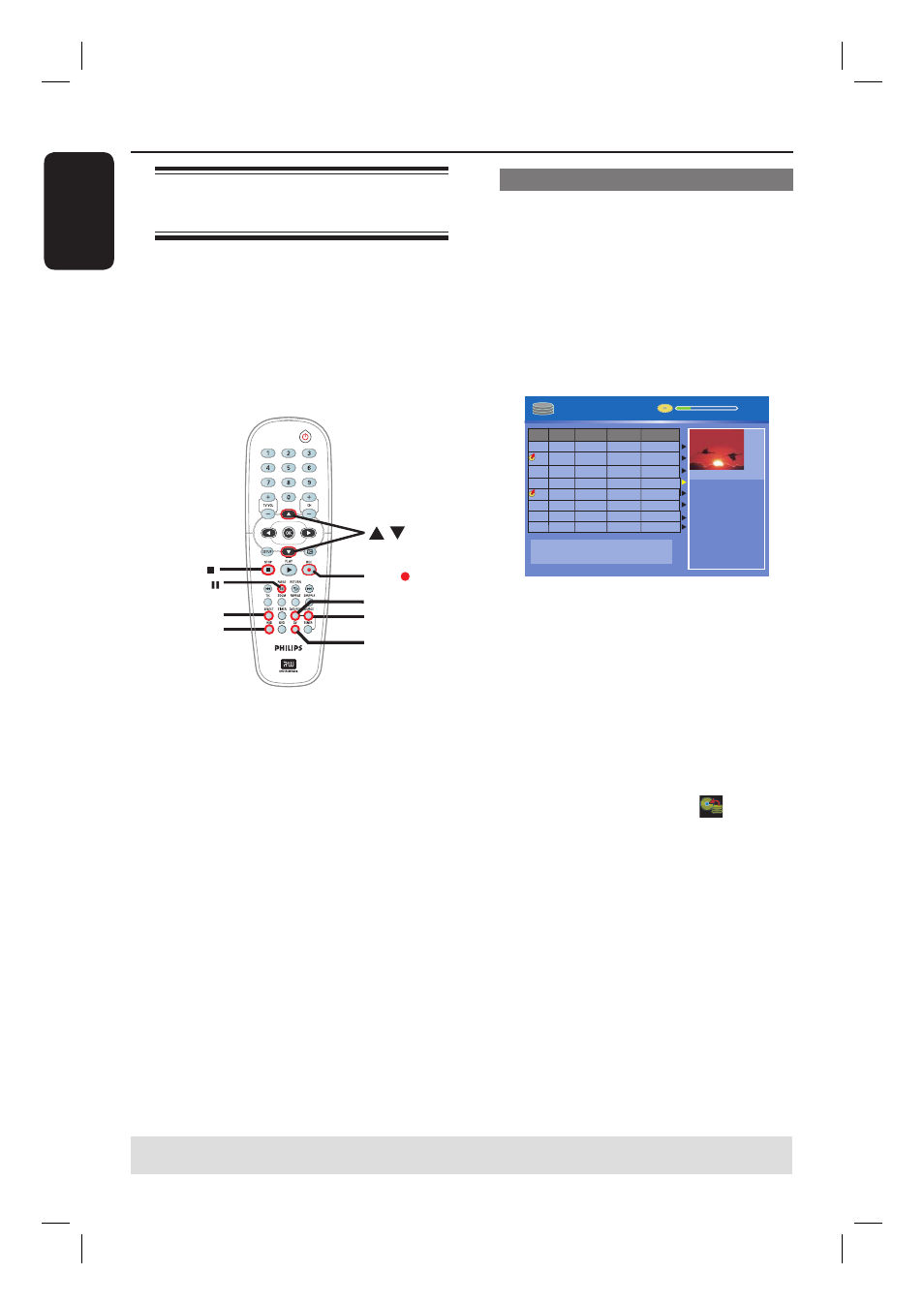
English
36
Recording from various
sources
You can choose to copy your recordings
from the HDD or an external device to a
DVD recordable disc. The storage
capacity of the disc depends on the
record quality that was selected for the
recording in the recorder or device, see
page 30.
SOURCE
DVD REC
DV
SELECT
HDD
STOP
REC
PAUSE
Record on DVD Recordable Disc
(continued)
TIPS:
Ensure that there is suffi cient space available on the DVD±R before recording.
You have to fi nalize the DVD±R before it can be played on other players, see page 56.
Recording from the HDD
A
Turn on the TV to the correct program
number for the recorder (e.g. ‘EXT’, ‘0’,
‘AV’).
B
Insert a DVD recordable disc into the
recorder.
C
Press HDD on the remote control.
The HDD content menu appears on
the screen.
HDD 16 Titles
For other options, press [DVD], [DV],
[TUNER] keys. Press [RIGHT] to edit menu.
00:20:20
SP PAL
25%
001 CH001
CH003
CH009
CH004
CH002
CH008
002
003
004
005
006
Date
Time
No Ch.
Title
14/05/05
20/05/05
25/04/05
30/04/05
28/03/05
12/04/05
14.00
16.00
Travel
Nature
News
Drama
News
Title 3
03.30
20.30
08.30
11.00
1. Press
[SELECT]
to
mark or unmark
recordings.
2. Press
[HDD]
to
copy selected
recordings to DVD.
Press
[SHUFFLE]
to
sort by title.
CH012
007
05/08/05
News
21.30
CH010
008
30/06/05
Discover
22.30
D
Use
keys to highlight the title/titles
and press SELECT to mark the titles to
copy to DVD.
If you have many HDD title recordings,
use .( fast reverse) or > (fast
forward) to view the previous/ next page of
HDD titles for selection.
E
Press HDD on the remote control.
Recording to the DVD recordable disc
will begin. The dubbing icon
will be
displayed at the bottom right corner of
the screen.
Once complete, the icon will not be
shown.
F
To stop recording, press STOPÇ on
the remote control.
Helpful Hint:
– During selection of recordings for copying,
press SHUFFLE on the remote control to sort
according to the titles of recording.
