Chapter operations, Edit ĺ change thumbnail, Erase chapter – Panasonic PV DR2714 User Manual
Page 59: Divide chapter, Combine chapters, Disc operation, Press play/×1.3 to start play, Press ÿź to select “exit” and press enter, Press żź to select “erase” and press enter, Press enter at the point you want to divide
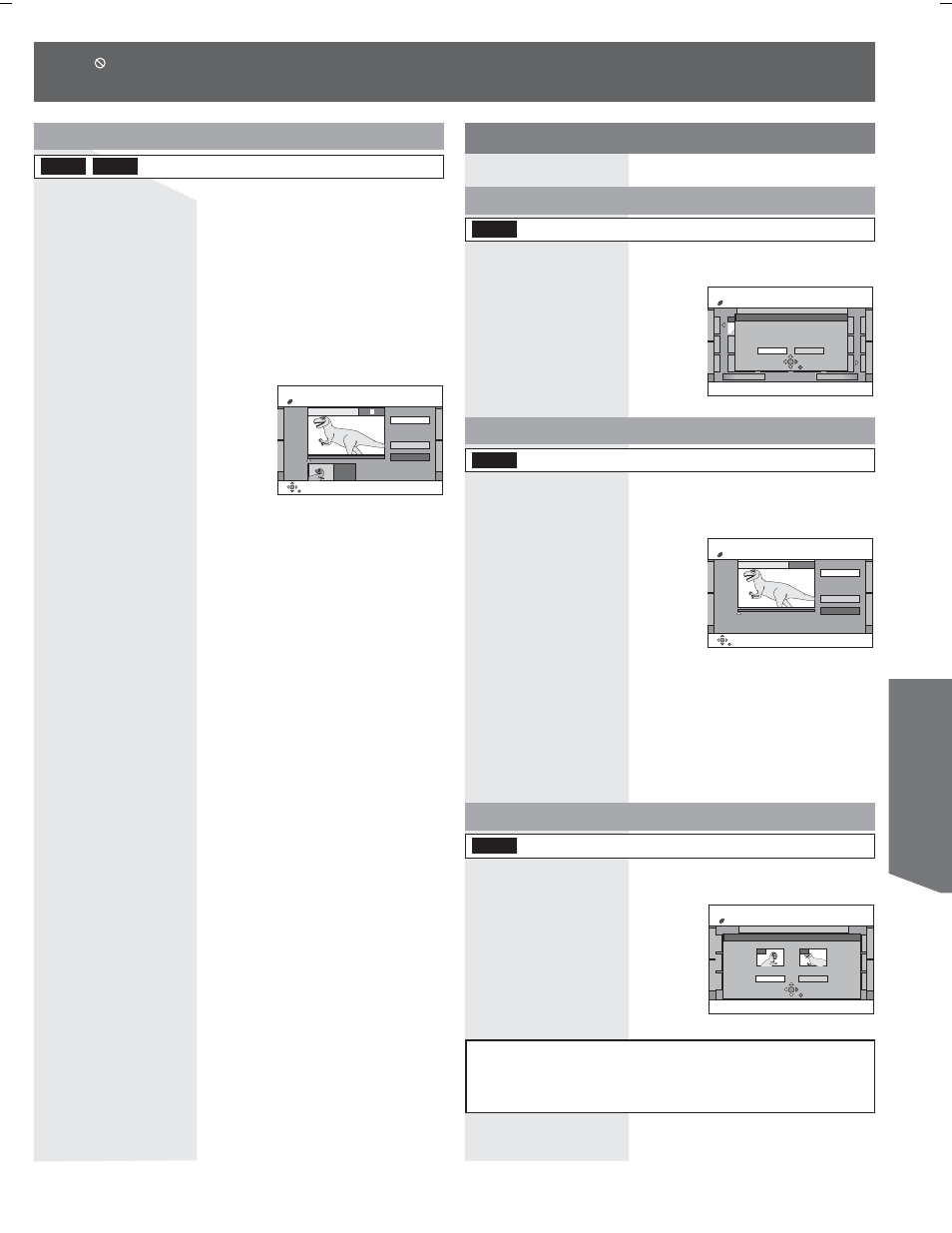
59
Disc Operation
DIRECT NAVIGATOR Change Thumbnail
DVD-RAM
08
Change
00:00.01
Change
Exit
0:00.01
DIRECT NAVIGATOR Chapter View
DVD-RAM
Previous
Next
- - - -
- - - -
- - - -
- - - -
- - - -
- - - -
- - - -
- - - -
- - - -
- - - -
- - - -
01/01
0001
08 8
10/27
Mon
Erase Chapter
Erase
Cancel
Corresponding play list chapters will be erased.
DIRECT NAVIGATOR Divide Chapter
DVD-RAM
08
PLAY
Divide
Exit
0:00.01
DIRECT NAVIGATOR Chapter View
DVD-RAM
Previous
Next
- - - -
- - - -
- - - -
- - - -
- - - -
- - - -
- - - -
- - - -
- - - -
- - - -
- - - -
01/01
0001
08 8
10/27
Mon
Combine Chapters
Combine
Cancel
Selected Chapter
Following Chapter
Combine chapters.
001
002
For quicker editing
• Use search (p. 51), Time Slip (p. 52) or slow-motion (p. 52) to find the
desired point.
• Press SKIP ŹŹǿ or SKIP ʜŻŻ to skip to the end of a title.
Chapter operations
Edit ĺ Change Thumbnail
DVD-R
RAM
You can change an image to be shown as a thumbnail picture in
the Title View.
2
Press PLAY/×1.3 to start play.
3
Press ENTER when the image you want to use as a
thumbnail is shown.
• See “For quicker editing” on this page.
• To change to another point in the same title:
Select “Change” with Ÿź and press PLAY/×1.3, and then repeat
Steps 3~4.
4
Press
Ÿź to select “Exit” and press ENTER.
• The displayed scene is changed at this point.
1
Do Steps 1~5 on pages 57-58.
2
Press
ŻŹ to select “Erase” and press ENTER.
• Even if you erase the chapter, the original title is not erased.
Erase Chapter
RAM
(Multiple editing is possible. (p. 57))
RAM
Divide Chapter
3
Press
Ÿź to select “Exit” and press ENTER.
• A little portion of the recording directly preceding the division point
may be lost.
2
Press ENTER at the point you want to divide.
• See “For quicker editing” on this page.
• Repeat this step to divide at other points.
Notes:
• The divided chapters retain the name of the original title. They also retain
the CPRM property (p. 74) of the original.
• It is not possible to carry out “Divide”, when the resulting part(s) are
extremely short.
RAM
Combine Chapters
2
Press
ŻŹ to select “Combine” and press ENTER.
• The selected chapter and next chapter are combined.
• When appears on the screen while a button is being pressed, it means that the corresponding operation is prohibited by
the unit or the disc.
