Various playback, Selecting recorded programs (titles) to play, Fast forward and rewind (search) – Panasonic PV DR2714 User Manual
Page 51: Skipping, Skipping a minute forward (cm skip)
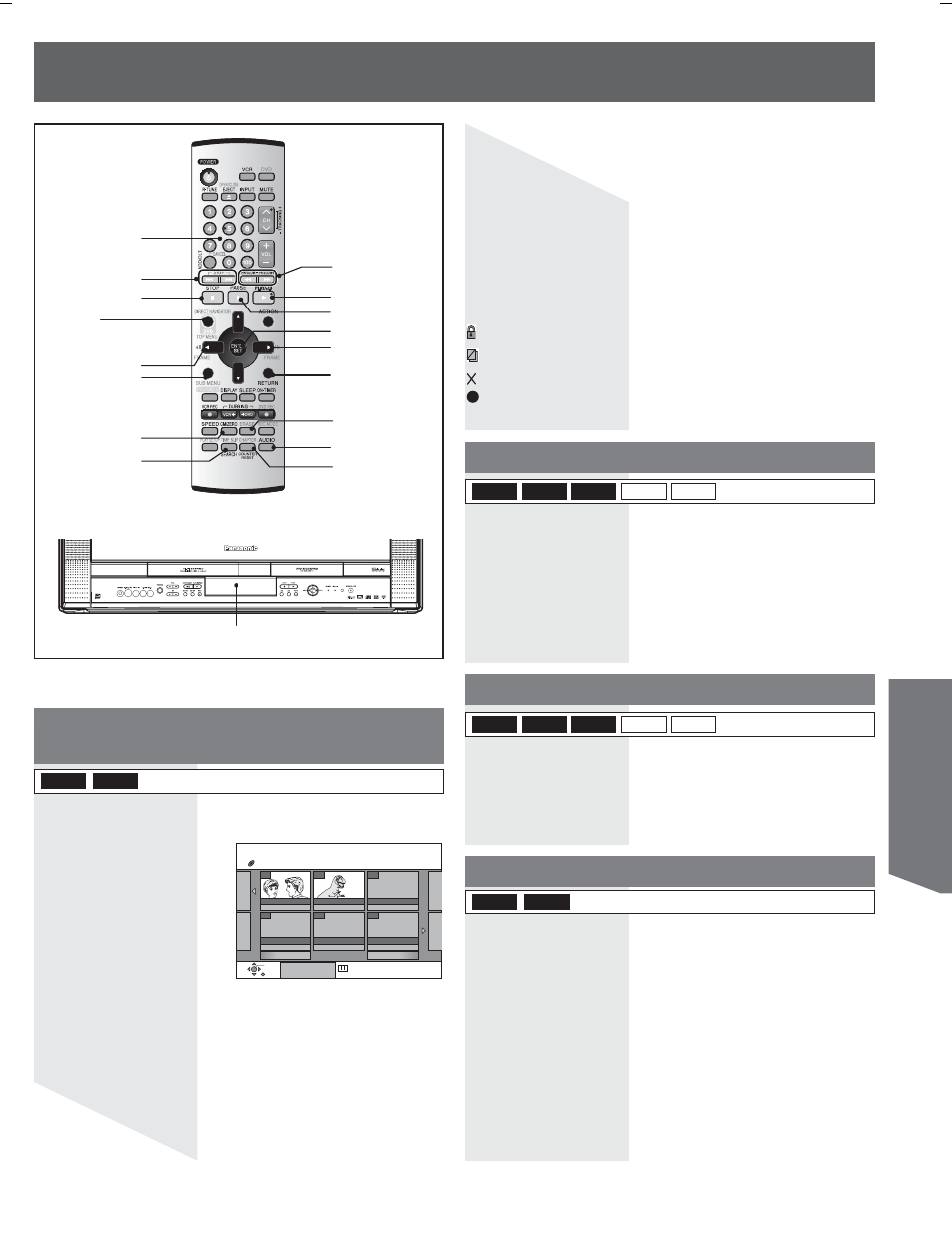
51
Disc Operation
Selecting recorded programs (titles) to
play
1
Press DIRECT NAVIGATOR.
2
Press
ŸźŻŹ to select the title and press ENTER.
• You can also select titles with the NUMBER keys.
DIRECT NAVIGATOR screen icons
: Title protected.
:
Title that was not recorded due to recording protection (Digital
broadcasts etc.)
: Title cannot be played because data is damaged.
: Currently recording.
To stop play
Press STOP.
To erase a title during play (p. 58)
Press ERASE.
Press ŻŹ to select “Erase” and press ENTER.
To edit
See pages 57-59.
To exit the screen
Press RETURN or DIRECT NAVIGATOR.
e.g., 5: [0] ĺ [5] 15: [1] ĺ [5]
Fast forward and rewind (Search)
1
Press
ŹŹ FF/SLOW or ŻŻ REW/SLOW during play.
• On the unit, hold down ŹŹǿ or ǿŻŻ.
• The speed increases up to 5 steps.
• You can turn off the sound during search. (Refer to “Search Audio &
PLAY ×1.3” on page 68.)
• Press PLAY/×1.3 to return to normal speed.
Skipping
1
Press
SKIP
ŹŹǿ or SKIP ǿŻŻ during play or while
paused.
• On the unit, press ŹŹǿ or ǿŻŻ.
• Each press increases the number of skips.
Preparation
• Insert a disc that has been recorded on.
Play
SUB MENU
07
08
- -
- -
- -
- -
10 10/27 Mon
8 10/27 Mon
Previous
Next
Select
DIRECT NAVIGATOR Title View
DVD-RAM
02/02
• If you enter a number larger than the total number of titles, the last
title is selected.
Skipping a minute forward (CM Skip)
1
Press CM / ZERO during play.
• Play restarts from approximately a minute later.
Note:
• If the start of the next program is within one minute of the point you
skipped from, play restarts from the beginning of that program.
NUMBER keys
SKIPǿŻŻ/ŹŹǿ
STOP
PAUSE
DIRECT
NAVIGATOR/
TOP MENU
ŸźŻŹ
SUB MENU
AUDIO
CHAPTER
ŻŻ REW/SLOW
ŹŹ FF/SLOW
PLAY/×1.3
ENTER
FRAME
RETURN
CM / ZERO
TIME SLIP
Front Display
Various PlayBack
CD
DVD-R
DVD-V
RAM
MP3
CD
DVD-R
DVD-V
RAM
MP3
DVD-R
RAM
DVD-R
RAM
ERASE
