Figure 8, Lfe/subwoofer in, Subwoofer/lfe out or – Polk Audio Subwoofer PSW1200 User Manual
Page 23
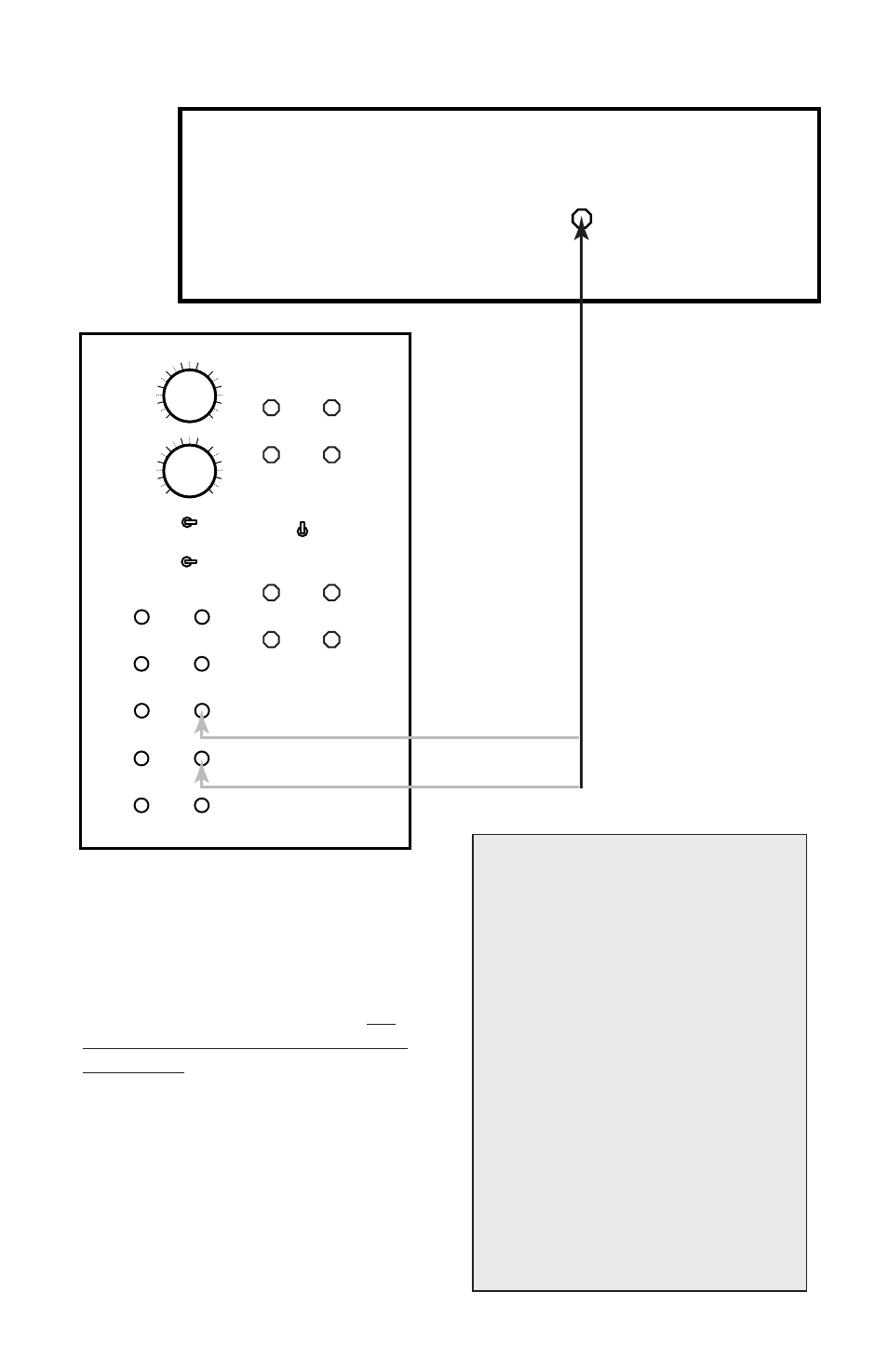
13
LFE/SUBWOOFER IN -
Use this input only
if you have a Dolby Digital system and
know your Subwoofer output jack is low
pass filtered (Fig. 7 previous page).
If the Subwoofer output jack is unfil-
tered, connect the subwoofer output
jack to any unused Line Level In jack
(Fig. 8). In either case, with Dolby
Digital systems, select Subwoofer as
“on” or “yes” in the “speaker set up” or
“bass management” function of your
electronics. Read the owner’s manual of
your electronics to learn how to select
this setting.
SURROUND RECEIVER OR PREAMP/PROCESSOR
VARIABLE
LOW PASS
CROSSOVER
40Hz
120Hz
VARIABLE
PHASE
ALIGNMENT
0
°
180
°
SWITCHABLE
HIGH PASS
CROSSOVER
(SPEAKER LEVEL)
SWITCHABLE
HIGH PASS
CROSSOVER
(LINE LEVEL)
40HZ 80HZ
40HZ
80HZ
FULL RANGE
POWER
FRONT
FRONT
LEFT
OUT
LEFT
IN
LEFT
REAR
IN
CENTER 1
IN
FRONT
RIGHT
OUT
RIGHT
FRONT
IN
RIGHT
REAR
IN
CENTER 2
IN
LFE/SUBWOOFER IN
FRONT SPEAKER LEVEL OUT
L R
L R
FRONT SPEAKER LEVEL IN
SUBWOOFER/LFE OUT
OR
ON
OFF
AUTO
+
–
+
–
FIGURE 8.
HOW TO TELL IF YOUR SUBWOOFER
OUTPUT JACK IS FILTERED OR NOT
Use the “speaker set-up” or “bass
management” function of your
Dolby Digital processor to select
Subwoofer as “on” or “yes.” Connect
the Subwoofer output jack to the
“LFE/Subwoofer” input of the
PSW1200. Disconnect the other
speakers in the system so that all
you can hear is the Subwoofer. Play
music or a movie with vocal content.
If you can hear and understand the
words, your output jack is not fil-
tered. If all you can hear is bass, and
the vocals are barely or not at all
audible, your Subwoofer input jack
is filtered.
