Figure 3 – Polk Audio Subwoofer PSW1200 User Manual
Page 14
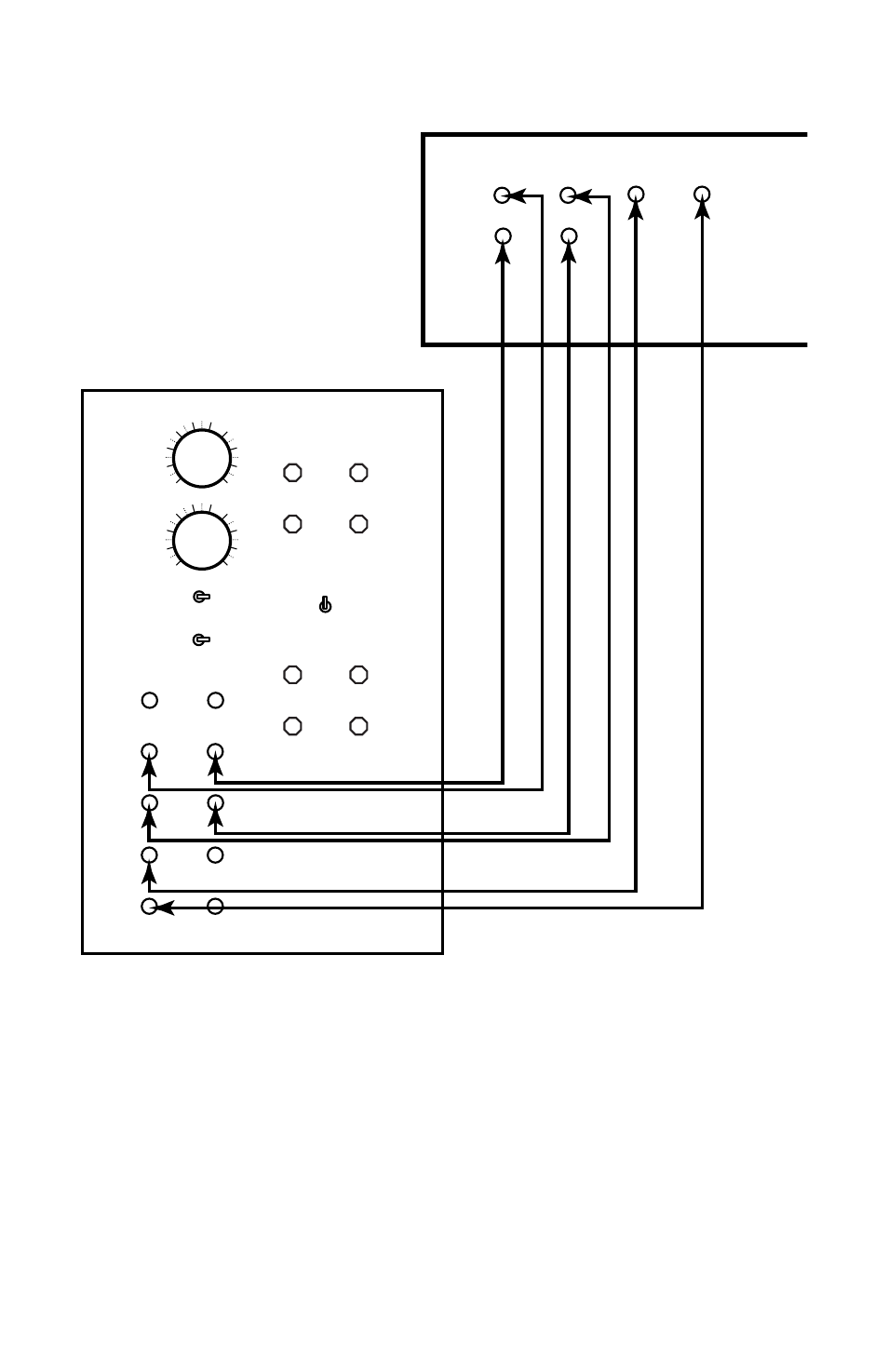
8
to the Subwoofer output jack, the Center
bass would not go to the Subwoofer. In
this case, you can select your Center as
“Large” and hook up the center channel
output directly to the Center channel
input of the PSW1200.
(Fig. 2, previous page)
Now you have it all!
In fact, the PSW1200 has enough inputs
to accept every channel of a 5.1 sur-
round system. If you want to make sure
you get the bass from every channel
through your Subwoofer, simply plug in
the preamp output from each channel
directly into the PSW1200. No guess-
work and no lost bass information.
(Fig. 3)
The Front, Rear, and Center, etc., labels
on the PSW1200’s inputs and outputs
are just there for convenience. There is
no reason why you cannot use a given
set of jacks for another channel. For
example, assume you want to roll off the
FRONT
L
R
REAR CENTER LFE
DOLBY DIGITAL / DTS
RECEIVER OR PROCESSOR
Bass Management/
Speaker Setup
Front: Large
Center: Large
Surround: Large
Subwoofer: Yes
VARIABLE
LOW PASS
CROSSOVER
40Hz
120Hz
VARIABLE
PHASE
ALIGNMENT
0
°
180
°
SWITCHABLE
HIGH PASS
CROSSOVER
(SPEAKER LEVEL)
SWITCHABLE
HIGH PASS
CROSSOVER
(LINE LEVEL)
ON
OFF
AUTO
40HZ 80HZ
40HZ
80HZ
FULL RANGE
POWER
FRONT
FRONT
LEFT
OUT
LEFT
IN
CENTER 1
IN
FRONT
RIGHT
OUT
RIGHT
FRONT
IN
RIGHT
REAR
IN
CENTER
IN
LFE/SUBWOOFER
FRONT SPEAKER LEVEL OUT
L R
+
–
+
–
LEFT
REAR
IN
2
IN
FIGURE 3.
