Panasonic DVD-LV65 User Manual
Portable dvd/cd player, Dvd-lv65, Dear customer
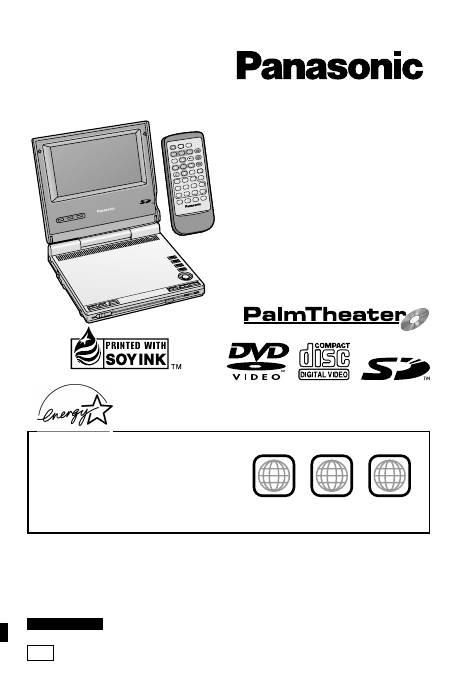
Portable DVD/CD Player
Operating Instructions
Model No.
DVD-LV65
®
DC IN 9
V
COLOU
R
MONITO
R
BRIGHT
DC IN 9
V
OPEN
TOP M
ENU
MENU
RETUR
N
DISPLA
Y
ENTER
– ON
– OFF
DVD/SD
/AUX
∫
5
6
:
9
;
1
1
3
4
6
7
9
0
8
5
2
S
10
A.SRD
SETUP
ENTER
PLAY MO
DE
SUBTITL
E
DISPLA
Y
TOP ME
NU
AUDIO
ANGLE
RETUR
N
MENU
CANCEL
This manual was printed with soy based ink.
Region number supported
by this player
Region numbers are allocated to DVD players
and software according to where they are sold.
≥
The region number of this player is “1”.
≥
The player will play DVD-Video marked with
labels containing “1” or “ALL”.
RQT6536-Y
F0502MF0
1
ALL
2
4
1
Example:
Dear customer
Thank you for purchasing this product.
For optimum performance and safety, please read these instructions carefully.
Before connecting, operating or adjusting this product, please read these instructions completely.
Please keep this manual for future reference.
For U.S.A. Only
The warranty can be found on pages 40 and 41.
PP
p q
As an
E
NERGY
S
TAR
R
Partner, Panasonic has determined that this
product meets the
E
NERGY
S
TAR
R
guidelines for energy efficiency.
Document Outline
- TABLE OF CONTENTS
- GETTING STARTED
- BASIC OPERATIONS
- ADJUSTING THE ANGLE OF THE LCD
- PLAYING DISCS
- PLAYING SD CARDS
- SELECTING PROGRAMS TO PLAY - DIRECT NAVIGATOR
- USING THE PLAY LIST MENU
- CONVENIENT FEATURES
- USING MENUS TO PLAY MP3 DISCS AND CD TEXT
- CHANGING THE PLAY SEQUENCE
- CHANGING SOUNDTRACKS, SUBTITLE LANGUAGES AND ANGLES
- VIRTUAL SURROUND WITH SPEAKERS AND HEADPHONES (ADVANCED SURROUND)
- ADVANCED OPERATIONS
- REFERENCE
