Viewing advanced system information, System uptime, Process information – Polycom V2IU 4350 User Manual
Page 96: Memory usage, Viewing advanced system information –4
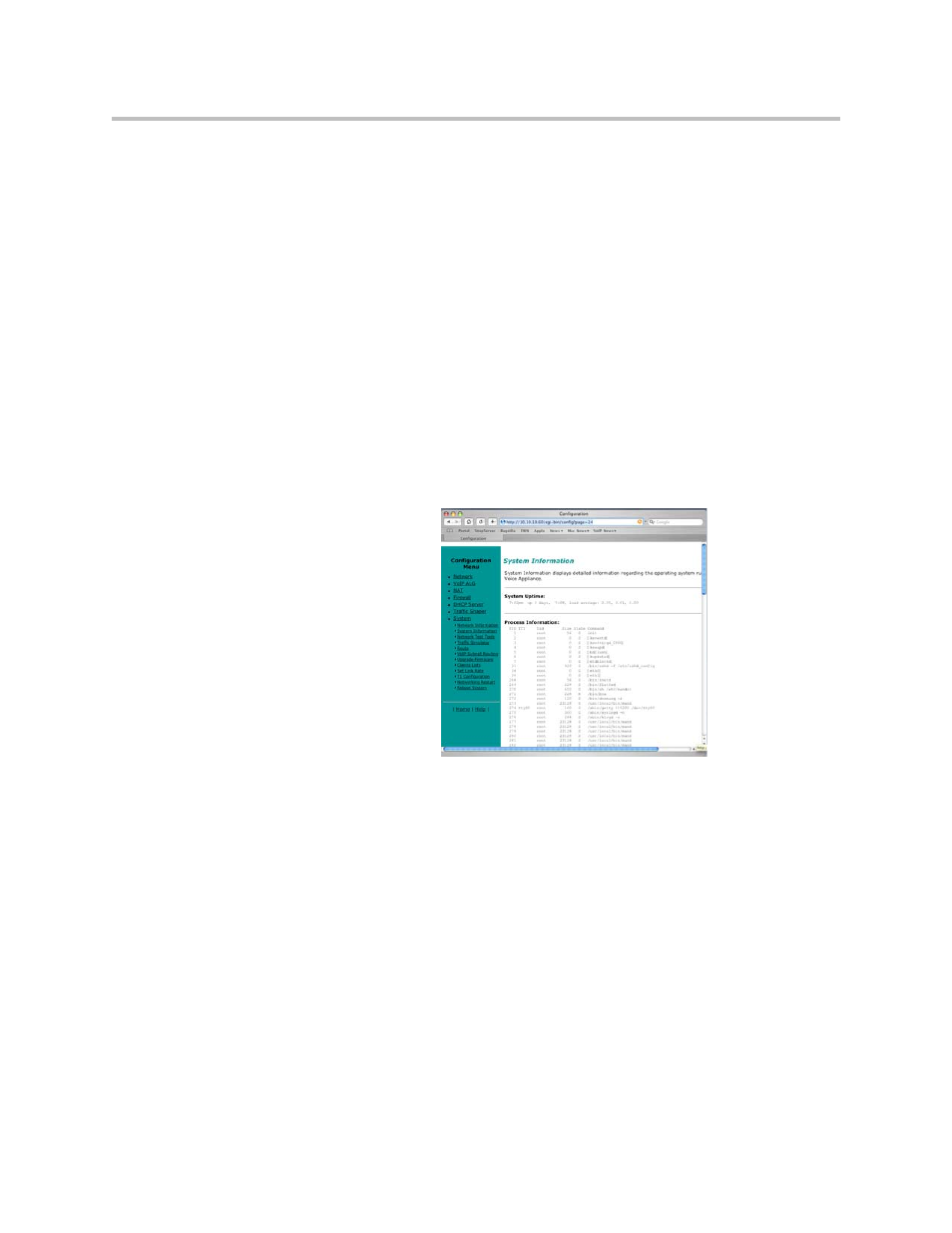
User Manual V
2
IU 4350 Converged Network Appliance
4 - 4
The interface statistics can point to areas of congestion in the network. If the
errors statistic is a few percent or more of the total packets sent it may be an
indication of excessive congestion on the network interface. If the congestion
is not corrected the quality of voice calls will be affected. The topology of the
network attached to the network interface with the errors should be examined
and modified to better segment and isolate network traffic.
Viewing Advanced System Information
To view advanced system information for the 4350 proceed to the System
Information page as follows:
1.
Select System.
2.
Select System Overview.
3.
Select System Information.
The following system information is displayed:
System Uptime
System Uptime displays the current time, the amount of time elapsed since the
last system reboot, and the system load averages for the past 1, 5, and 15
minutes. Uptime can help trace when a power outage may have interrupted
service. Load averages that remain greater than 2 indicate excessive system
loading. Partitioning voice traffic using a second system may be required.
Process Information
Displays the active processes in the 4350.
Memory Usage
Displays detailed memory allocation information that may be of use to
technical support.
