Palsonic TFTV-201 User Manual
Page 30
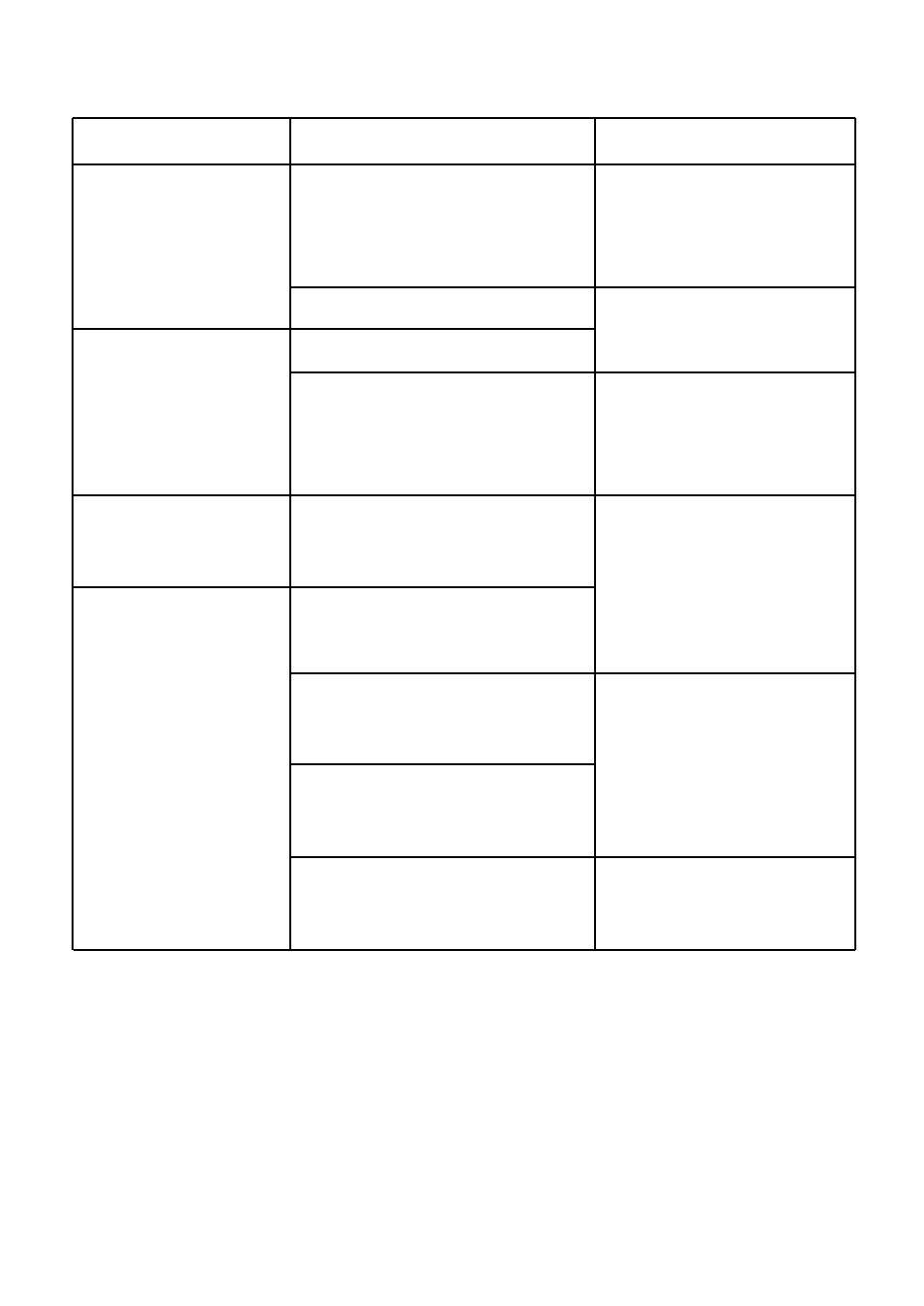
APPENDIX B: Troubleshooting
Ensure that the audio cable is firmly
connected to both the audio-in jack on
your monitor and the audio-out jack on
your sound card.
Problem
Connecting a PC, TV or VCR,
page 13, 19.
No sound
Check AIR/CATV is correctly selected
on screen display menu.
(NTSC Model)
Sound level is too low
Selecting Broadcast Source,
page 29
Sound is too high pitched or
too low pitched
TV signal is not received
Suggested Actions
Reference
Check the volume level
Check the volume level
Adjusting the Sound settings,
page 16, 21.
If the volume is still too low after turning
the control to its maximum, check the
volume control on the computer sound
card or software program.
Refer to your computer,
sound card or software
documentation.
Adjust the Treble and Bass to
appropriate level.
Adjusting the Sound Settings,
page 16, 22.
Ensure that the antenna cable is firmly
connected to the VHF/UHF jack.
Connecting to watch TV or
VCR, page 19.
Check "Channel Memory" and make
sure you choose the correct channel
system. (PAL Model)
Select "Auto Tuning" to configure the
channel system automatically.
(PAL Model)
Channel Memory, page 25, 26.
30
.
.
.
.
.
.
.
.
.
