Viewing a tv/vcr screen – Palsonic TFTV-201 User Manual
Page 17
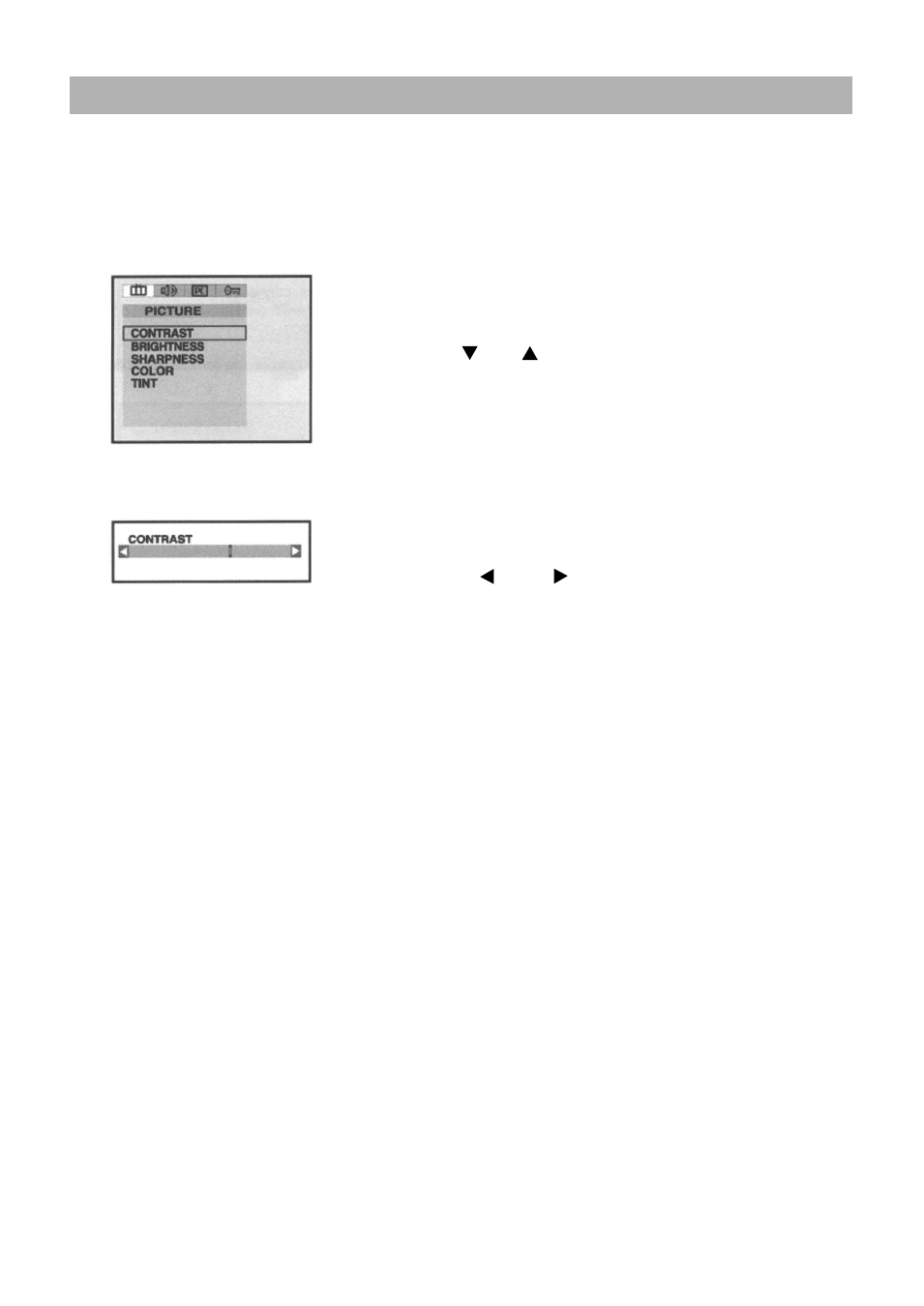
Viewing a TV/VCR screen
Adjusting the Picture Settings 1
Your TV have several settings which allow you to control
picture quality:
CONTRAST, BRIGHTNESS, SHARPNESS, COLOUR, TINT
Press the MENU button.
Result: The PICTURE menu is displayed.
Use the CH or CH buttons to select one of the
following options:
CONTRAST
BRIGHTNESS
SHARPNESS
COLOUR
TINT (NTSC System)
Press the SEL button.
Press the VOL or VOL buttons to suit your
personal preference.
Press the MENU button repeatedly until the
menus disappear.
17
1
2
3
4
5
See also other documents in the category Palsonic Televisions:
- 3400 (19 pages)
- 4910 (19 pages)
- 6138 (18 pages)
- HDMI TFTV812A (33 pages)
- 3430GM (29 pages)
- 6840TS (30 pages)
- 5159P (19 pages)
- PDP4290HD (32 pages)
- 3499P (19 pages)
- 7128G (25 pages)
- 7610WSPF (33 pages)
- 6820PF (25 pages)
- 5179G (24 pages)
- 5180G (28 pages)
- 5140TS (30 pages)
- 8110 (25 pages)
- TFTV-430 (43 pages)
- TFTV580 (25 pages)
- TFTV490PBHD (1 page)
- 3410P (19 pages)
- 5159G (24 pages)
- PDP3280HD (36 pages)
- 6160G (25 pages)
- 8010PF (23 pages)
- N111 PDP4250 (41 pages)
- 6823G (25 pages)
- 3499G (31 pages)
- PDP 5000 (41 pages)
- 6850PF (26 pages)
- 6159 (20 pages)
- N111 TFTV553LEDR (40 pages)
- TFTV558HD (1 page)
- TFTV388HD (1 page)
- 5155PF (1 page)
- TFTV325FL (40 pages)
- 6845PFST (33 pages)
- 5169P (19 pages)
- 5110PF (20 pages)
- 6159G (25 pages)
- 5125PF (29 pages)
- 5169 (19 pages)
- 6158 (21 pages)
- PDP4225HD (37 pages)
- 3490 (18 pages)
