Adjusting the sound settings 2 – Palsonic TFTV-201 User Manual
Page 20
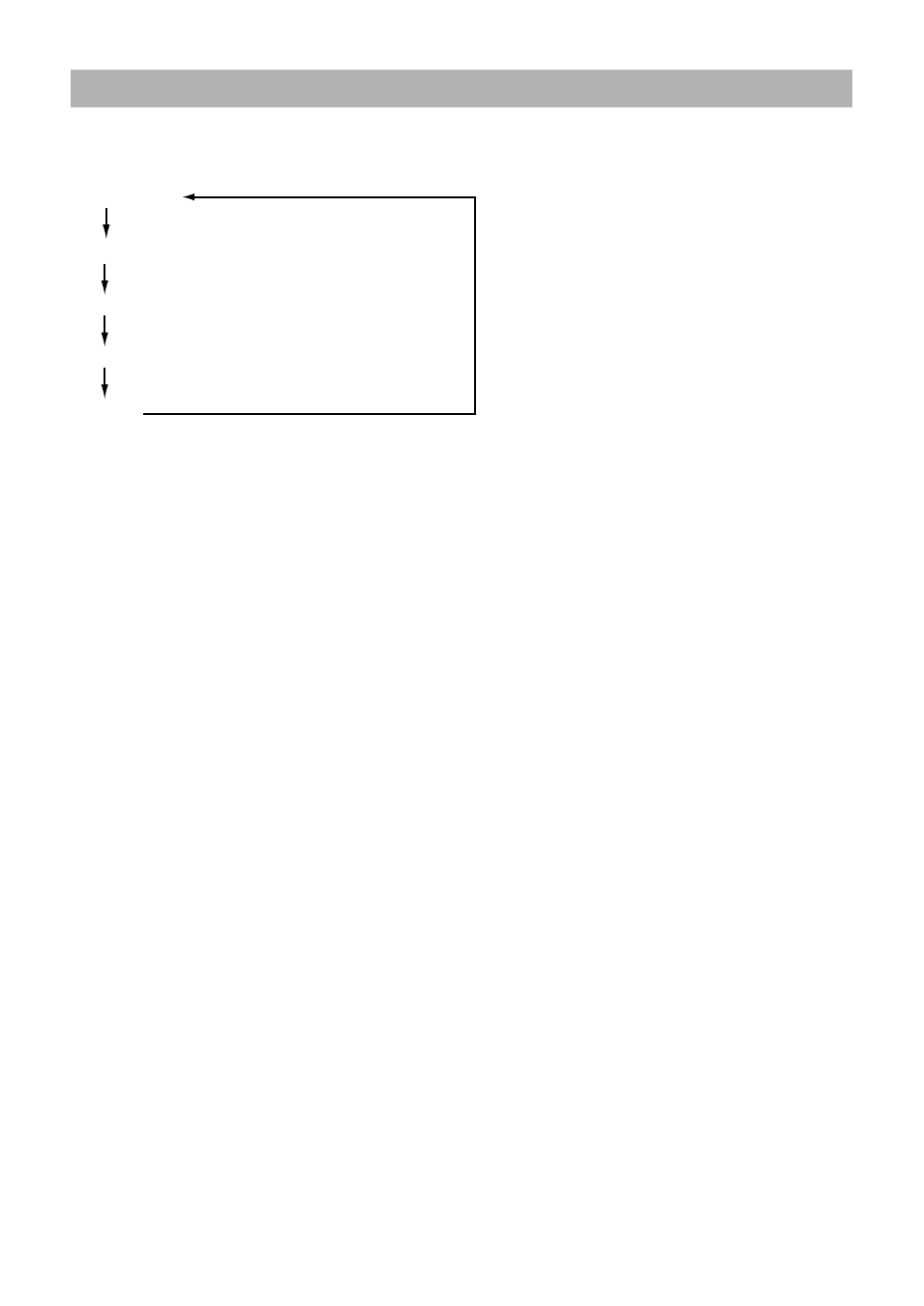
Adjusting the Sound Settings 2
By pressing the S.STD button on the remote control, You may get more best sound
and change the sound of a suit with a video source.
Whenever this button is pressed, the mode will be changed as follows.
CUSTOM
STANDARD
MUSIC
MOVIE
SPEECH
CUSTOM
Select this mode to listen the adjusted sound you want.
STANDARD
Select this mode to listen the factory - presetting standard sound.
MUSIC
Select this mode to listen the music video or the live picture source.
MOVIE
Select this mode to listen the movie sound.
SPEECH
Select this mode to listen the TV news or the TV talk-shows, etc.
20
See also other documents in the category Palsonic Televisions:
- 3400 (19 pages)
- 4910 (19 pages)
- 6138 (18 pages)
- HDMI TFTV812A (33 pages)
- 3430GM (29 pages)
- 6840TS (30 pages)
- 5159P (19 pages)
- PDP4290HD (32 pages)
- 3499P (19 pages)
- 7128G (25 pages)
- 7610WSPF (33 pages)
- 6820PF (25 pages)
- 5179G (24 pages)
- 5180G (28 pages)
- 5140TS (30 pages)
- 8110 (25 pages)
- TFTV-430 (43 pages)
- TFTV580 (25 pages)
- TFTV490PBHD (1 page)
- 3410P (19 pages)
- 5159G (24 pages)
- PDP3280HD (36 pages)
- 6160G (25 pages)
- 8010PF (23 pages)
- N111 PDP4250 (41 pages)
- 6823G (25 pages)
- 3499G (31 pages)
- PDP 5000 (41 pages)
- 6850PF (26 pages)
- 6159 (20 pages)
- N111 TFTV553LEDR (40 pages)
- TFTV558HD (1 page)
- TFTV388HD (1 page)
- 5155PF (1 page)
- TFTV325FL (40 pages)
- 6845PFST (33 pages)
- 5169P (19 pages)
- 5110PF (20 pages)
- 6159G (25 pages)
- 5125PF (29 pages)
- 5169 (19 pages)
- 6158 (21 pages)
- PDP4225HD (37 pages)
- 3490 (18 pages)
