Play from a usb device, Play video – Philips BDP3100 User Manual
Page 12
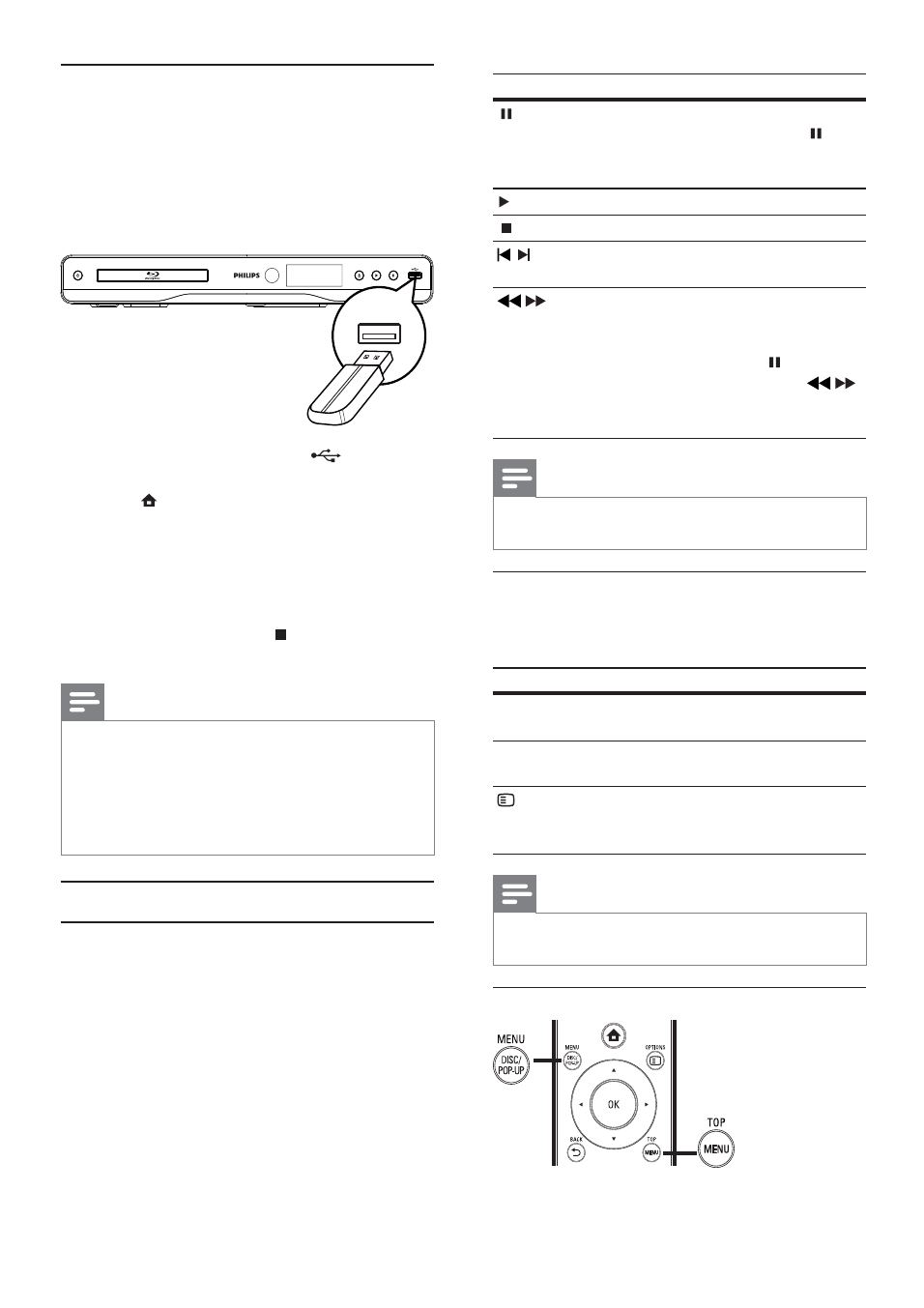
12
Button
Action
Pause play.
Press repeatedly
•
to
slow forward play frame
by frame.
Start or resume play.
Stop play.
/
Skip to a previous/next title
or chapter.
/
Search fast-backward or fast-
forward. Press repeatedly to
change the search speed.
Press once
•
, and then
press repeatedly
/
to slow play backward
or forward.
Note
For BD discs with Java application, availability of the play
•
resume function depends on specific discs.
Change video play
1
Play a title.
2
Use the remote control to change the play.
Button
Action
AUDIO
Directly select an audio language or
channel on a disc.
SUBTITLE
Directly select a subtitle language
on a disc.
OPTIONS
Access the above mentioned
actions or more options (e.g. repeat
or shuffle play mode).
Note
Some operations may not work with some discs. See the
•
information accompanying the disc for details.
Display menu
Play from a USB device
Play or view media files on the following USB devices:
flash drive
•
memory card reader
•
HDD (This product can detect only a portable
•
hard disc drive with USB power peak current
no more than 500mA.)
1
Connect a USB device to the
(USB) jack
of this product.
2
Press , and select [browse USB], and press
OK.
A contents menu is displayed.
»
3
Select a file to play, and press OK.
Play starts (see “Play video”, “Play photo”,
»
Play music” for details).
To stop play, press
•
or remove the USB
device.
Note
Philips does not guarantee compatibility with all USB
•
devices.
Not all digital cameras are supported. Digital cameras
•
that require PC programme installation are not
supported.
NTFS (New Technology File System) data format is not
•
supported.
Play video
Control video play
1
Play a title.
2
Use the remote control to control the play.
EN
